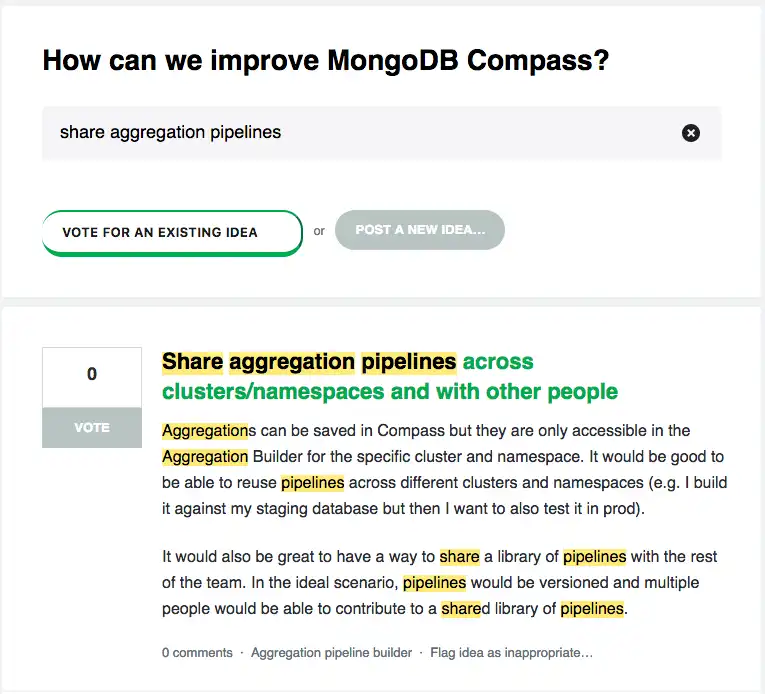Submit Feedback
Questions, concerns or feedback on MongoDB Compass are appreciated.
Enterprise Support
If you have an enterprise or professional MongoDB subscription, you can submit a ticket to the Commercial Support JIRA for direct feedback and support.
Submit a Bug Report
To report a bug, submit a ticket to the MongoDB Compass JIRA.
Procedure
Click Create in the top navigation bar in JIRA to open the ticket creation dialog.
Set the Issue Type to
Bug.Provide a Summary of the issue.
Set the Component to
Compass.Use the Affected Version/s to list the version(s) of Compass in which the issue occurs.
Use the Environment field to describe the operating system(s) in which the issue occurs.
Use the Description to list the exact steps needed to reproduce the issue,
Use the Attachment to upload screenshot(s) of the issue.
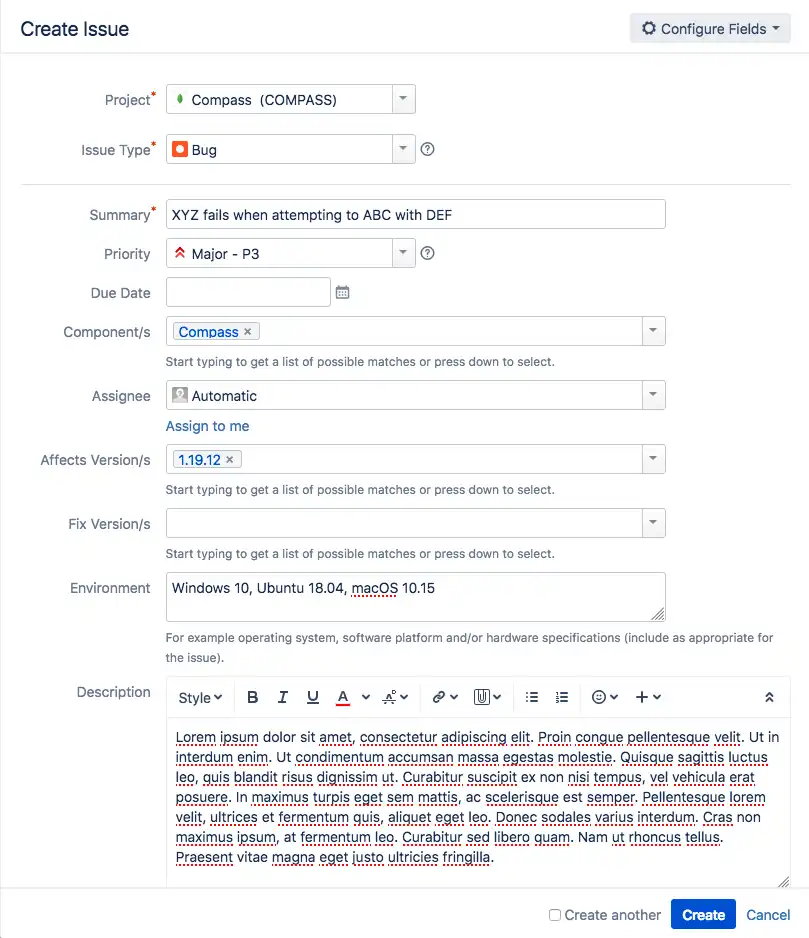
Vote on Bug Tickets
After you login to JIRA, you can vote for a bug ticket in the People section on the right-hand side of the ticket. Issues with more votes are more likely to be prioritized by the Compass development team.
Submit a Feature Request
You can submit Compass feature requests using the MongoDB Feedback Engine.
Procedure
Log in to the Feedback Engine using your MongoDB account.
Use the Enter your idea search bar to see if there are any matching or similar feature requests which have already been submitted. If those requests exist, you can vote on those requests.
![Search for existing features]() click to enlarge
click to enlargeIf you cannot find a matching existing feature request, click Post a New Idea.
Fill in the requested information for your feature:
Enter a title for your idea.
(Optional) Select a category for your idea.
Describe your idea.
(Optional) Attach a screenshot or other document to help give context for your idea.
Click Post Idea.
The Feedback Engine directs you to a page with your feature request. You automatically vote on all features you submit.
Find and Vote on Existing Feature Requests
You can vote for features you would like to see added to MongoDB Compass. Feature requests with more votes are more likely to be prioritized by the Compass development team.
To search for features, use the Enter your idea search bar.
To vote for issues, click Vote for the issues you would like to see added.
Other Feedback
For other feedback, email compass@mongodb.com.