AWS Service [Deprecated]
On this page
Important
Third Party Services & Push Notifications Deprecation
Third party services and push notifications in App Services have been deprecated in favor of creating HTTP endpoints that use external dependencies in functions.
Webhooks have been renamed to HTTPS Endpoints with no change in behavior. You should migrate existing Webhooks.
Existing services will continue to work until September 30, 2025.
Because third party services and push notifications are now deprecated, they have been removed by default from the App Services UI. If you need to manage an existing third party service or push notification, you can add the configurations back to the UI by doing the following:
In the left navigation, under the Manage section, click App Settings.
Enable the toggle switch next to Temporarily Re-Enable 3rd Party Services, and then save your changes.
Overview
Amazon Web Services (AWS) provides an extensive collection of cloud-based services. Atlas App Services provides a generic AWS service that enables you to connect to many of these services.
Configuration Parameters
You will need to provide values for the following parameters when you create an AWS service interface:
{ "name": "<Service Name>", "type": "aws", "config": { "accessKeyId": <Access Key ID>, "region": "us-east-1" }, "secret_config": { "secretAccessKey": "<Secret Name>" } }
Parameter | Description |
|---|---|
Service Name config.name | A unique name for the service. |
Access Key ID config.accessKeyId | The access key ID for an AWS IAM user. The user should have programmatic access and appropriate permissions for all AWS services that you plan to interact with. |
Secret Access Key secret_config.secretAccessKey | The name of a Secret that stores a secret access key for the IAM user whose ID is specified in Access Key ID. You can find this value next to the Access key ID when you create a new IAM user or create a new access key for an existing IAM user. |
Service Actions
Each AWS service has different actions that you can perform on that service. App Services uses the action names specified in the AWS SDK for Go for each service.
Note
App Services uses the same names (and casing) for the AWS services and actions as the AWS Go SDK.
For each supported AWS service, App Services supports any action that:
Takes a single input parameter.
Returns one of two objects: an output object, or an error.
For example, the S3 service includes a PutObject
action. App Services supports this action because it takes a single
input type of PutObjectInput, and returns
either a PutObjectOutput or an error.
AWS Service Rules
You must specify rules to enable the AWS services and actions. Each rule
applies to a single service API, plus one or all actions on that service.
As with other service rules in App Services, a rule must evaluate
to true to enable the action.
For example, the following rule enables all actions on the Kinesis service:
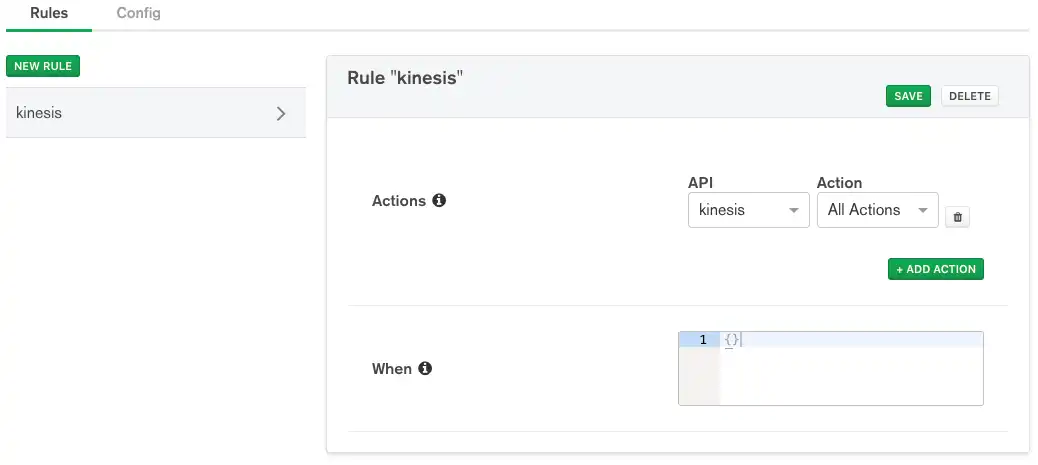
Note
The default value of the When
field contains only empty brackets, which means the rule will always
evaluate to true, and therefore all calls to the action are valid.
This rule can also be expressed as the following rule expression. Note that in the array of actions, the asterisk (*)
after the service name indicates that all actions of that service are enabled:
{ "name": "kinesis", "actions": [ "kinesis:*" ] }
Rule Conditions
For each service action, the rule you create may include any of the
properties of the input object for that action as a condition for
validating the rule. The %%args expansion provides access to these
properties.
Example
S3 PutObject
The S3 service includes the PutObject
action, which takes an input object of type of PutObjectInput. You can reference any of the properties on the
PutObjectInput object in a rule's When expression with the
%%args expansion.
Using the Bucket property of the PutObjectInput object, you can
create a rule that enables the PutObject action on the S3 service,
but restricts the action to a list of approved buckets. In this example,
we use a user-defined constant called myS3Buckets for the list of approved
bucket names:
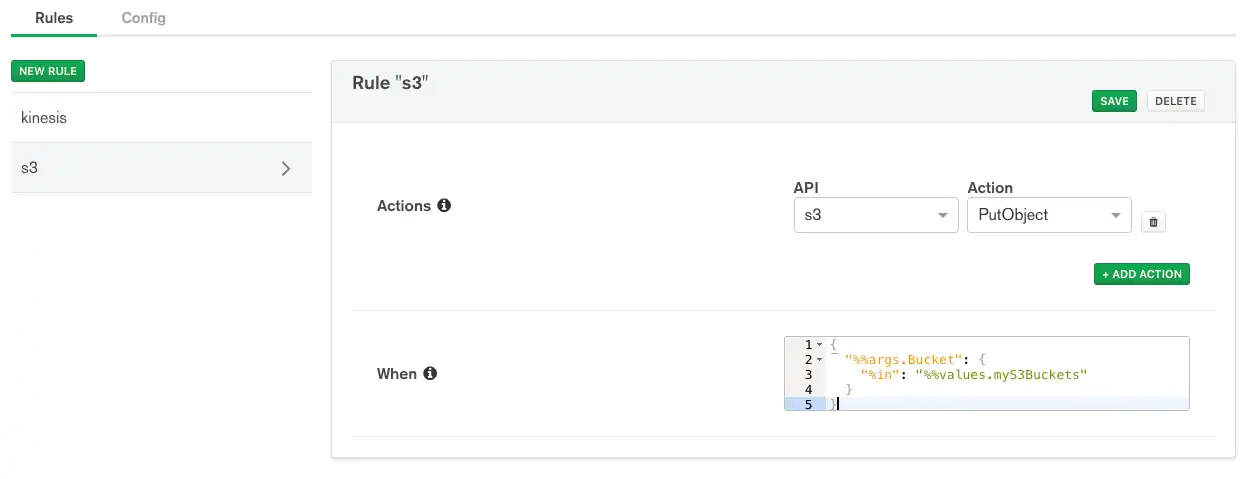
This can also be expressed as the following JSON:
{ "name": "s3", "actions": [ "s3:PutObject" ], "when": { "%%args.Bucket": { "$in": "%%values.myS3Buckets" } } }
S3 GetObject
The S3 service includes the GetObject
action, which takes an input object of type of GetObjectInput. You can reference any of the properties on the
GetObjectInput object in a rule's When expression with the
%%args expansion.
In the following example, we create a rule that enables the GetObject
action on a specific bucket called realmReadWritableBucket:
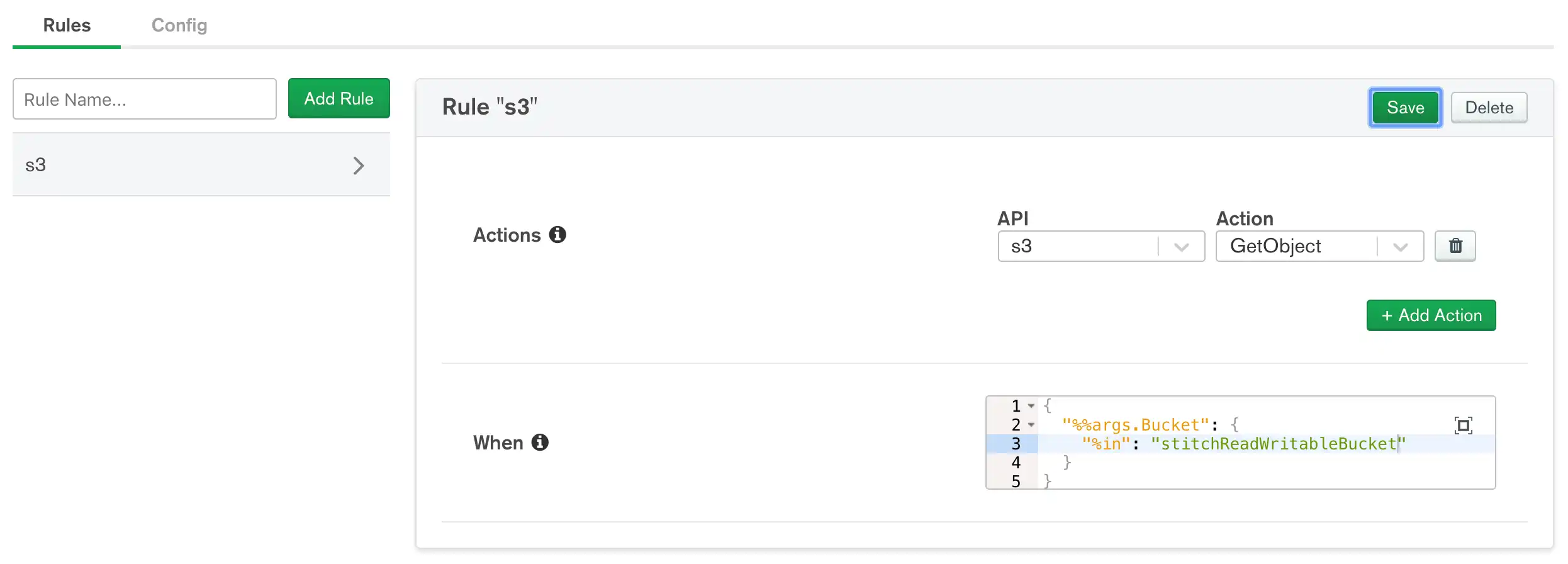
This can also be expressed as the following JSON:
{ "name": "s3", "actions": [ "s3:GetObject" ], "when": { "%%args.Bucket": { "$in": "realmReadWritableBucket" } } }
Usage
You can call an AWS service from an Atlas Function and from the SDKs. The following sections show each of these processes.
Call an AWS Service from an Atlas Function
The following examples show how to call various AWS services from within an Atlas Function. In each example, it is assumed the named service has already been created.
S3 Service
S3 PutObject
exports = async function() { const s3 = context.services.get('MyAwsService').s3("us-east-1"); const result = await s3.PutObject({ "Bucket": "my-bucket", "Key": "example", "Body": "hello there" }); console.log(EJSON.stringify(result)); return result; };
S3 GetObject
exports = async function(arg) { const s3 = context.services.get('MyAwsService').s3("us-east-1"); const result = await s3.GetObject({ "Bucket": "realmReadWritableBucket", "Key": "coffee.jpeg" }); console.log(EJSON.stringify(result)); return result; };
S3 PresignURL
exports = function(){ const s3 = context.services.get("MyAwsService").s3("us-east-1"); const presignedUrl = s3.PresignURL({ "Bucket": "my-s3-bucket-name", "Key": "/some/path", // HTTP method that is valid for this signed URL. Can use PUT for uploads, or GET for downloads. "Method": "GET", // Duration of the lifetime of the signed url, in milliseconds "ExpirationMS": 30000, }) return presignedUrl };
Refer to the S3 API Reference for implementation details.
Important
Object Size Limitation
App Services supports a maximum file size of 4 Megabytes when working with AWS S3 objects.
Kinesis Service
exports = async function(event) { const kinesis = context.services.get('MyAwsService').kinesis("us-east-1"); const result = await kinesis.PutRecord({ Data: JSON.stringify(event.fullDocument), StreamName: "realmStream", PartitionKey: "1" }); console.log(EJSON.stringify(result)); return result; };
Refer to the Kinesis API Reference for implementation details.
Lambda Service
exports = async function() { const lambda = context.services.get('MyAwsService').lambda("us-east-1"); const result = await lambda.Invoke({ FunctionName: "myLambdaFunction", Payload: context.user.id }); console.log(result.Payload.text()); return EJSON.parse(result.Payload.text()); };
Refer to the Lambda API Reference for implementation details.
SES Service
exports = async function(){ const ses = context.services.get('MyAwsService').ses("us-east-1"); const result = await ses.SendEmail({ Source: "sender@example.com", Destination: { ToAddresses: ["docs@mongodb.com"] }, Message: { Body: { Html: { Charset: "UTF-8", Data: `This is a message from user ${context.user.id}` } }, Subject: { Charset: "UTF-8", Data: "Test Email Please Ignore" } } }); console.log(EJSON.stringify(result)); return result; };
Refer to the SES API Reference for implementation details.
Supported AWS Services
Your App can connect to the following AWS services:
Athena
Batch
CloudWatch
Comprehend
EC2
Firehose
Glacier
IOT
Kinesis
Lambda
Lex Runtime Service
Machine Learning
Mobile Analytics
Polly
RDS
Redshift
Rekognition
S3
SES
Step Functions (SFN)
SNS
SQS
Textract