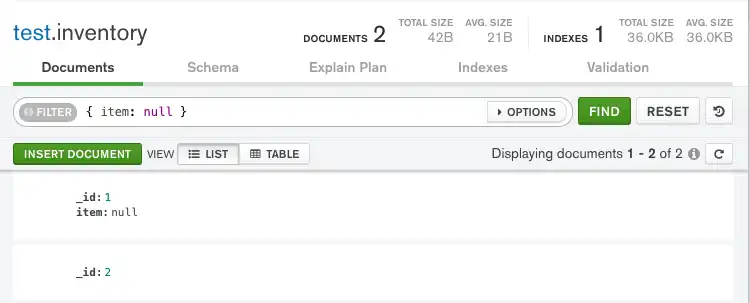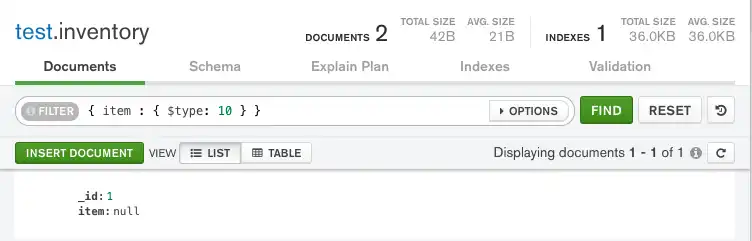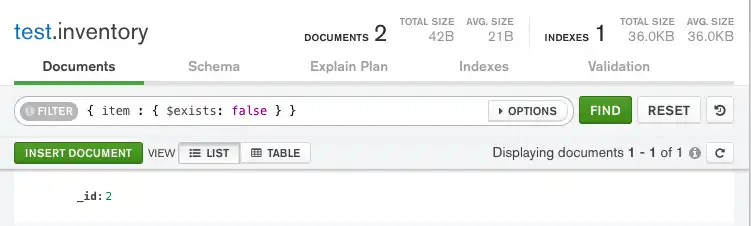您可以使用以下方法在 MongoDB 中查询 null 或缺失字段:
您的编程语言的驱动程序。
➤ 使用右上角的 Select your language(选择语言)下拉菜单,设置以下示例的语言或选择 MongoDB Compass。
MongoDB 中的不同查询操作符以不同方式处理 null 值。
本页提供的操作示例使用 mongosh 中的 db.collection.find()方法查询null值
此页面上的示例使用的是 inventory 集合。连接到 MongoDB 实例中的测试数据库,然后创建 inventory 集合:
本页提供了使用 MongoDB Compass 查询 null 值的操作示例。
此页面上的示例使用的是 inventory 集合。连接到 MongoDB 实例中的测试数据库,然后创建 inventory 集合:
本页提供了使用mongoc_collection_find_with_opts查询null 值的操作示例。
此页面上的示例使用的是 inventory 集合。连接到 MongoDB 实例中的测试数据库,然后创建 inventory 集合:
本页提供了使用MongoDB nullC#驱动程序中的 MongoCollection.Find() 方法查询 值的操作示例。
此页面上的示例使用的是 inventory 集合。连接到 MongoDB 实例中的测试数据库,然后创建 inventory 集合:
本页提供了使用MongoDB nullGo驱动程序中的 Collection.Find 函数查询 值的操作示例。
此页面上的示例使用的是 inventory 集合。连接到 MongoDB 实例中的测试数据库,然后创建 inventory 集合:
本页提供了使用null com.mongodb.reactivestreams查询 值的操作示例。 MongoDB Java Reactive Streams 驱动程序中的客户端方法。
此页面上的示例使用的是 inventory 集合。连接到 MongoDB 实例中的测试数据库,然后创建 inventory 集合:
本页提供了使用null com.mongodb查询 值的操作示例。 MongoDB Java同步驱动程序中的客户端方法。
提示
此驱动程序提供了 com.mongodb.client.model.Filters 辅助方法,以便于创建筛选器文档。此页面中的示例使用这些方法创建筛选器文档。
此页面上的示例使用的是 inventory 集合。连接到 MongoDB 实例中的测试数据库,然后创建 inventory 集合:
本页提供了使用MongoCollection.find()查询null值的操作示例。MongoDB Kotlin协程驱动程序中的方法。
提示
此驱动程序提供了 com.mongodb.client.model.Filters 辅助方法,以便于创建筛选器文档。此页面中的示例使用这些方法创建筛选器文档。
此页面上的示例使用的是 inventory 集合。连接到 MongoDB 实例中的测试数据库,然后创建 inventory 集合:
本页面提供的示例展示了使用 motor.motor_asyncio.AsyncIOMotorCollection.find 方法在 Motor 驱动程序中查询 null 值的操作。
此页面上的示例使用的是 inventory 集合。连接到 MongoDB 实例中的测试数据库,然后创建 inventory 集合:
本页提供的操作示例使用Collection.find()查询null 值MongoDB Node.js驱动程序中的方法。
此页面上的示例使用的是 inventory 集合。连接到 MongoDB 实例中的测试数据库,然后创建 inventory 集合:
本页提供的操作示例使用null MongoDB PHP库MongoDB\\Collection::find() 中的 方法查询 值。
此页面上的示例使用的是 inventory 集合。连接到 MongoDB 实例中的测试数据库,然后创建 inventory 集合:
本页提供了使用 pymongo.collection.Collection.find 方法在 PyMongo Python 驱动程序中查询 null 值的操作示例。
此页面上的示例使用的是 inventory 集合。连接到 MongoDB 实例中的测试数据库,然后创建 inventory 集合:
本页提供的操作示例使用null MongoDB Ruby驱动程序 中的 Mongo::Collection#find() 方法查询 值。
此页面上的示例使用的是 inventory 集合。连接到 MongoDB 实例中的测试数据库,然后创建 inventory 集合:
本页中的示例展示了使用 Collection.find() 方法查询 null 值的操作,方法在 MongoDB Scala 驱动程序中执行查询操作。
此页面上的示例使用的是 inventory 集合。连接到 MongoDB 实例中的测试数据库,然后创建 inventory 集合:
重要
将 null 与MongoDB Shell结合使用来查询MongoDB中的 null 或缺失字段。
重要
将 null 与MongoDB Compass结合使用来查询MongoDB中的 null 或缺失字段。
重要
将 BCON_NULL 与 MongoDB C 驱动程序结合使用,以查询 MongoDB 中的 null 或缺失字段。
重要
将 BsonNull.Value 与 MongoDB C# 驱动程序结合使用,以查询 MongoDB 中的 null 或缺失字段。
重要
将 nil 与 MongoDB Go 驱动程序结合使用,以查询 MongoDB 中的 null 或缺失字段。
重要
将 null 与 Java Reactive Streams 驱动程序结合使用来查询 MongoDB 中的 null 或缺失字段。
重要
将 null 与 Java 驱动程序结合使用来查询 MongoDB 中的 null 或缺失字段。
重要
将 null 与 Kotlin 协程驱动程序结合使用,以查询 MongoDB 中的 null 或缺失字段。
重要
将 None 与 Motor 驱动程序结合使用,以查询 MongoDB 中的 null 或缺失字段。
重要
将 null 与 Node.js 驱动程序结合使用,以查询 MongoDB 中的 null 或缺失字段。
重要
将 null 与 MongoDB PHP 驱动程序结合使用,以查询 MongoDB 中的 null 或缺失字段。
重要
将 None 与 PyMongo Python 驱动程序结合使用,以查询 MongoDB 中的 null 或缺失字段。
重要
将 nil 与 MongoDB Ruby 驱动程序结合使用,以查询 MongoDB 中的 null 或缺失字段。
重要
将 BsonNull() 与MongoDB Scala驱动程序结合使用,以查询MongoDB中的 null 或缺失字段。
db.inventory.insertMany([ { _id: 1, item: null }, { _id: 2 } ])
[ { "_id": 1, "item": null }, { "_id": 2 } ]
有关在 MongoDB Compass 中插入文档的说明,请参阅插入文档。
mongoc_collection_t *collection; mongoc_bulk_operation_t *bulk; bson_t *doc; bool r; bson_error_t error; bson_t reply; collection = mongoc_database_get_collection (db, "inventory"); bulk = mongoc_collection_create_bulk_operation_with_opts (collection, NULL); doc = BCON_NEW ( "_id", BCON_INT64 (1), "item", BCON_NULL); r = mongoc_bulk_operation_insert_with_opts (bulk, doc, NULL, &error); bson_destroy (doc); if (!r) { MONGOC_ERROR ("%s\n", error.message); goto done; } doc = BCON_NEW ("_id", BCON_INT64 (2)); r = mongoc_bulk_operation_insert_with_opts (bulk, doc, NULL, &error); bson_destroy (doc); if (!r) { MONGOC_ERROR ("%s\n", error.message); goto done; } /* "reply" is initialized on success or error */ r = (bool) mongoc_bulk_operation_execute (bulk, &reply, &error); if (!r) { MONGOC_ERROR ("%s\n", error.message); }
var documents = new[] { new BsonDocument { { "_id", 1 }, { "item", BsonNull.Value } }, new BsonDocument { { "_id", 2 } } }; collection.InsertMany(documents);
docs := []any{ bson.D{ {"_id", 1}, {"item", nil}, }, bson.D{ {"_id", 2}, }, } result, err := coll.InsertMany(context.TODO(), docs)
Publisher<Success> insertManyPublisher = collection.insertMany(asList( Document.parse("{'_id': 1, 'item': null}"), Document.parse("{'_id': 2}") ));
collection.insertMany(asList( Document.parse("{'_id': 1, 'item': null}"), Document.parse("{'_id': 2}") ));
collection.insertMany( listOf( Document("_id", 1) .append("item", null), Document("_id", 2) ) )
await db.inventory.insert_many([{"_id": 1, "item": None}, {"_id": 2}])
await db.collection('inventory').insertMany([{ _id: 1, item: null }, { _id: 2 }]);
$insertManyResult = $db->inventory->insertMany([ ['_id' => 1, 'item' => null], ['_id' => 2], ]);
db.inventory.insert_many([{"_id": 1, "item": None}, {"_id": 2}])
client[:inventory].insert_many([{ _id: 1, item: nil }, { _id: 2 }])
collection.insertMany(Seq( Document("""{"_id": 1, "item": null}"""), Document("""{"_id": 2}""") )).execute()
相等筛选器
{ item : null } 查询将匹配包含值为 null 的 item 字段或者不包含 item 字段的文档。
{ item : null } 查询将匹配包含值为 null 的 item 字段或者不包含 item 字段的文档。
{ item, BCON_NULL } 查询将匹配包含值为 null 的 item 字段或者不包含 item 字段的文档。
Eq("item", BsonNull.Value)使用 FilterDefinitionBuilder.Eq() 方法的item 查询会匹配包含值为 的null 字段或不包含 item字段的文档。
item => nil 查询将匹配包含值为 nil 的 item 字段或者不包含 item 字段的文档。
eq("item", null) 查询将匹配包含值为 null 的 item 字段或者不包含 item 字段的文档。
eq("item", null) 查询将匹配包含值为 null 的 item 字段或者不包含 item 字段的文档。
eq("item", null) 查询将匹配包含值为 null 的 item 字段或者不包含 item 字段的文档。
{ item : None } 查询将匹配包含值为 null 的 item 字段或者不包含 item 字段的文档。
{ item : null } 查询将匹配包含值为 null 的 item 字段或者不包含 item 字段的文档。
[ item => undef ] 查询将匹配包含值为 null 的 item 字段或者不包含 item 字段的文档。
{ item : None } 查询将匹配包含值为 null 的 item 字段或者不包含 item 字段的文档。
{ item => nil } 查询将匹配包含值为 nil 的 item 字段或者不包含 item 字段的文档。
equal("item", BsonNull) 查询将匹配包含值为 null 的 item 字段或者不包含 item 字段的文档。
db.inventory.find( { item: null } )
mongoc_collection_t *collection; bson_t *filter; mongoc_cursor_t *cursor; collection = mongoc_database_get_collection (db, "inventory"); filter = BCON_NEW ("item", BCON_NULL); cursor = mongoc_collection_find_with_opts (collection, filter, NULL, NULL);
var filter = Builders<BsonDocument>.Filter.Eq("item", BsonNull.Value); var result = collection.Find(filter).ToList();
cursor, err := coll.Find( context.TODO(), bson.D{ {"item", nil}, })
FindPublisher<Document> findPublisher = collection.find(eq("item", null));
FindIterable<Document> findIterable = collection.find(eq("item", null));
val findFlow = collection .find(eq("item", null))
cursor = db.inventory.find({"item": None})
const cursor = db.collection('inventory').find({ item: null });
$cursor = $db->inventory->find(['item' => null]);
cursor = db.inventory.find({"item": None})
client[:inventory].find(item: nil)
var findObservable = collection.find(equal("item", BsonNull()))
该查询会返回集合中的这两份文档。
非相等过滤器
要查询存在且不为空的字段,请使用 { $ne
: null }过滤。{ item : { $ne : null } }查询匹配存在item 字段且具有非空值的文档。
db.inventory.find( { item: { $ne : null } } )
{ item: { $ne : null } }
filter = BCON_NEW ("item", BCON_NULL); cursor = mongoc_collection_find_with_opts (collection, filter, NULL, NULL);
var filter = Builders<BsonDocument>.Filter.Ne("item", BsonNull.Value); var result = collection.Find(filter).ToList();
cursor, err := coll.Find( context.TODO(), bson.D{ {"item", bson.D{"$ne": nil}}, })
db.inventory.find( { item: { $ne : nul l} } )
collection.find($ne("item", null));
collection.find(ne("item", null))
cursor = db.inventory.find( { "item": { "$ne": None } } )
const cursor = db.collection('inventory') .find({ item: { $ne : null } });
$cursor = $db->inventory->find(['item' => ['$ne' => null ]]);
cursor = db.inventory.find( { "item": { "$ne": None } } )
client[:inventory].find(item: { '$ne' => nil })
collection.find($ne("item", null));
类型检查
{ item : { $type: 10 } } 查询仅匹配包含 item 字段且其值为 null 的文档,即 item 字段的值为 BSON 类型 Null (BSON 类型 10):
{ item : { $type: 10 } } 查询仅匹配包含 item 字段且其值为 null 的文档,即 item 字段的值为 BSON 类型 Null (BSON 类型 10):
{ item, { $type, BCON_NULL } } 查询仅匹配包含 item 字段且其值为 null 的文档,即 item 字段的值为 BSON 类型 Null (BSON 类型 10):
使用 FilterDefinitionBuilder.Type() 方法的 Type("item", BsonType.Null) 查询仅匹配包含 item 字段且其值为 null 的文档。item 字段的值为 BSON 类型 Null(BSON 类型 10):
以下查询仅匹配包含 item 字段且其值为BSON 类型Null(BSON 类型 10)的文档:
type("item", BsonType.NULL) 查询仅匹配包含 item 字段且其值为 null 的文档,即 item 字段的值为 BSON 类型 Null (BSON 类型 10):
type("item", BsonType.NULL) 查询仅匹配包含 item 字段且其值为 null 的文档,即 item 字段的值为 BSON 类型 Null (BSON 类型 10):
type("item", BsonType.NULL)查询仅匹配包含值为null的item字段的文档。 这意味着item字段的值属于BSON类型Null (BSON类型10 ):
{ item : { $type: 10 } } 查询仅匹配包含 item 字段且其值为 null 的文档,即 item 字段的值为 BSON 类型 Null (BSON 类型 10):
{ item : { $type: 10 } } 查询仅匹配包含 item 字段且其值为 null 的文档,即 item 字段的值为 BSON 类型 Null (BSON 类型 10):
[ item => [ $type => 10 ] ] 查询仅匹配包含 item 字段且其值为 null 的文档,即 item 字段的值为 BSON 类型 Null (BSON 类型 10):
{ item : { $type: 10 } } 查询仅匹配包含 item 字段且其值为 null 的文档,即 item 字段的值为 BSON 类型 Null (BSON 类型 10):
{ item => { $type => 10 } } 查询仅匹配包含 item 字段且其值为 null 的文档,即 item 字段的值为 BSON 类型 Null (BSON 类型 10):
type("item", BsonType.NULL)item查询仅匹配包含值为 的null 字段的文档,这意味着 字段的值为item BSON 类型Null (BSON 类型10 ):
db.inventory.find( { item : { $type: 10 } } )
mongoc_collection_t *collection; bson_t *filter; mongoc_cursor_t *cursor; collection = mongoc_database_get_collection (db, "inventory"); filter = BCON_NEW ( "item", "{", "$type", BCON_INT64 (10), "}"); cursor = mongoc_collection_find_with_opts (collection, filter, NULL, NULL);
var filter = Builders<BsonDocument>.Filter.Type("item", BsonType.Null); var result = collection.Find(filter).ToList();
cursor, err := coll.Find( context.TODO(), bson.D{ {"item", bson.D{ {"$type", 10}, }}, })
findPublisher = collection.find(type("item", BsonType.NULL));
findIterable = collection.find(type("item", BsonType.NULL));
val findFlow = collection .find(type("item", BsonType.NULL))
cursor = db.inventory.find({"item": {"$type": 10}})
const cursor = db.collection('inventory').find({ item: { $type: 10 } });
$cursor = $db->inventory->find(['item' => ['$type' => 10]]);
cursor = db.inventory.find({"item": {"$type": 10}})
client[:inventory].find(item: { '$type' => 10 })
findObservable = collection.find(bsonType("item", BsonType.NULL))
该查询仅返回 item 字段值为 null 的文档。
存在性检查
文档的以下示例查询不包含字段。
{ item : { $exists: false } } 查询匹配不包含 item 字段的文档:
{ item : { $exists: false } } 查询匹配不包含 item 字段的文档:
{ item, { $exists, BCON_BOOL (false) } } 查询匹配不包含 item 字段的文档:
使用 FilterDefinitionBuilder.Exists() 方法的 Exists("item", false) 查询匹配不包含 item 字段的文档:
bson.D{{"item", bson.D{{"$exists", false}}}} 查询匹配不包含 item 字段的文档:
exists("item", false) 查询匹配不包含 item 字段的文档:
exists("item", false) 查询匹配不包含 item 字段的文档:
exists("item", false) 查询匹配不包含 item 字段的文档:
{ item : { $exists: False } } 查询匹配不包含 item 字段的文档:
{ item : { $exists: false } } 查询匹配不包含 item 字段的文档:
[ item => [ $exists => false ] ] 查询匹配不包含 item 字段的文档:
{ item : { $exists: False } } 查询匹配不包含 item 字段的文档:
{ item => { $exists => false } } 查询匹配不包含 item 字段的文档:
exists("item", exists = false) 查询匹配不包含 item 字段的文档:
db.inventory.find( { item : { $exists: false } } )
mongoc_collection_t *collection; bson_t *filter; mongoc_cursor_t *cursor; collection = mongoc_database_get_collection (db, "inventory"); filter = BCON_NEW ( "item", "{", "$exists", BCON_BOOL (false), "}"); cursor = mongoc_collection_find_with_opts (collection, filter, NULL, NULL);
根据需要调用以下方法,清理所有打开的资源:
var filter = Builders<BsonDocument>.Filter.Exists("item", false); var result = collection.Find(filter).ToList();
cursor, err := coll.Find( context.TODO(), bson.D{ {"item", bson.D{ {"$exists", false}, }}, })
findPublisher = collection.find(exists("item", false));
findIterable = collection.find(exists("item", false));
val findFlow = collection .find(exists("item", false))
cursor = db.inventory.find({"item": {"$exists": False}})
const cursor = db.collection('inventory').find({ item: { $exists: false } });
$cursor = $db->inventory->find(['item' => ['$exists' => false]]);
cursor = db.inventory.find({"item": {"$exists": False}})
client[:inventory].find(item: { '$exists' => false })
findObservable = collection.find(exists("item", exists = false))
该查询仅返回不包含 item 字段的文档。
注意
表达式不支持$exists操作符。要检查表达式中某个字段是否存在,可以使用$type聚合操作符来检查字段的类型是否为 missing。
有关更多信息,请参阅 $type 存在性检查。
使用 MongoDB Atlas 查询 Null 或缺失字段
本节中的示例使用示例训练数据集。要了解如何将示例数据集加载到您的 MongoDB Atlas 部署中,请参阅加载示例数据。
要查询 MongoDB Atlas 中的 null 或缺失字段,请遵循以下步骤:
在MongoDB Atlas用户界面中,转到项目的Clusters 页面。
如果尚未显示,请从导航栏上的 Organizations 菜单中选择包含所需项目的组织。
如果尚未显示,请从导航栏的 Projects 菜单中选择您的项目。
在侧边栏中,单击 Database 标题下的 Clusters。
会显示集群页面。
指定查询筛选文档。
要查找包含 null 或缺失值的文档,请在Filter字段中指定查询筛选器文档。查询筛选器文档使用查询运算符指定搜索条件。
MongoDB 中的不同查询运算符以不同方式处理 null 值。要应用查询筛选器,请将以下每份文档复制到 Filter(筛选器)搜索栏中,然后单击 Apply(应用)。
使用以下查询过滤器来匹配包含 description 字段并带有 null 值的文档,或不包含 description 字段的文档:
{ description : null }
使用以下查询筛选器仅匹配包含 description 字段和 null 值的文档。筛选器指定该字段的值必须是 BSON 类型 Null(BSON 类型 10):
{ description : { $type: 10 } }
使用以下查询筛选器仅匹配不包含 description 字段的文档。只有您之前插入的文档应该会显示:
{ description : { $exists: false } }