Docs Home → MongoDB Ops Manager
Ops Manager Overview
On this page
MongoDB Ops Manager can automate, monitor, and back up your MongoDB infrastructure.
Automation
Ops Manager Automation enables you to configure and maintain MongoDB nodes and clusters.
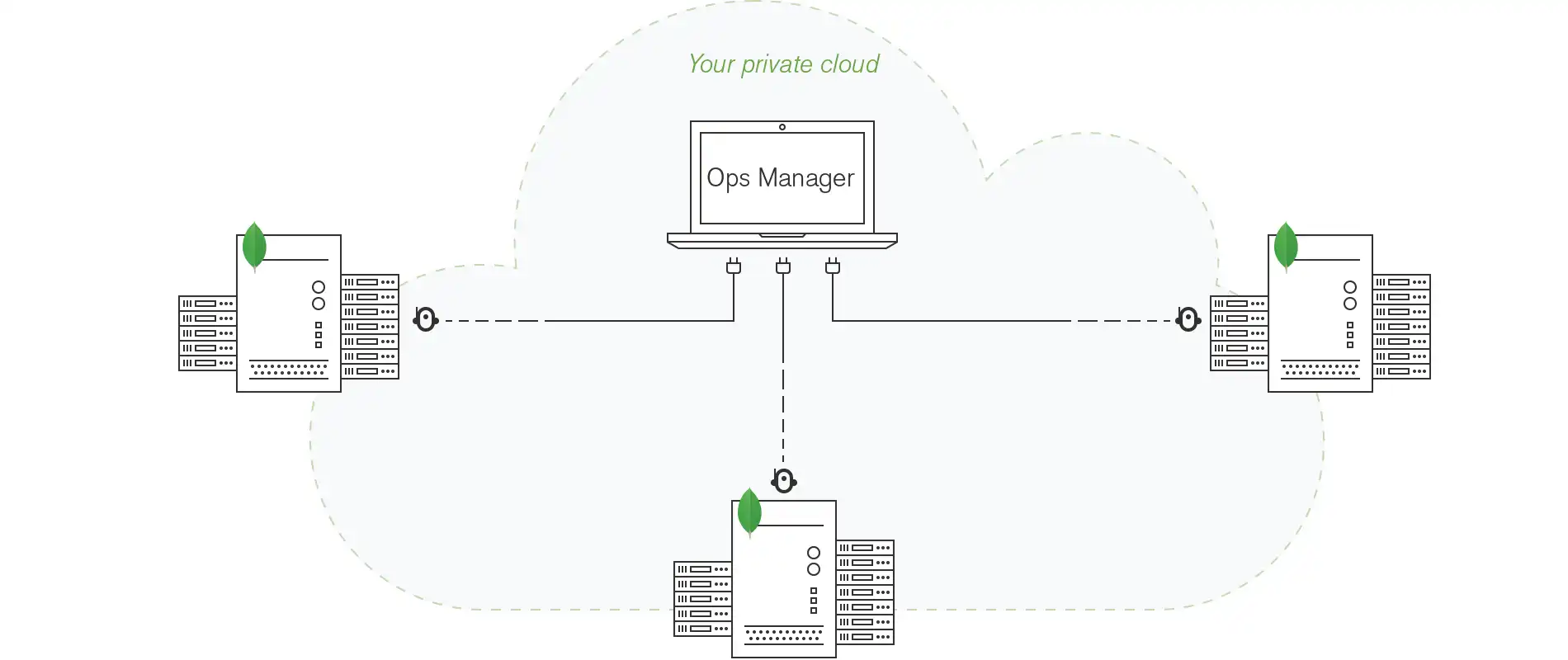
MongoDB Agents using Automation on each MongoDB host can maintain your MongoDB deployments. You can install the MongoDB Agent. Automation can add hosts and deploy and upgrade new or existing clusters.
Monitoring
Ops Manager Monitoring provides real-time reporting, visualization, and alerting on key database and hardware indicators.
How Monitoring Works
When you activate Monitoring on a MongoDB host, Monitoring collects statistics from the nodes in your MongoDB deployment. The Agent transmits database statistics back to Ops Manager to report deployment status in real time. You can set alerts on indicators you choose.
Backup
Ops Manager Backup provides scheduled snapshots and point-in-time recovery of your MongoDB replica sets and sharded clusters.
How Backup Works
When you activate Backup for a MongoDB deployment, Backup takes snapshots of data from the MongoDB processes you have specified.
Note
Only sharded clusters or replica sets can be backed up. To back up a standalone mongod process, you must convert it to a single-member replica set.
Backup Workflow
Backups rely upon the
MongoDB version compatibility
of your database.
This Feature Compatibility Version ranges from the current version to
one version earlier. For MongoDB 4.2, the FCV can be 4.0 or
4.2.
The backup process works in this manner regardless of how snapshots are stored.
Backup uses a MongoDB instance version equal to or greater than the version of the replica set it backs up.
Backup takes and stores snapshots based on a user-defined snapshot retention policy. Sharded cluster snapshots temporarily stop the balancer. The snapshots then can insert a marker token into all shards and config servers in the cluster. Ops Manager takes a snapshot when the marker tokens appear in the snapshot data.
To learn more about how to configure backups, see Backup Configuration Options.
Restore Data
Backup can restore data from a complete scheduled snapshot or from a selected point between snapshots.
When you restore from a snapshot, Ops Manager reads directly from the snapshot storage. You can restore the snapshot:
To another cluster.
To download the snapshot files from an HTTPS link.