ATLAS
Atlas Charts
Easily create, share, and embed visualizations of real-time application data from MongoDB Atlas.

Atlas Charts offers multiple ways to embed visualizations, making it easy to uncover real-time insights from your application.
Easily embed charts and dashboards with iframes
Enable rich customization with the embedding SDK

LIVE DATA VISUALIZATION
“Atlas Charts saved us from needing to create and deploy our own visualization dashboard app—on the order of weeks. It also helps us continuously. Every time we need a new visualization, we can do it on the order of minutes to hours rather than days.”
Doug Sappet
Engineering Manager, Meltwater
Engineering Manager, Meltwater

LIVE DATA VISUALIZATION
“Atlas Charts saved us from needing to create and deploy our own visualization dashboard app—on the order of weeks. It also helps us continuously. Every time we need a new visualization, we can do it on the order of minutes to hours rather than days.”
Doug Sappet
Engineering Manager, Meltwater
Engineering Manager, Meltwater
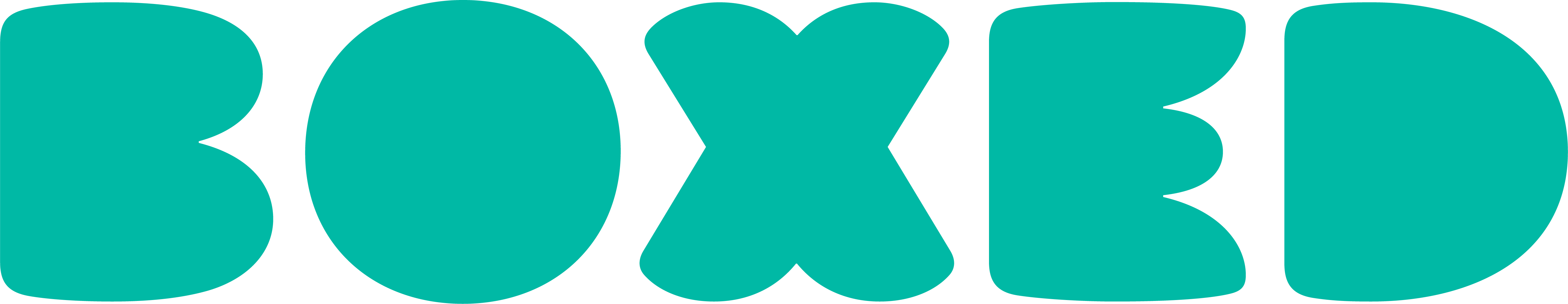
REAL-TIME ANALYTICS
“We hadn’t looked at it before, but in 15 to 20 minutes, I was producing charts of real-time data and dashboards. We were able to bridge the gap with real-time data straight from MongoDB and package it in a way that was relevant and immediately actionable.”
William Fong
CTO and Co-founder, Boxed
CTO and Co-founder, Boxed
Learning hub
Find tutorials, videos, and other resources on data visualization and analytics.FAQ
Ready to get started?
Check out a tutorial and see how you can easily create, share, and embed visualizations of your MongoDB Atlas data with Charts.
GET STARTED TODAY
- Rich JSON visualization
- Embedded analytics
- Sharing and collaboration
- No user-based licensing
- Natural Language Mode



