验证标签页
Validation (验证)标签页允许您管理集合的模式验证规则。
模式验证可确保集合中的所有文档均遵循一组既定规则,例如符合特定的形状或只允许在字段中使用指定范围的值。
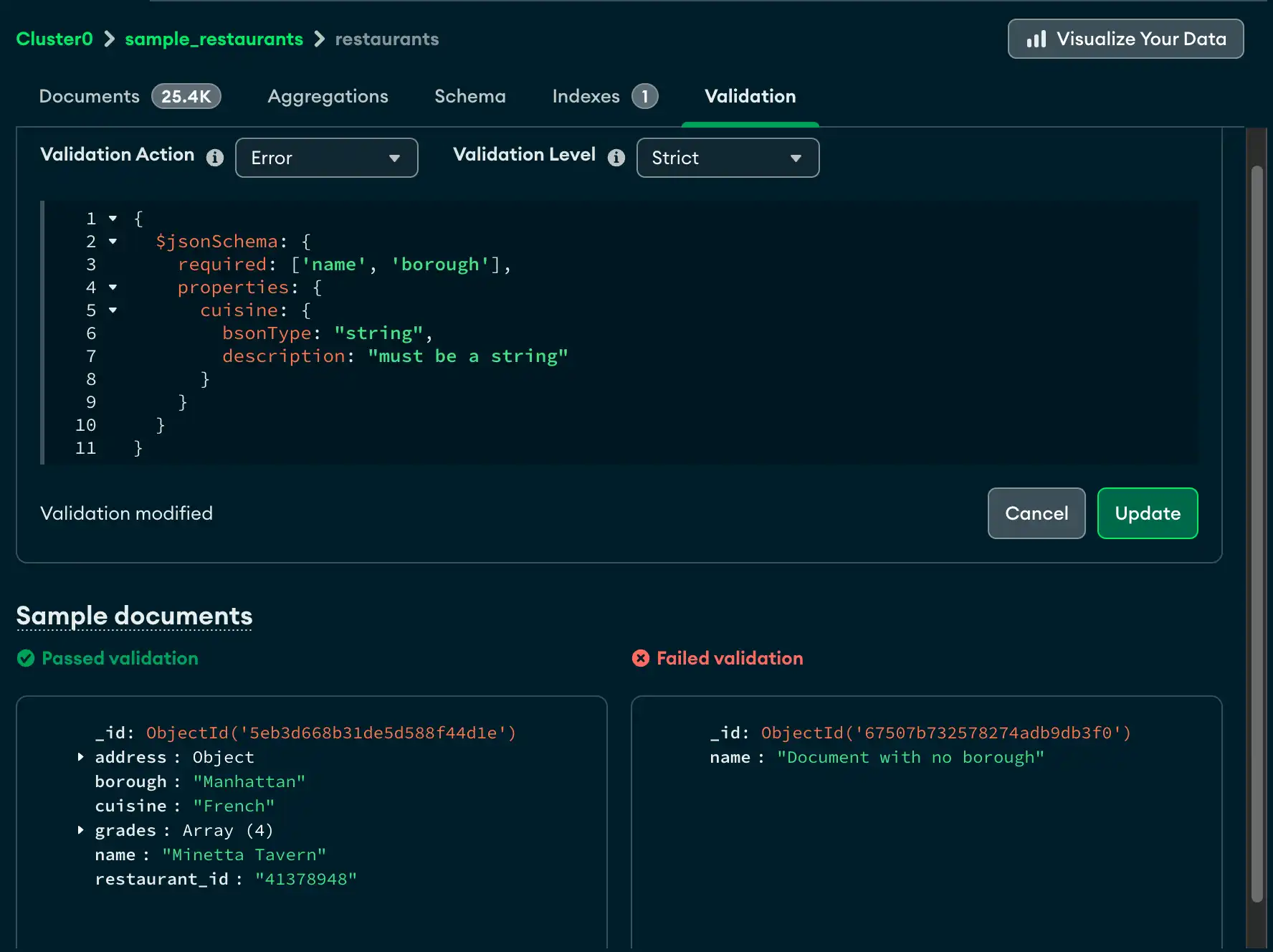
查看Validation 标签页
在Atlas中,转到项目的Data Explorer 页面。
如果尚未显示,请从导航栏上的 Organizations 菜单中选择包含项目的组织。
如果尚未显示,请从导航栏的 Projects 菜单中选择您的项目。
在侧边栏中,单击 Database 标题下的 Data Explorer。
显示数据浏览器。
验证规则
验证编辑器支持JSON schema验证,以及使用查询运算符的查询表达式验证。单击 Update 按钮后, Atlas会更新以显示集合中通过验证的文档和未通过验证的文档。
JSON 模式验证
要指定 JSON schema 验证,使用 $jsonSchema 操作符。
{ $jsonSchema: { required: ['name', 'borough'], // the name and borough fields are required properties: { cuisine: { bsonType: "string", description: "must be a string" } } } }
$jsonSchema 操作符支持各种关键字,用于指定验证规则。例如:
required数组可以定义文档中的必填字段。properties对象定义了特定文档字段的规则。
考虑以下验证示例:
{ $jsonSchema: { bsonType: "object", required: [ "address", "borough", "name" ], properties: { address: { bsonType: "object", properties: { coord: { bsonType: "array", items: [ { bsonType: "double", minimum: -180, maximum: 180, exclusiveMaximum: false, description: "must be a number in [ -180, 180 ]" }, { bsonType: "double", minimum: -90, maximum: 90, exclusiveMaximum: false, description: "must be a number in [ -90, 90 ]" } ] } }, description: "must be an object" }, borough: { bsonType: "string", enum: [ "Manhattan", "Brooklyn", "Queens", "Bronx", "Staten Island" ], description: "must be one of the enum strings" } } } }
此验证指定:
有关所有可用的 $jsonSchema 关键字,请参阅 MongoDB 手册中的 $jsonSchema 页面。
使用查询运算符进行验证
您也可以使用查询操作符来指定验证,但以下查询操作符除外:$near、$nearSphere、$text 和 $where.。
{ $or: [ { name: { $type: "string" } }, { borough: { bsonType: "string", enum: [ "Manhattan", "Brooklyn", "Queens", "Bronx", "Staten Island" ], description: "must be one of the enum strings" } } ] }
使用此验证时,以下条件之一必须为 true:
name字段必须是 BSON 类型字符串。borough字段必须是枚举字符串之一。
验证操作和级别
在顶部指定 Validation Action 和 Validation Level:
验证操作确定是
warn但接受无效文档,还是error并拒绝无效文档。验证级别确定 MongoDB 将验证规则应用于现有文档的严格程度。
Strict验证将您的规则应用于所有文档插入和更新。Moderate验证仅将规则应用于新文档和现有的有效文档。现有的无效文档不受影响。
有关验证操作和级别的详细信息,请参阅 MongoDB 手册中的指定验证规则。
提示
限制
如果连接到 Atlas Data Federation,则 Validation(验证)标签页不可用。