智能助手是一款基于AI的工具,专为在数据浏览器中集成MongoDB开发支持而设计。它可以回答自然语言问题,协助调试错误,并提供性能优化指导。
启用 AI 功能
要在数据浏览器中使用智能助手,请先在设置中启用AI功能。
在组织层面:
在Atlas中,转到Organization Settings 页面。
如果尚未显示,组织从导航栏中的Organizations菜单。
在侧边栏中,单击 Organization Settings。
将显示组织设置页面。
在项目级别:
在Atlas中,转到Project Settings 页面。
如果尚未显示,请从导航栏上的 Organizations 菜单中选择包含所需项目的组织。
如果尚未显示,请从导航栏的Projects菜单中选择所需的项目。
在侧边栏中,单击 Project Settings。
显示项目设置页面。
访问智能助手
要访问权限智能助手:
在Atlas中,转到项目的Data Explorer 页面。
如果尚未显示,请从导航栏上的 Organizations 菜单中选择包含项目的组织。
如果尚未显示,请从导航栏的 Projects 菜单中选择您的项目。
在侧边栏中,单击 Database 标题下的 Data Explorer。
显示数据浏览器。
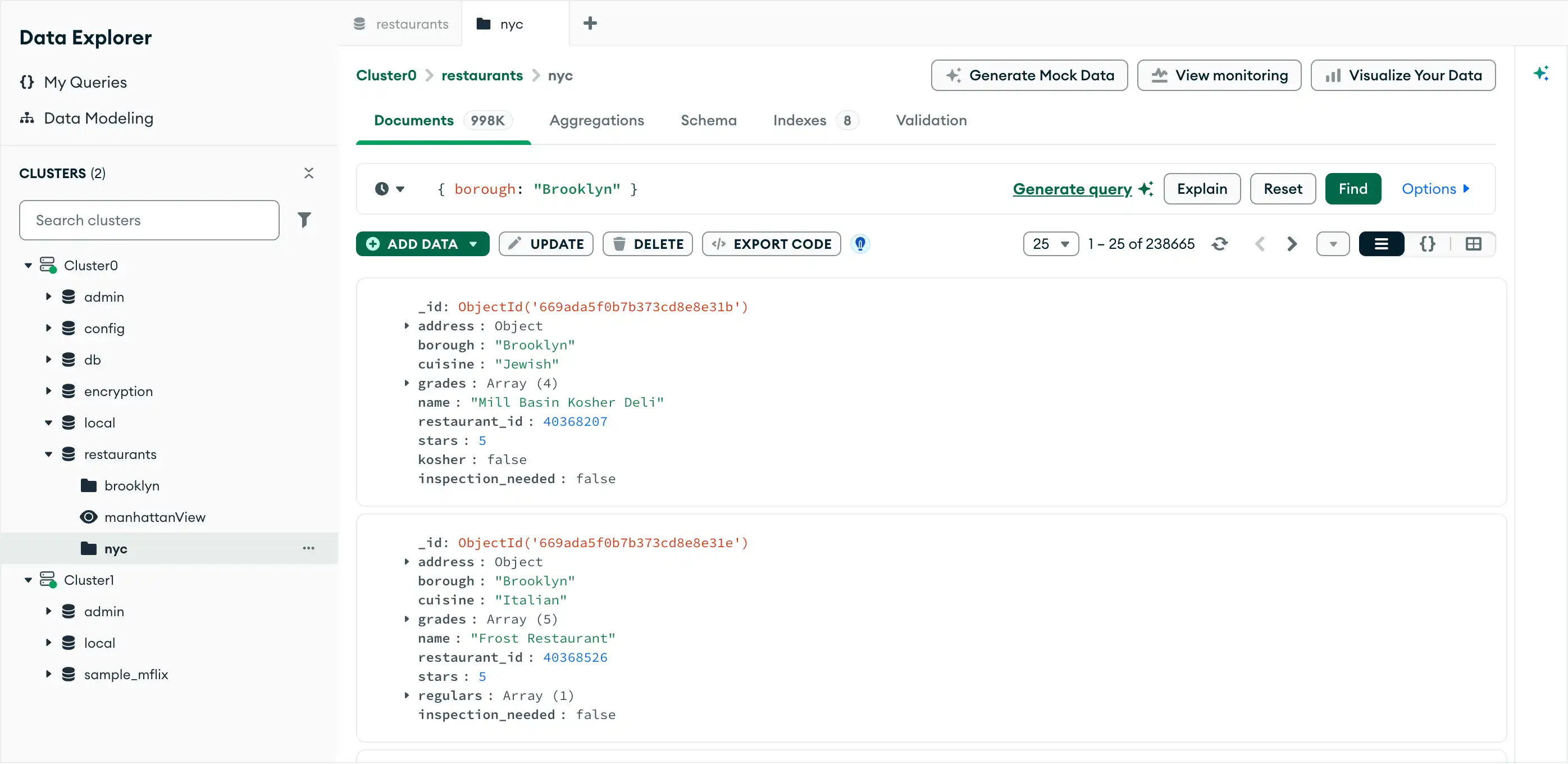
图 1。带有助手的数据浏览器主页折叠。
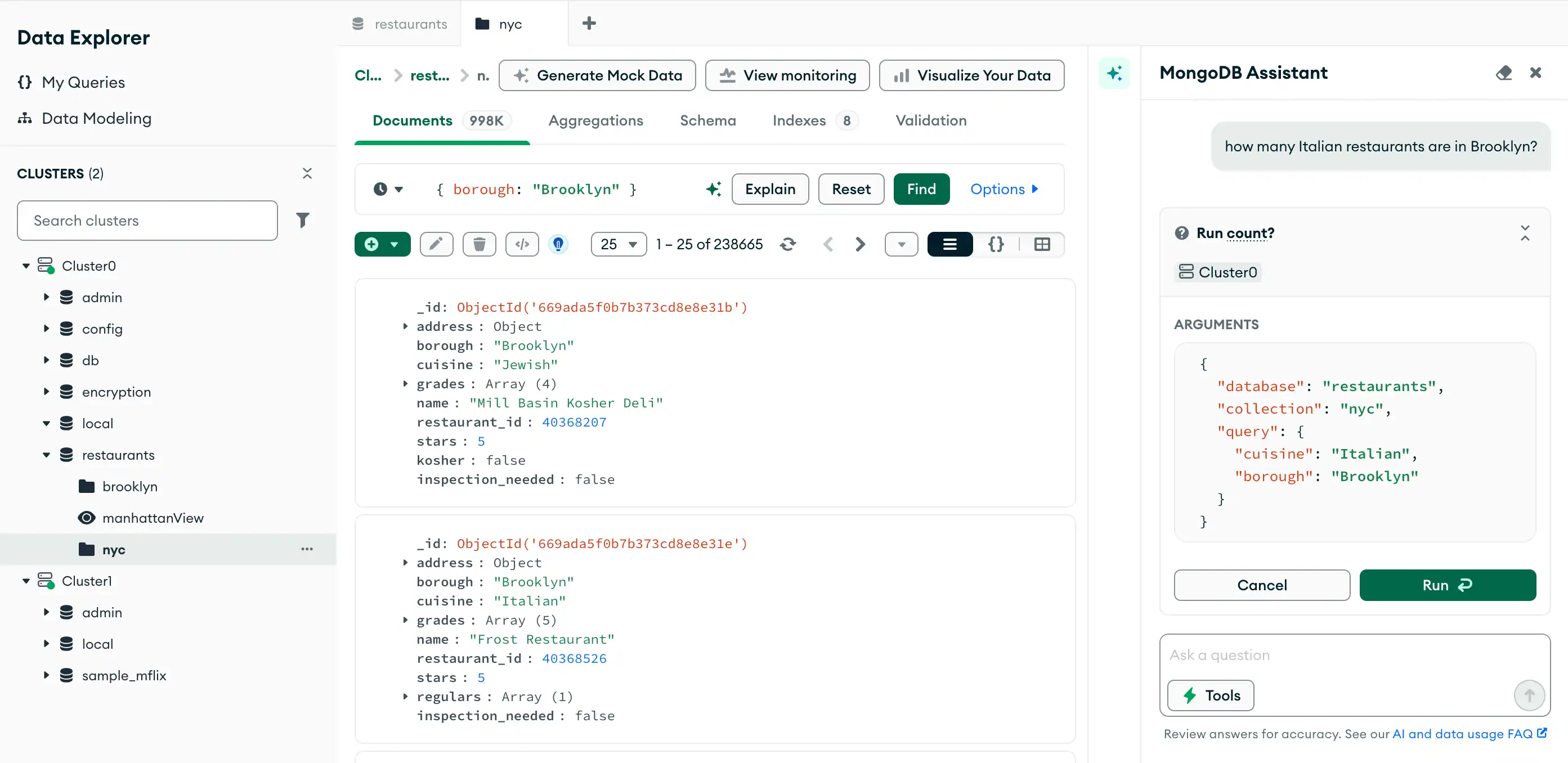
图 2。带有助手的数据浏览器主页已展开。
只读工具
数据浏览器助手中的只读工具从当前任务中获取上下文,或在人工批准的情况下对连接的MongoDB 部署执行数据库操作。与会话响应不同,这些工具可以执行实际的数据库查询并从数据库返回实时数据。
助手工具具有以下主要特征:
只读:工具无法修改、插入、更新或删除数据。
用户批准:每次工具执行都需要用户明确确认。
上下文:助手在决定调用工具时会考虑当前的数据库、集合和连接。
实时数据:结果来自实时连接的MongoDB 部署。
数据浏览器工具
以下工具会为用户获取敏感内容并需要确认。这些工具不与数据库交互,但在使用前需要用户确认:
数据浏览器工具名称 | 说明 |
|---|---|
| 从查询栏中提取活动的MongoDB查询参数 |
| 从聚合构建器中提取活动聚合管道 |
Database Tools
数据库工具名称 | 说明 |
|---|---|
| 显示MongoDB 部署中可用的所有数据库及其存储大小。 |
| 显示特定数据库中的所有集合。 |
| 从集合中检索匹配特定搜索条件的实际文档。 |
| 快速返回集合中的文档总数,而无需检索文档本身。 |
| 执行复杂的数据处理操作,例如跨文档分组、筛选、转换和计算统计信息。 |
| 列出集合上定义的所有索引。 |
| 分析集合以揭示文档的结构,包括字段名称和数据类型。 |
| 报告集合占用的物理磁盘空间,包括数据和索引。 |
| 提供数据库运行状况的全面概述,包括集合计数、文档总数、存储使用情况和索引统计信息。 |
| 检索最新的服务器日志以进行故障排除、性能监控和安全审核。 |
| 显示详细的查询执行计划和性能统计信息,揭示MongoDB如何处理查询以及它是否使用索引。 |
注意
工具调用不支持聚合管道阶段$out 和 $merge,因为它们执行写入操作。助手仅支持只读工具。
示例流程
示例
以下场景展示了数据浏览器中智能助手的几种用法。
解释计划
让智能助手分析MongoDB Compass查询的输出:
Interpret this explain plan for me.
## Summary - **Query Logic:** This pipeline counts the number of Italian restaurants in Manhattan by first filtering documents and then aggregating the count. - **Performance:** Fair - **Recommendations:** Create a compound index on `{ borough: 1, cuisine: 1 }` to optimize document retrieval. ## Details ### Query Logic 1. `$match`: Filters documents where `borough` is "Manhattan" and `cuisine` is "Italian". 2. `$count`: Counts the number of documents matching the filter and outputs the total. ### Performance Analysis - The winning plan uses an index scan on the `cuisine` field (`cuisine_1`) and applies an in-memory filter for `borough` ("Manhattan"). - Both `totalKeysExamined` and `totalDocsExamined` are high (43,207), which implies that every document with `cuisine: "Italian"` is examined and then filtered by `borough`. - No compound index exists, meaning MongoDB cannot efficiently combine both filter criteria in a single index lookup. - The pipeline does properly filter before counting, but index usage is only partial, causing increased resource usage. ### Recommendations - Create a compound index on `{ borough: 1, cuisine: 1 }` to allow MongoDB to retrieve documents matching both criteria directly from the index, minimizing documents examined. - This optimization will reduce execution time and system load without changing the output of your aggregation pipeline. Below is the recommended Aggregation Pipeline. This optimized Aggregation Pipeline will leverage the compound index to scan fewer documents, as both filter criteria are present in the index. ```json [ { "$match": { "borough": "Manhattan", "cuisine": "Italian" } }, { "$count": "totalItalianRestaurants" } ] ``` ### Follow-Up Questions 1. How do I create a compound index in MongoDB Compass or via a shell command? 2. What other fields should I consider adding to my indexes for restaurant lookups? 3. How can I further optimize aggregations when working with larger datasets?
用户提问
The following examples demonstrate questions you can ask the intelligent assistant about Data Explorer functions and queries.
How is MongoDB data modeling different from data modeling with a relational database?
MongoDB data modeling differs from relational database (RDBMS) data modeling in some important ways: 1. Document-Oriented vs. Table-Oriented - MongoDB stores data as flexible, hierarchical JSON-like documents. - Relational databases use tables with fixed schemas and columns. 2. Schema Flexibility - In MongoDB, collections can contain documents with different structures. Schema enforcement is optional. - RDBMS tables have a strict schema that enforces data types and relationships. 3. Embedding vs. Normalization - MongoDB encourages embedding related data inside documents when appropriate (denormalization). Example: An order document may include an array of items directly inside it. - Relational databases emphasize normalization—splitting data across tables connected by foreign keys. 4. Relationships - MongoDB does support references between documents (similar to foreign keys), but joins are less central and not as efficient as in RDBMS. - RDBMSs use normalized data and JOIN operations to relate tables efficiently. 5. Performance & Scaling - MongoDB’s data model enables horizontal scaling (sharding), making it well-suited for large, distributed datasets. - RDBMS scaling typically relies on vertical scaling or complex clustering; JOINs can become expensive as data grows. 6. Use Cases and Design Philosophy - MongoDB models are often designed to optimize common query patterns, reducing the need for joins and complex queries. - RDBMS models are designed for transactional consistency and for representing organized, well-structured relationships. In summary, MongoDB encourages a more flexible, application-driven approach to modeling, while relational databases rely on rigid schemas and normalized relationships. Compass provides tools to visually explore your document structures and relationships, which can be especially helpful as your model evolves.
How can I combine multiple conditions in a single $search query?
To combine multiple conditions in a single $search query in MongoDB Atlas Search (including Compass), you should use the compound operator. The compound operator allows you to specify multiple criteria using must, mustNot, filter, and should clauses. Example: Combine Multiple Conditions Suppose you want to: - Match documents where the plot field contains "baseball" - Exclude documents where the genres field contains "Comedy" or "Romance" Your $search stage would look like this: { "$search": { "compound": { "must": [ { "text": { "query": "baseball", "path": "plot" } } ], "mustNot": [ { "text": { "query": ["Comedy", "Romance"], "path": "genres" } } ] } } }