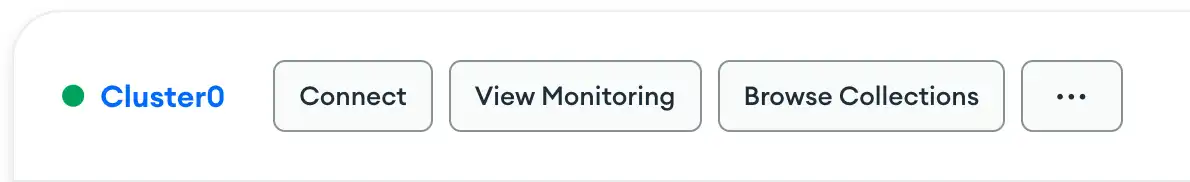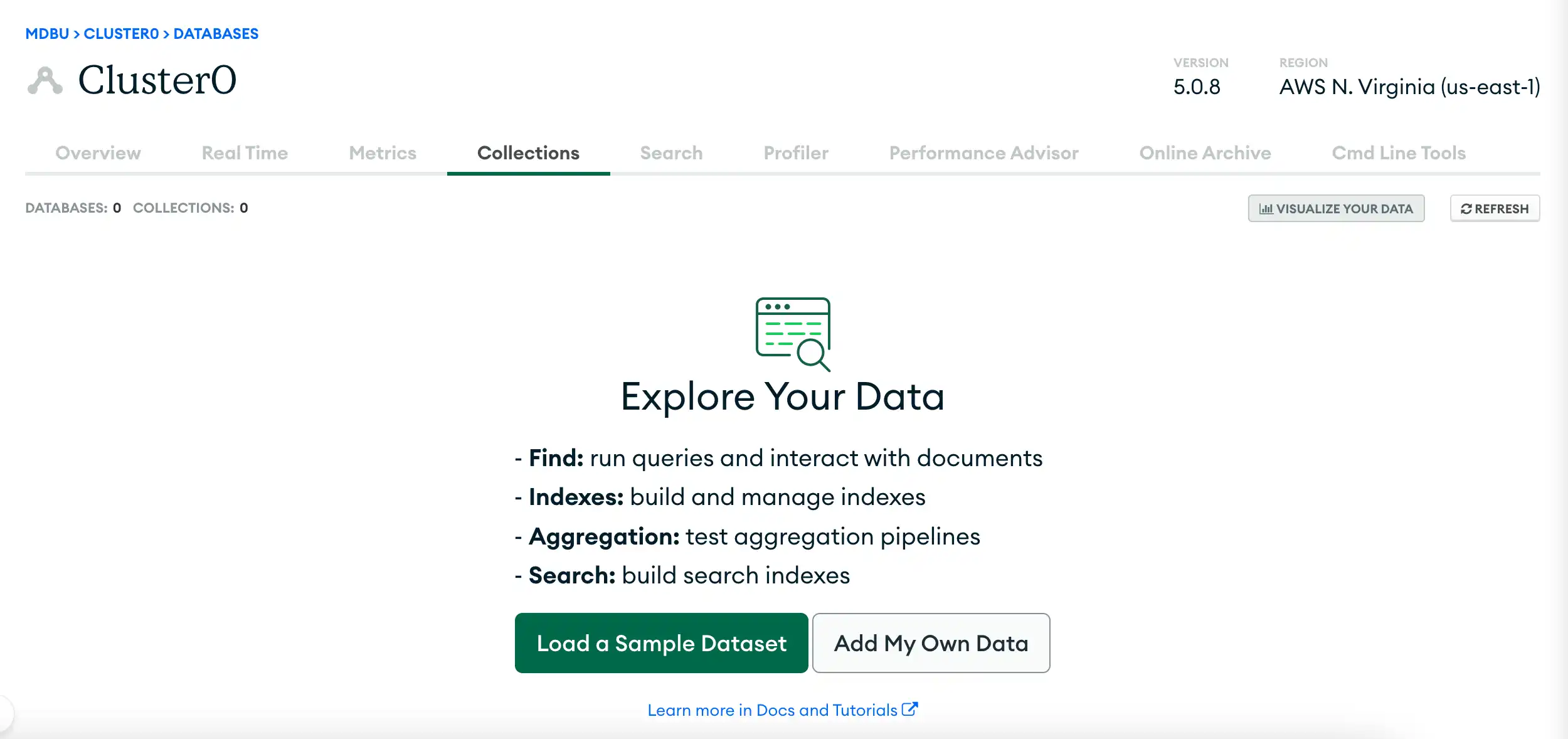Load Sample Data
Overview
In this guide, you will load our sample data into your cluster.
Time required: 5 minutes
What You'll Need
A MongoDB account. See Sign Up for a MongoDB Account.
An Atlas cluster. See Create a Cluster.
Procedure
1
Navigate to the Database Deployments page for your project.
3
Click the Collections tab.
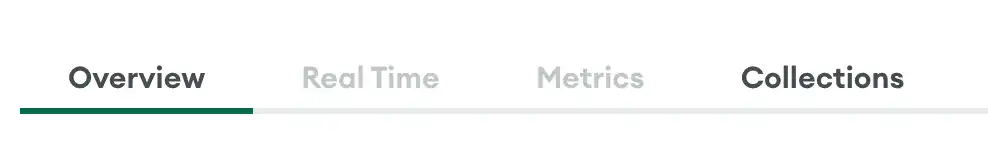
click to enlarge
4
5
In the ensuing dialog, click Load Sample Dataset confirm.
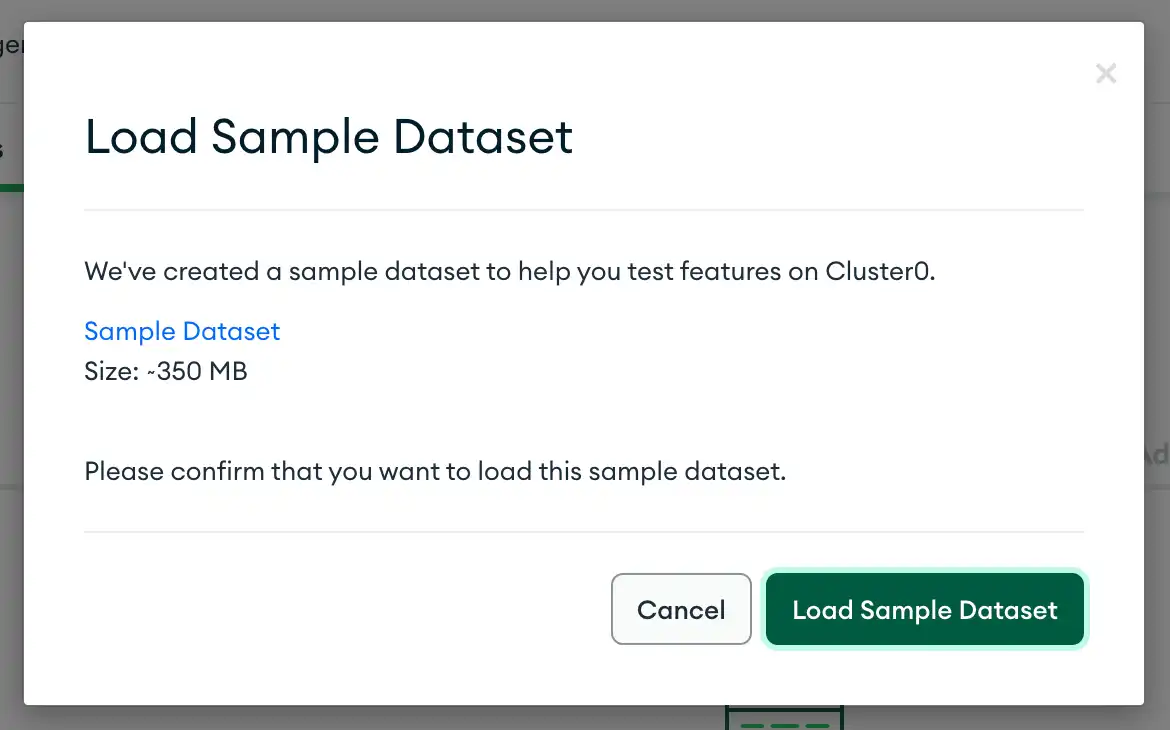
click to enlarge
Once the load completes, the Collections tab refreshes to show your sample data.
You see the following databases in your cluster:
Dataset Name | Description |
|---|---|
sample-airbnb | Contains details on AirBnB listings. |
sample-analytics | Contains training data for a mock financial services application. |
sample-geospatial | Contains shipwreck data. |
sample-guides | Contains planet data. |
sample-mflix | Contains movie data. |
sample-restaurants | Contains restaurant data. |
sample-supplies | Contains data from a mock office supply store. |
sample-training | Contains MongoDB training services dataset. |
sample-weather | Contains detailed weather reports. |
Summary
If you successfully completed the procedure in this guide, you have loaded our sample data.
In the next guide, you will retrieve your database deployments connection string.
What's Next
Get Connection String
3 mins
Get your cluster's connection string to interact with the data in MongoDB Shell, a MongoDB driver, or MongoDB Compass.
Start Guide