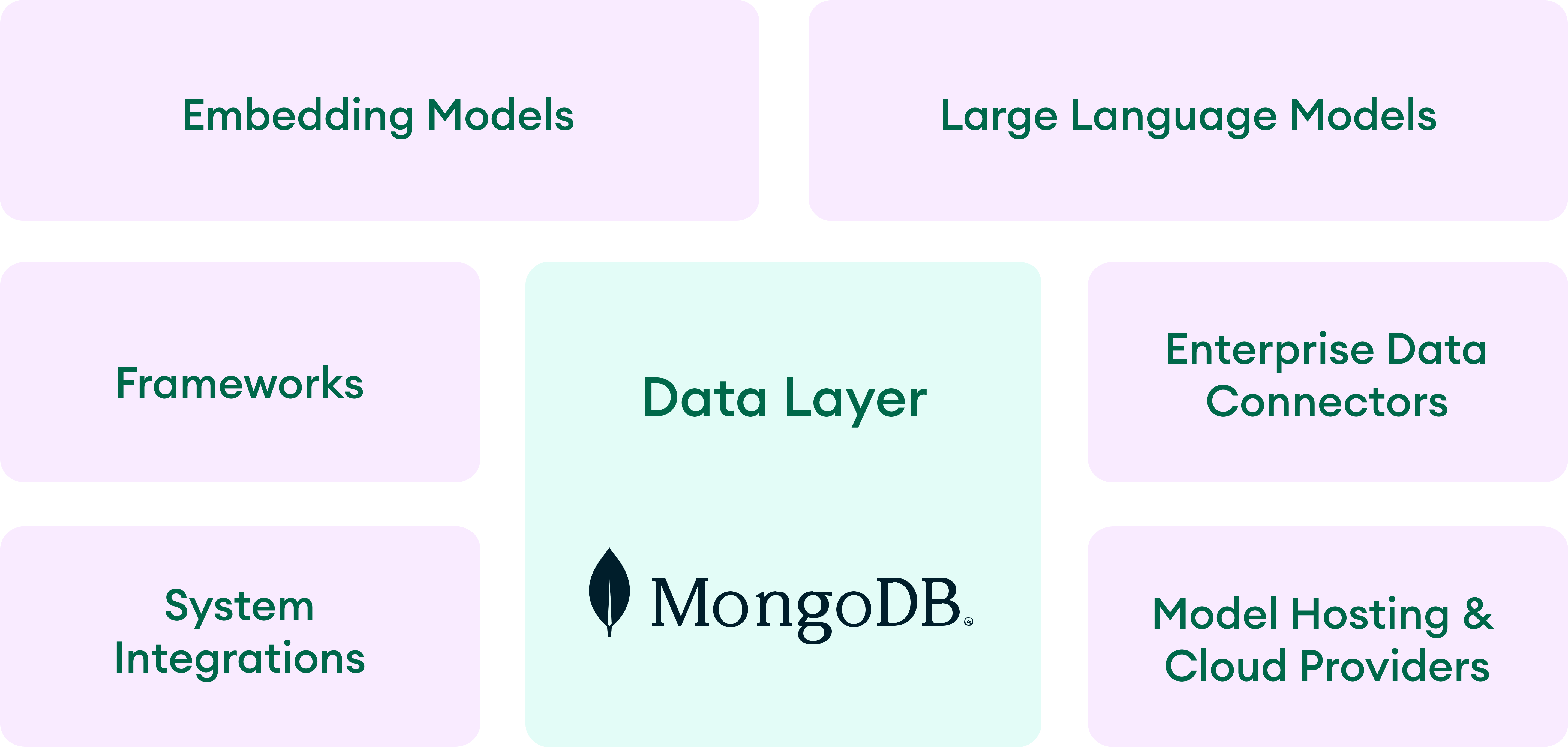MongoDB at
AWS re:Invent 2024
Join us at AWS re:Invent 2024, the largest conference for the global cloud computing community. Scroll down to learn more about MongoDB’s presence onsite.


Drive innovation at scale with MongoDB and AWS
Harness the power of MongoDB Atlas and AWS to build sophisticated, enterprise-ready intelligent applications by combining Amazon's robust infrastructure with the versatility of a document model and native vector search, ensuring accuracy, scalability, and security to build intelligent applications.
What to expect
2024 featured sessions
Accelerate your AI journey
Build and deploy modern, AI-powered apps
The MongoDB AI Application Program (MAAP) helps organizations rapidly build using advanced AI capabilities by providing them with reference architectures and an end-to-end technology stack that includes integrations with leading technology providers, professional services, and a unified support system.