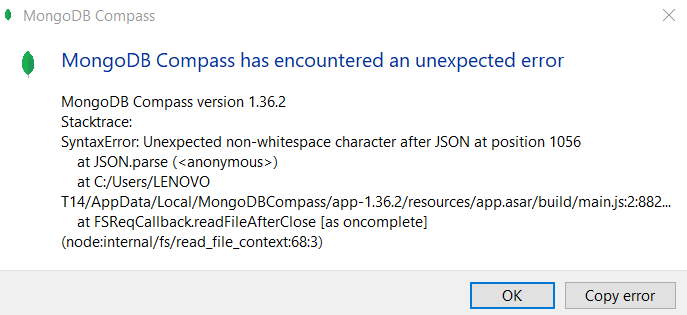I am having with MongoDB Compass installation. I had some older version installed on my Windows 10 laptop(64 bit). Compass prompted me that I can upgrade to a new version. I gave it the permission after which it stopped working(it wouldn’t open, it would just show a task in the Task Manager).
I uninstalled it and tried installing the latest version 1.40. That also didn’t help. This time it wouldn’t even complete the installation. It would just show the installation window for a few seconds and close itself. However, it did reflect in Programs and Features.
I tried installing 1.36. This time the installation progressed for a few minutes and gave me the following error.
The issue is the path mentioned in the error, does not exist in the MongoDB Compass folder.
Please help .Thanks in advance