Since the release of the Charts Embedding SDK in May of 2020, developers have been exploring powerful new ways to visualize and share data from their MongoDB Atlas clusters. Embedding charts and dashboards is a valuable use case for Charts users and the new Embedding Page streamlines the embedding experience for first time users and veterans alike.
Everything you need on one screen
Don’t worry if the concept of embedding within the MongoDB Charts platform is new to you. The Getting Started tab provides configuration guidance, and links to video references, code snippets, live sandboxes, and other resources to help you get started.
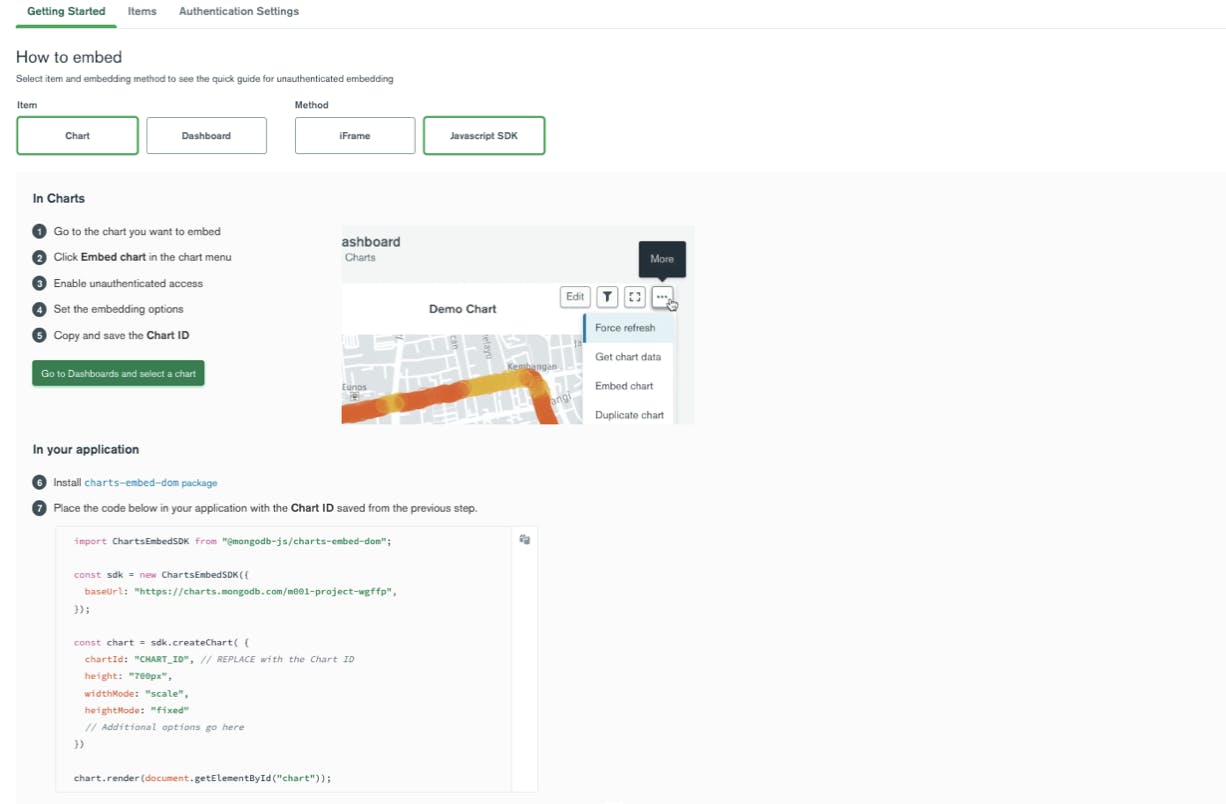
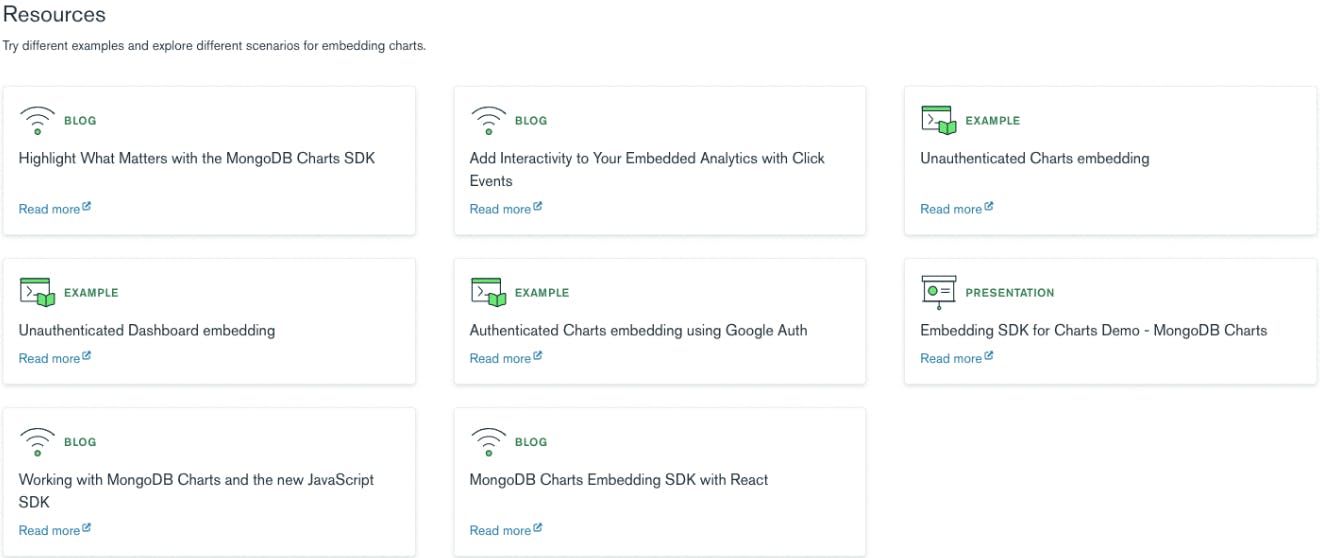
But just as your applications may evolve according to your needs, your embedding requirements may also change over time. Once you have set up an embedded dashboard or chart, the Items tab acts as the landing page. Think of this as a live snapshot of your current embedding environment. You’ll see a list of all of your charts grouped by their dashboards, be able to search based on title or description, and filter the list to show only dashboards.
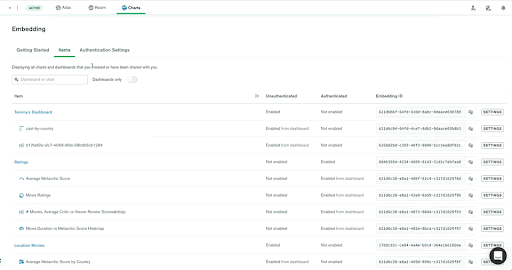
Within each row, you can view a chart or dashboard’s embedded status, see which type of embedding is enabled, view and copy the embedding ID, and access the full suite of embedding settings available for each item. This means that you can add filters or change your embedding method without having to know exactly where every chart or related setting lives. This approach also lets you operate with confidence on one single page. How cool is that?
Authentication settings
The Charts SDK allows you to configure unauthenticated embedding for dashboards or charts, making for a painless way to share these items in a safe and controlled environment.
Depending on your use case, this setup may be a little more flexible than you’d like. The Authentication Settings tab contains authentication provider settings, giving project owners a single source of truth for adding and maintaining providers.
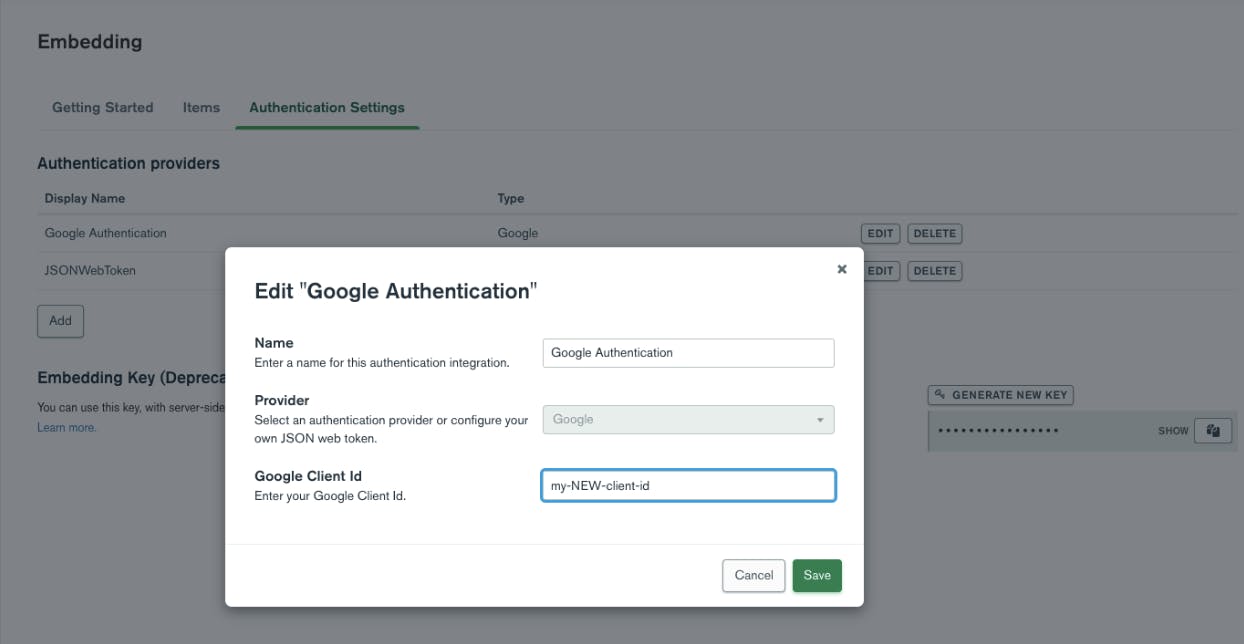
Our focus for this feature is on simplicity and consolidation. We believe wholeheartedly that if we can enable you to spend less time hunting down where to configure settings or find resources, you can focus more on what really matters and build great software.
For more information on authentication options, read our documentation.
New to MongoDB Atlas Charts? Get started today by logging in to or signing up for MongoDB Atlas, deploying or selecting a cluster, and activating Charts for free.