This page describes security best practices for the MongoDB MCP Server.
MCP Server Read-Only Mode
The MCP Server --readOnly option enables read-only mode.
--readOnly restricts the MCP Server to only run tools that perform read, connect, and metadata operations.
By default, read-only mode isn't enabled and the MCP Server allows cluster write operations. To improve security, enable MCP Server read-only mode and use a read-only database user to connect to clusters.
Read-only mode prevents accidental or malicious data modifications performed with the MCP Server.
To enable read-only mode, include --readOnly in the MCP client
application JSON configuration file or on the command line, or set the
MDB_MCP_READ_ONLY operating system environment variable to true.
The following sections show examples of each method.
JSON Configuration File Example
The following example shows --readOnly in the MCP client JSON
configuration file for the Claude Desktop client application:
{ "mcpServers": { "MongoDB": { "type": "stdio", "command": "npx", "args": [ "-y", "mongodb-mcp-server@latest", "--readOnly" ], "env": { "MDB_MCP_CONNECTION_STRING": "mongodb://localhost:27017/myDatabase" } } } }
For other example client JSON configuration files, see Configure the MCP Server.
Command Line Example
The following example defines the MCP Server connection string in a Unix environment variable to connect to an Atlas cluster:
export MDB_MCP_CONNECTION_STRING="mongodb://localhost:27017/myDatabase"
The following example uses the previous environment variable, and also sets an additional command line option:
npx -y mongodb-mcp-server@latest --readOnly
Secrets and Environment Variables
Use environment variables instead of command line arguments for
sensitive configuration settings such as login credentials and
connection information. For example, use MDB_MCP_API_CLIENT_ID and
MDB_MCP_API_CLIENT_SECRET for API client settings, and
MDB_MCP_CONNECTION_STRING for connection strings.
Environment variables are more secure than command line arguments. Command line arguments can be tracked, cached, included in process lists, and logged in various locations.
The following example sets the MDB_MCP_READ_ONLY environment
variable to true and sets the MDB_MCP_CONNECTION_STRING
environment variable:
"MongoDB": { "type": "stdio", "command": "npx", "args": [ "-y", "mongodb-mcp-server@latest", ], "env": { "MDB_MCP_READ_ONLY": "true", "MDB_MCP_CONNECTION_STRING": "mongodb://127.0.0.1:27019/?directConnection=true" } }
For more information about environment variables, see Defining MCP Server Environment Variables in the Operating System.
Read-Only Database Access
For a secure deployment, use read-only database access with the MCP Server:
Create dedicated read-only database users for MCP Server connections.
Use the database
readrole or create a custom read-only role for the database users.Never use database
writecredentials with the MCP Server.
Use cases for read-only database access:
Data analysis: query and analyze production data without modification risk.
Reporting: generate reports from live data.
Monitoring: examine database metrics and performance indicators.
Development support: allow developers to query production data for debugging purposes without allowing write access.
In addition, use the MCP Server --readOnly option to ensure
read-only data access. For details, see the earlier section
MCP Server Read-Only Mode.
Read-only database access is recommended for production. But, consider limited write access for the following use cases:
Development and staging environments.
Perform administrative tasks with the correct authorization.
Isolated test clusters with non-critical data.
MCP Server Deployment Options
You can deploy the MCP Server locally or remotely.
Local MCP Server
In a local MCP Server, the MCP Server and the client application run on the same computer.
A local MCP Server enables control over the installation environment:
Configuration and dependencies: you manage the MCP Server software dependencies. To define the MCP Server parameters and database connections, edit files on the local computer.
Credentials security: sensitive information for API keys and connection strings are stored locally in configuration files or environment variables. You secure the credentials.
Manual software updates: when a new MCP Server version is available, users can download and install the MCP Server software. This can cause users to run different MCP Server versions.
When to Deploy MCP Server Locally
Deploy a local MCP Server for the following scenarios:
Require easy configuration to get started with MCP Server on your computer.
Manage your own configuration and updates.
Using Different Transport Protocols
The MCP transport protocols enable message communication between the client application and the MCP Server. For a local MCP Server, use one of the following transport protocols:
STDIO (Standard Input/Output): the client application launches the MCP Server as a child process and communicates using operating system standard pipes (
stdinandstdout). MongoDB recommends the STDIO transport protocol for local deployments.Streamable HTTP: the MCP Server starts a server on
localhost. The client communicates with the MCP Server using Streamable HTTP requests, which creates a persistent session. A unique session ID is included in a message header to maintain the state and context of the interaction.
Warning
With Streamable HTTP, the MCP Server is bound to localhost
(127.0.0.1) by default. This ensures the MCP Server only accepts
connections that originate on the same computer.
Binding to 0.0.0.0 exposes the MCP Server to the entire local
network, which allows other devices on the same network to
potentially access the MCP Server. This is a security risk and could
allow unauthorized access to your database context. If you must
expose the MCP Server outside of localhost, implement security
authentication described in
Protecting Connections to the MCP Server.
Advantages and Disadvantages of Different Transport Protocols
STDIO creates a direct link between the client application and the MCP Server. STDIO is best if only one application communicates with the MCP Server because the application and the MCP Server are closely linked together. When using STDIO, the MCP Server must run on the same computer as the client application.
Streamable HTTP is flexible and operates like a private server on your computer. Multiple clients can connect to the MCP Server. Streamable HTTP is easy to test. Unlike STDIO, Streamable HTTP also allows you to remotely deploy and locally deploy the MCP Server.
Remote MCP Server
In a remote MCP Server deployment, the MCP Server runs on a computer in the cloud or on an on-premises server.
Client applications connect to the MCP Server over the network and use Streamable HTTP. This provides a central shared environment that is accessible to multiple users, automated systems, applications, and AI agents.
Consider the following points for MCP Server remote deployments:
Remote deployment has extra security risks and requires a secure configuration.
At minimum, you need to configure network isolation, authentication to the MCP Server, and set up secrets management in the cloud or on premises.
Security Best Practices for Streamable HTTP
Communication in a remote MCP Server deployment typically uses Streamable HTTP. Consider the following points for Streamable HTTP:
Keep the MCP Server bound to
localhost(127.0.0.1) for connections, which is the default.Binding to
localhostrequires administrators add a reverse proxy in front of the MCP Server. For example, use an Nginx reverse proxy.The MCP Server relies on the reverse proxy to stop malicious traffic before the traffic reaches the MCP Server.
Remote MCP Server Advantages
Central management: security policies, logging, versioning, and access control are managed in one place.
Supports automation: CI/CD pipelines, automated testing frameworks, and other agents can operate as clients for automated workflows.
Remote MCP Server Disadvantages
Additional hardware: requires dedicated server and network infrastructure.
Complex security: requires network security, authentication, authorization, and TLS certificate management.
Single point of failure: if the remote server crashes, it affects all users. Consider implementing high availability for critical environments.
Remote MCP Server Security
In all MCP systems, authentication into the MCP Server is performed separately from authentication to the service that the MCP Server provides access to. The MongoDB MCP Server provides statically configured access to the MongoDB instances that the MCP Server protects.
The MCP Server doesn't provide inbound authentication or authorization functionality and you must configure authentication and authorization. This is especially important to do for a remote MCP Server deployment because the MCP Server is available on a network.
The following diagram shows an authentication workflow.
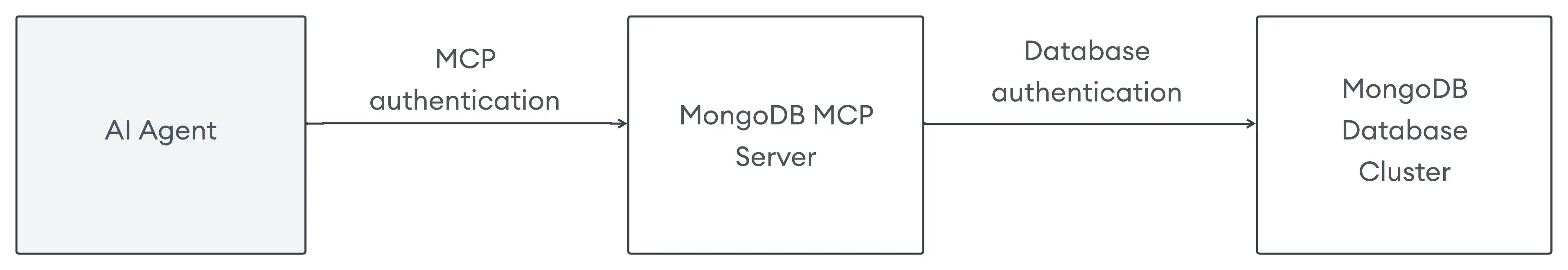
Protecting Connections to the MCP Server
All inbound connections to the MCP Server must be protected, otherwise the database is exposed.
Connections must be protected even if the connection between the MCP Server and the database is fully secured as described in the following sections. This is because the MCP Server provides a separate connection point.
Protecting inbound connections to the MCP Server requires an external service that operates in parallel with the MCP Server. This typically requires a reverse proxy to enforce access controls for inbound connections. The proxy maps the access rights of the incoming request to a specific MCP Server instance, which is statically configured to connect to a MongoDB database instance either locally to the MCP Server or to an Atlas cluster.
Other methods to protect the MCP Server are possible. For simplicity, the following sections assume the use of a proxy pattern.
Delegated Authorization
In delegated authorization, the user delegates a subset of their authority to an agent. MongoDB recommends the use of OAuth 2.1 with the MCP Server.
To operate with the MCP Server, a deployment must have an OAuth Authorization Server (AS) protected by authenticated user accounts, and a proxy in front of the MCP Server that operates as an OAuth Resource Server (RS). The agent operates as an OAuth client.
OAuth delegation operates as follows:
Agent requests access to the MCP Server. The MCP Server is protected by a proxy.
Proxy sends the agent to the AS, which starts an authorization request
User logs in to the AS and authorizes the agent to access the RS, which is the proxy that protects the MCP Server.
Agent is given an access token to access the RS.
Agent uses the access token to call the MCP Server through the proxy.
Proxy validates the access token and allows the call to the MCP Server.
MCP Server receives the proxy request and runs the command on the database through the statically configured secure connection.
The MCP Server and the database never read the access token. The proxy is trusted to protect the MCP Server. Bypassing the proxy risks access to the MCP Server and the databases that the MCP Server can access.
The format of the token is hidden. JWTs are a common format that allow the proxy to independently verify the token issued by the AS.
Direct Authentication
Direct authentication isn't recommended.
With direct authentication, the agent provides credentials to the proxy. The proxy authenticates the credentials. The credentials can be an API key or other credential that identifies the agent. The pattern is simple but has the following problems:
Only the agent is identified, not the user for which the agent is acting.
There is no method to audit who is taking which action through the MCP Server.
Access is usually controlled centrally for all users, or directly at the proxy.
MCP Security Anti-Patterns
The following sections describe anti-patterns that you must not use.
User Impersonation
Do not use user impersonation.
With user impersonation, the user provides their credentials directly to the agent. The agent sends the credentials to the proxy for authentication. User impersonation has the following problems:
Only the user is identified. The fact that the agent acts on the user's behalf is hidden.
User credentials are leaked to intermediate systems. This puts user accounts at risk.
Actions the user can perform are allowed for the agent, and limited release of functions is impossible.
Disconnecting an agent requires rotation of user credentials, which disrupts user accounts and systems.
Non-phishable and non-replayable credentials cannot operate.
Pass-Through Authentication
Do not use pass-through authentication.
In pass-through authentication, the agent obtains and passes credentials to access the database to the proxy. The proxy validates the credentials and passes the credentials to the MCP Server. The MCP Server uses the credentials to connect to the database. Pass-through authentication has the following problems:
Only copyable and replayable credentials can operate, which limits connections to low security options.
The connection chain is hidden from the system.
Anyone can potentially omit the next part of the chain.
Database and Network Security
The method that the MCP Server uses to securely access the database are separate from the method used to protect access to the MCP Server. The following sections describe database and network security.
Database Authentication and Authorization
The MCP Server supports the following database authentication methods:
Enterprise authentication with LDAP, X.509 certificates, OIDC, and Kerberos.
Default SCRAM-SHA-256 authentication to provide strong password authentication.
mTLS certificate authentication for service accounts and inter-cluster communication.
The MongoDB database supports the following authorization methods:
RBAC to limit database access.
Granular database permissions to limit access to specific databases, individual collections, and operations like read, write, and administrative actions.
Custom database roles for teams. For example, read-only access for analytics team and read-write access for operations team.
Additional collection security to limit collection access.
Network Security
Recommendations for network isolation:
Deploy clusters in a private VPC or VNet without direct Internet access.
Secure connections to cloud private network with VPC peering and private endpoints.
Restrict database access to specific IP addresses or CIDR blocks.
Recommendations for firewall configuration:
Restrict access to MongoDB server port 27017 to authorized application servers only.
Configure cloud firewall rules with security groups and an ACL for incoming and outgoing network traffic.
Disable non-encrypted ports and enforce TLS 1.2+ for all connections.
Atlas API Permissions
Assign minimum Atlas API permissions to the Atlas user for your implementation. Typically, use only Project roles and only assign the roles to the specific projects you need to manage or view.
Note
Avoid the Organization Owner role unless you require
administrative control over all projects and settings in the
organization. The Organization Owner role is rarely
necessary and can be a security risk.
The following table shows the Atlas roles with least privileges to assign for common tasks:
Task to Perform | Role with Least Privileges to Assign | Role Level |
|---|---|---|
List organizations and projects |
| Organization |
Create new projects |
| Organization |
View clusters and databases in a project |
| Project |
Create and manage clusters in a project |
| Project |
Manage project access lists |
| Project |
Manage database users |
| Project |
For complete information about Atlas roles, see Atlas User Roles.