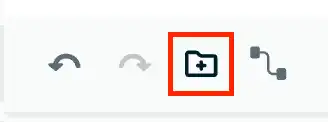You can modify your existing entity-relationship diagram in Compass to plan changes to your data model without affecting your actual data.
About this Task
In the Data Modeling tab, you can:
Add or remove collections
Rename collections
Note
Any changes you make to your entity-relationship diagram won't affect your actual database.
Before You Begin
You must have an existing entity-relationship diagram in Compass to modify the fields. To create a new diagram, see Generate an Entity-Relationship Diagram in Compass.
Steps
Add a New Collection
To add a new collection to your entity-relationship diagram:
Rename a Collection
To rename a collection in your entity-relationship diagram:
Remove a Collection
To delete a collection from your diagram:
3