Docs Home → View & Analyze Data → MongoDB Compass
Set Validation Rules for Your Schema
Validation Tab
The Validation tab allows you to manage schema validation rules for a collection.
Schema validation ensures that all documents in a collection follow a defined set of rules, such as conforming to a specific shape or only allowing a specified range of values in fields.
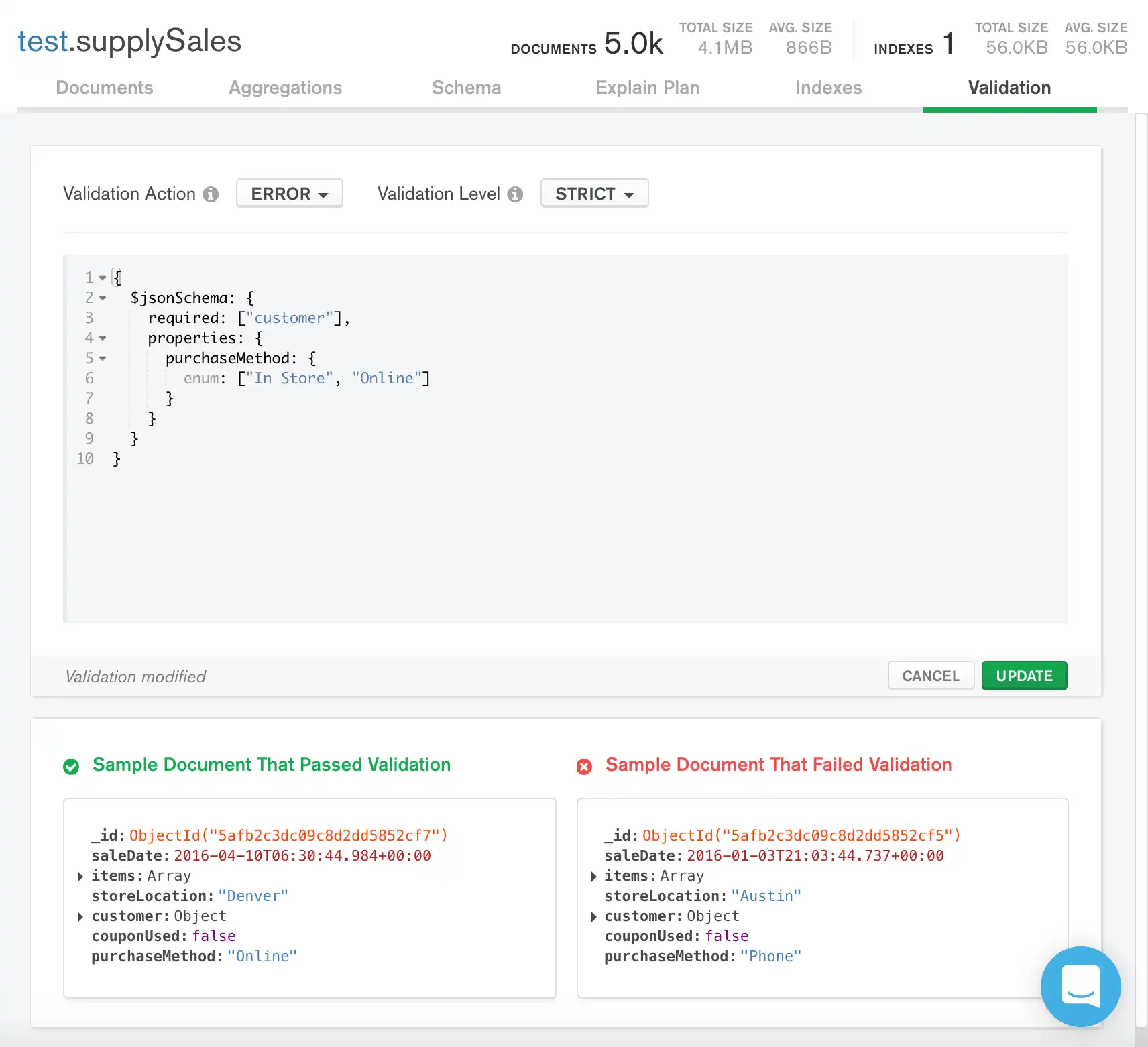
Validation Rules
Updated in version 1.18.
The validation editor supports JSON Schema validation, and validation with query expressions using query operators. As you edit your validation, Compass updates in real-time to display a document from your collection that passes the validation and a document that fails.
JSON Schema Validation
To specify JSON Schema validation, use the $jsonSchema operator.
{ $jsonSchema: { required: ['customer'], // the customer field is required properties: { purchaseMethod: { enum: ['In Store','Online'], description: "can only be either 'In Store' or 'Online'" } } } }
The $jsonSchema operator supports various keywords to specify validation rules. For example:
The
requiredarray defines required fields in your document.- The
propertiesobject defines rules for specific document - fields.
- The
Consider the following example validation:
{ $jsonSchema: { bsonType: "object", required: [ "name", "year", "major", "gpa", "address.city", "address.street" ], properties: { name: { bsonType: "string", description: "must be a string" }, year: { bsonType: "int", minimum: 2017, maximum: 3017, exclusiveMaximum: false, description: "must be an integer in [ 2017, 3017 ]" }, major: { bsonType: "string", enum: [ "Math", "English", "Computer Science", "History", null ], description: "can only be one of the enum values" }, gpa: { bsonType: [ "double" ], minimum: 0, description: "must be a double" } } } }
This validation specifies:
The list of required fields.
The bsonType for all fields.
The acceptable values for the
majorfield, using enum.The minimum value for the
gpafield.
For all available $jsonSchema keywords, refer to the
$jsonSchema page in
the MongoDB manual.
Validation using Query Operators
You can also specify validation using
query operators, with the
exception of the following query operators: $near,
$nearSphere, $text, and $where.
{ $or: [ { phone: { $type: "string" } }, { email: { $regex: /@mongodb\.com$/ } }, { status: { $in: [ "Unknown", "Incomplete" ] } } ] }
Using this validation, one of the following must be true:
The
phonefield must be BSON type string,The
emailfield must match the regex/@mongodb\.com$/, orThe
statusfield must be eitherUnknownorIncomplete.
Validation Actions and Levels
At the top, specify a Validation Action and Validation Level:
The validation action determines whether to
warnbut accept invalid documents, orerrorand reject invalid documents.The validation level determines how strictly MongoDB applies validation rules to existing documents.
Strictvalidation applies your rules to all document inserts and updates.Moderatevalidation only applies your rules to new documents and existing valid documents. Existing invalid documents are not affected.
For details on validation actions and levels, see Specify Validation Rules in the MongoDB manual.
Tip
See also:
Limitations
The Validation tab is not available if you are connected to a Data Lake.
In MongoDB Compass Readonly Edition, you can only view validation rules. Creating and editing validation rules is not permitted.