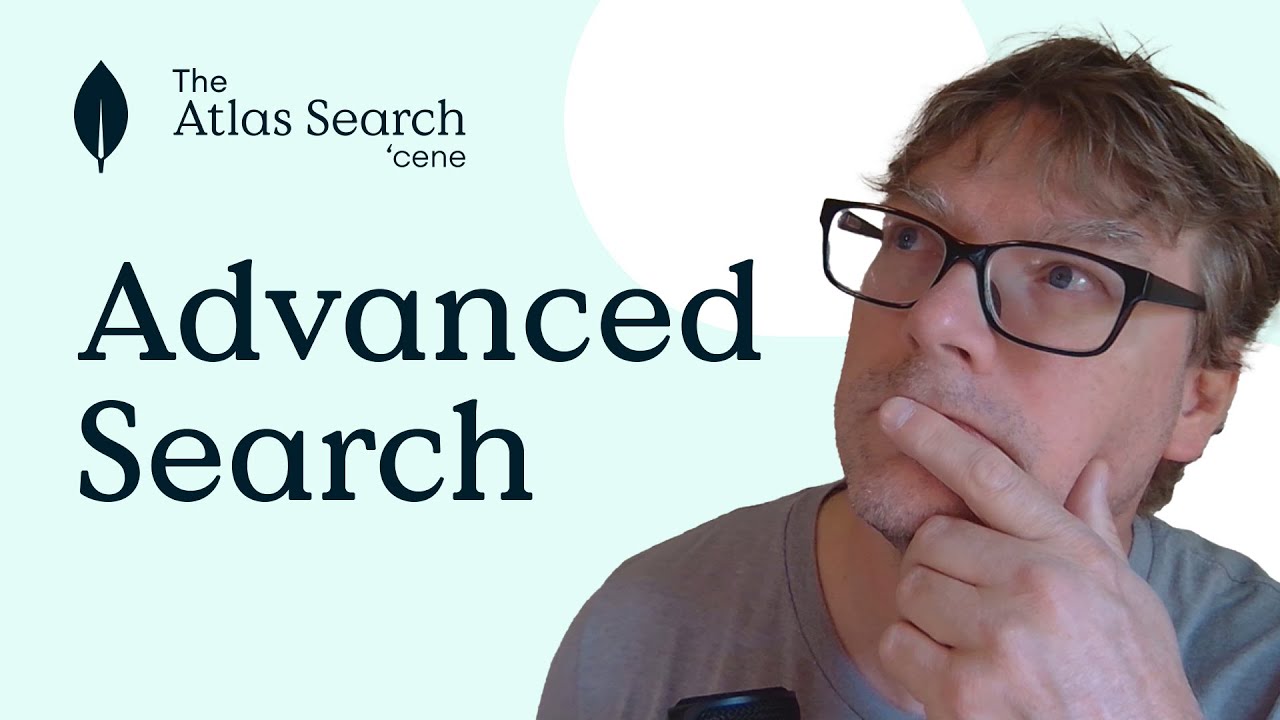It’s the end of another week! You know what that means…
 Welcome to The Index!
Welcome to The Index! 
Each week, we bring you the latest and greatest from our Developer Relations team — from articles and YouTube videos to meet-ups and conferences — so you don’t miss a thing.
 What’s Up on Developer Center?
What’s Up on Developer Center?
Everything you see on Developer Center is by developers, for developers. This is where we publish articles, tutorials, and beyond. ![]()
Featured Post
Turn BLE: Implementing BLE Sensors with MCU Devkits by @Jorge_Ortiz_Fuentes
Check out the second installment in Jorge’s series!
Other Good Reads
![]() The Atlas Search 'cene: Season 1 @Erik_Hatcher
The Atlas Search 'cene: Season 1 @Erik_Hatcher
![]() AI Shop: The Power of LangChain, OpenAI, and MongoDB Atlas Working Together by @Pavel_Duchovny
AI Shop: The Power of LangChain, OpenAI, and MongoDB Atlas Working Together by @Pavel_Duchovny
![]() MongoDB Provider for EF Core Tutorial - Building an App with CRUD and Change Tracking by @Luce_Carter
MongoDB Provider for EF Core Tutorial - Building an App with CRUD and Change Tracking by @Luce_Carter
![]() Building AI Applications with Microsoft Semantic Kernel and MongoDB Atlas Vector Search by @Anaiya_Raisinghani, @Tim_Kelly1, and @Prakul_Agarwal
Building AI Applications with Microsoft Semantic Kernel and MongoDB Atlas Vector Search by @Anaiya_Raisinghani, @Tim_Kelly1, and @Prakul_Agarwal
 Mark Your Calendars
Mark Your Calendars
Every month, all across the globe, we organize, attend, speak at, and sponsor events, meetups, and shindigs to bring the DevRel community together. Here’s what we’ve got cooking:
Hyderabad MUG: December 1st 2023, 9:30pm – December 2nd 2023, 11:30pm, (GMT-08:00) Pacific Time
Developer Day London: Dec 6, 2023 - Dec 7, 2023
Austin MUG: December 7th 2023, 3:00pm – 5:00pm, (GMT-08:00) Pacific Time
GenAI and No-Code with MongoDB Atlas: December 8th, 9:30pm – December 9th 2023, 1:30am, (GMT-08:00) Pacific Time
Developer Day Berlin: Dec 11, 2023 - Dec 12, 2023
We met up in Rio de Janeiro for the first time thanks to hard work from MUG Leader and Community Creator Paulo. This happened in collaboration with MongoDB Day RJ on November 14th. Hosted with support from #UniversidadeCândidoMendes, the event focused on valuable insights into MongoDB and information security. Big thanks to speakers Lourenço Taborda, Guilherme Monteiro, and Kizzy Benjamin for sharing their knowledge.
Jake kicked off our inaugural event in Christchurch. The evening began with a warm welcome from MongoDB and Lumin. The agenda unfolded with talks highlighting Lumin’s journey with MongoDB, featuring Max Ferguson’s insights into the evolution of Lumin’s technical architecture. Following a lively Q&A session, John Morgan delved into the world of GenAI, exploring retrieval-augmented generation and the streamlined architecture behind MongoDB’s chat AI-based documentation tool.
Our MUG Leader in Rome, Cesare, brought the community together. Mario presented the latest features of MongoDB version 7, and Alessandro followed up with an insightful talk on ObjectIDs. It was an evening filled with learning and coming together, adding another chapter to our ongoing MongoDB community story in Rome.
The Singapore MongoDB User Group recently organized a meetup at AWS, featuring talks on MongoDB Atlas Vector Search by Eugene Tan and local development tips with Tze Hon Tan using the Atlas CLI. The event also included two key talks: “Demystifying Vector Search with MongoDB Atlas” and “Streamlining Developer Workflows with the Atlas CLI.”
Wan and the team in Australia organized a GenAI-focused MongoDB meetup. The event featured talks on MongoDB and artificial intelligence. Matt Gaudie shared insights on incorporating AI into apps, from ML Ops to GenAI, while Arun Prasad introduced AIWhispr, a no/low code tool automating vector embedding pipelines for semantic search.
 From the Community Advocacy Program
From the Community Advocacy Program
Our Community Champions and Creators have been hard at work!
Community Champion Hans-Peter kicked off a series on getting started with MongoDB and Quarkus.
Community Creator Rafael Ochoa shared an article on using a private endpoint to connect Firebase Functions with MongoDB Atlas.
Community Creator Ricardo Mello wrote an article on the MongoDB Relational Migrator.
Community Creator Justin Jenkins authored an article on Exploring MongoDB Configuration.
Community Champion Nuri Halperin spoke at the PASS Data Community Summit on query patterns in the MongoDB Query Language.
 Stop, Collaborate, and Listen
Stop, Collaborate, and Listen
If reading’s not your jam, you might love catching up on our podcast episodes with @Michael_Lynn.
Not listening on Spotify? We got you! We’re also on Apple Podcasts, PlayerFM, Podtail, and Listen Notes. (We’d be forever grateful if you left us a review.)
Have you visited our YouTube channel lately? We have new videos from Erik, Luce, Jorge, @nraboy, and more.
Remember to view what live streams we’ve got coming up (or check out the replays). You can click “Notify me” and YouTube will ping you when we’re about to go on.
You can also find The Index there.
That’ll do it for now, folks! Like what you see? Help us spread the love by tweeting this update or sharing it on LinkedIn.