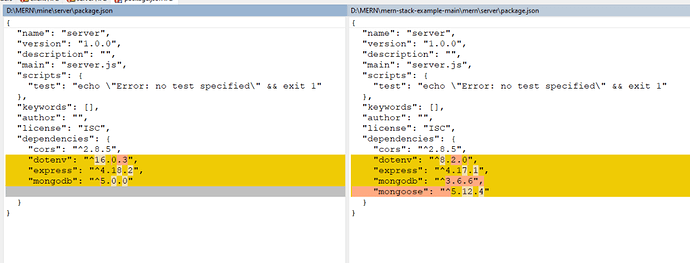I am following the MongoDB MERN tutorial and when my front-end tries to connect to the DB to pull documents it errors out. I have pulled the official version of their GitHub repo and added my connection information and it works properly with theirs. The only differences I can find is theirs uses mongoose, which the tutorial doesn’t reference, and the versions of the packages are older.
Tutorial: How To Use MERN Stack: A Complete Guide | MongoDB
npm version: 9.4.1
Error
$ npm start
> server@1.0.0 start
> node server.js
Server is running on port: 5000
TypeError: Cannot read properties of undefined (reading 'collection')
at D:\MERN\mine\server\routes\record.js:19:6
at Layer.handle [as handle_request] (D:\MERN\mine\server\node_modules\express\lib\router\layer.js:95:5)
at next (D:\MERN\mine\server\node_modules\express\lib\router\route.js:144:13)
at Route.dispatch (D:\MERN\mine\server\node_modules\express\lib\router\route.js:114:3)
at Layer.handle [as handle_request] (D:\MERN\mine\server\node_modules\express\lib\router\layer.js:95:5)
at D:\MERN\mine\server\node_modules\express\lib\router\index.js:284:15
at Function.process_params (D:\MERN\mine\server\node_modules\express\lib\router\index.js:346:12)
at next (D:\MERN\mine\server\node_modules\express\lib\router\index.js:280:10)
at Function.handle (D:\MERN\mine\server\node_modules\express\lib\router\index.js:175:3)
at router (D:\MERN\mine\server\node_modules\express\lib\router\index.js:47:12)
See attached below image and code for line 19 of record.js.
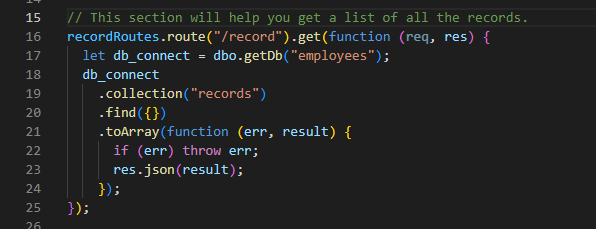
// This section will help you get a list of all the records.
recordRoutes.route("/record").get(function (req, res) {
let db_connect = dbo.getDb("employees");
db_connect
.collection("records")
.find({})
.toArray(function (err, result) {
if (err) throw err;
res.json(result);
});
});
Image showing WinMerge comparison of my repo vs GitHub repo.
I know that my connection credentials are fine as I have used them with MongoDB Compass and their GitHub repo.
I have added numerous console.log commands in places to try and determine what is being set when the server runs.
Adding console.logs within the connectToServer anonymous function never triggers even though it should occur within server.js on line 14.
server.js
const express = require("express");
const app = express();
const cors = require("cors");
require("dotenv").config({ path: "./config.env" });
const port = process.env.PORT || 5000;
app.use(cors());
app.use(express.json());
app.use(require("./routes/record"));
// get driver connection
const dbo = require("./db/conn");
app.listen(port, () => {
// perform a database connection when server starts
dbo.connectToServer(function (err) {
if (err) console.error(err);
});
console.log(`Server is running on port: ${port}`);
});
record.js - partial
const express = require("express");
// recordRoutes is an instance of the express router.
// We use it to define our routes.
// The router will be added as a middleware and will take control of requests starting with path /record.
const recordRoutes = express.Router();
// This will help us connect to the database
const dbo = require("../db/conn");
// This help convert the id from string to ObjectId for the _id.
const ObjectId = require("mongodb").ObjectId;
// This section will help you get a list of all the records.
recordRoutes.route("/record").get(function (req, res) {
let db_connect = dbo.getDb("employees");
db_connect
.collection("records")
.find({})
.toArray(function (err, result) {
if (err) throw err;
res.json(result);
});
});
Note: I did try installing mongoose npm install mongoose on the server and it didn’t change the results.
If I modify the conn.js file to use async and await I can get details from the db such as a count of records from employees collection. However, none of the routes work properly for the React frontend, though they don’t throw errors either.
Revamped conn.js
const { MongoClient } = require("mongodb");
const Db = process.env.ATLAS_URI;
const client = new MongoClient(Db, {
useNewUrlParser: true,
useUnifiedTopology: true,
});
let _db;
module.exports = {
connectToServer: async function (callback) {
console.log("test");
try {
await client.connect();
} catch (e) {
console.error(e);
}
_db = client.db("employees");
try {
var count = await _db.collection("records").countDocuments();
console.log(count);
} catch (e) {
console.error(e);
}
if(_db !== undefined){
return true;
}
},
getDb: function () {
return _db;
},
};