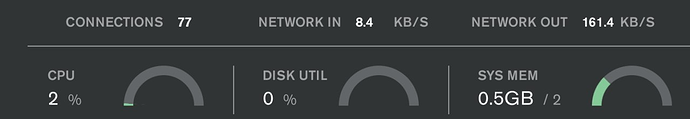It is indeed related to the Error Invalid Session on Old Client 10.3 or 10.4 as symptoms are the same but might not be related to this topic even though the error seems the same.
It is happening right now but was fine during morning-day. It takes more than 2 mins during Realm async open to actually start downloading any data. Moreover, it isn’t the first launch. It takes 4-5 mins to async open Realm on app restart.
01.10 20:38:13.168 - The app tries to async open two Realms
01.10 20:38:14.630 - The smaller one (user) successfully opened
01.10 20:40:36.307 - The bigger one (public) download start
01.10 20:40:46.171 - The bigger one (public) download finish
So it takes 140 seconds to start the download and just 10 seconds to finish downloading. That’s beyond any expectations. Especially because all the data should already be available locally but it looks like it redownloading everything after the app restart.
UPDATE: It looks like MongoDB was just updated from the 4.4.10 to the 4.4.11 and it works just fine after restart. Though, not sure if that’s a restart or version update that helped.
UPDATE 2: This is happening again right now so it was not fixed ![]() . The strange thing it is happening 3rd day in a row at the same time. It took 8 minutes today to startup the app. The server load is just zero but it works like under 1000% load
. The strange thing it is happening 3rd day in a row at the same time. It took 8 minutes today to startup the app. The server load is just zero but it works like under 1000% load
UPDATE 3: It works fine on the AWS Ireland (eu-west-1) M0 machine but for all our AWS N. Virginia (us-east-1) projects it just doesn’t work. I think we will try to migrate Is it possible to migrate MongoDB together with Realm and Sync to different cloud provider or region?