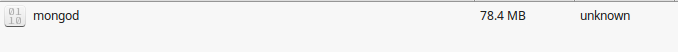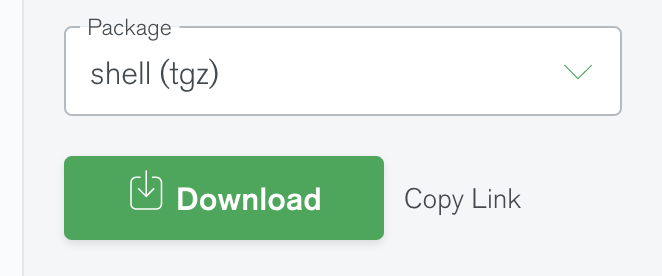Hello everyone,
I have been using mongoDb for quite a while.
And only a few days ago I was able to dump mongodb.
I usually dump my mongodb database using this command and it works perfectly:
mongodump --uri mongodb+srv://name:password@cluster0.fklgt.mongodb.net/database_name --archive="dump-copy-name" --forceTableScan
However, I have been trying to dump different databases and it just keeps logging this:
2021-06-21T18:43:39.206+0100 error dialing cluster0-shard-00-00.fklgt.mongodb.net:27017: SSL errors: SSL routines:ssl3_get_server_certificate:certificate verify failed
I went and checked whether I am connected to the database using mongo command. And it turns-out I wasn’t. So I tried to connect again using this:
mongo "mongodb+srv://cluster0.fklgt.mongodb.net/MY_DATA_BASE_NAME" --username MY_USER_NAME
But, I keep getting a similar error:
2021-06-22T11:01:08.849+0100 E NETWORK [thread1] SSL peer certificate validation failed: unable to get local issuer certificate
I find this quite strange. Everything was working fine. And out of nowhere this happened.
Any idea what’s going-on?