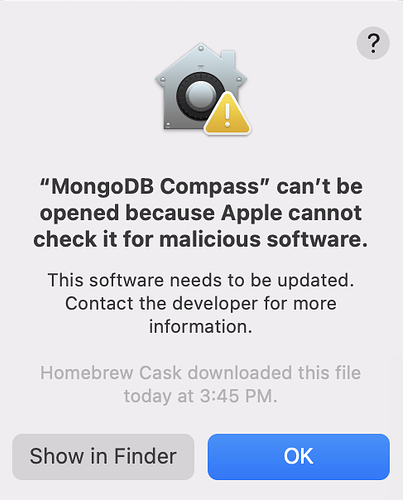Hi All,
I am unable to use MongoDb Compass on MacOS Monterey With Following Error. I tried every possible solution to resolve it.
reinstallation, Restart, Open Anyway Option, Control + click and open from FInder. still MAc is not allowing to launch it and says
“This software needs to be updated. Contact the developer for more information.”
ERROR: “MongoDB Compass” can’t be opened because Apple cannot check it for malicious software.