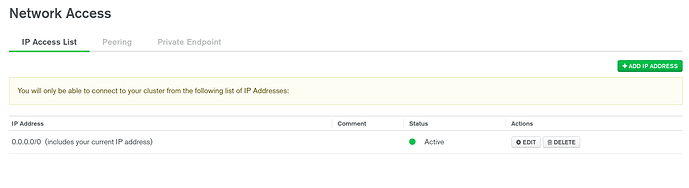Hi,
I am trying to connect to my Atlas cluster using “Standard Connection String” format.
mongo "mongodb://xxx:xxx@xxx-shard-00-02.m32cu.mongodb.net:27017,xxx-shard-00-01.m32cu.mongodb.net:27017, xxx-shard-00-00.m32cu.mongodb.net:27017/myDatabase"
Is there anything wrong in the connection string or am I missing something silly?
My IP is whitelisted, I’ve also tried with “open to all” access. My username and password is correct, my password doesn’t container special character.
{“t”:{“$date”:“2021-06-26T12:43:35.156Z”},“s”:“I”, “c”:“NETWORK”, “id”:4648601, “ctx”:“main”,“msg”:“Implicit TCP FastOpen unavailable. If TCP FastOpen is required, set tcpFastOpenServer, tcpFastOpenClient, and tcpFastOpenQueueSize.”}xxx-shard-00-01.m32cu.mongodb.net:27017 ,xxx-shard-00-00.m32cu.mongodb.net:27017/ycsb?compressors=disabled&gssapiServiceName=mongodb xxx-shard-00-02.m32cu.mongodb.net:27017 ”}}xxx-shard-00-02.m32cu.mongodb.net:27017 ”}}xxx-shard-00-02.m32cu.mongodb.net:27017 ”,“error”:“HostUnreachable: Connection closed by peer”}}xxx-shard-00-02.m32cu.mongodb.net:27017 ’ “,“file”:“src/mongo/client/dbclient_base.cpp”,“line”:225}}xxx-shard-00-01.m32cu.mongodb.net:27017 ”}}xxx-shard-00-01.m32cu.mongodb.net:27017 ”}}
“msg”:“DBClientConnection failed to receive message”
This is what I am getting back.
Any help would be appreciated!
steevej
June 26, 2021, 1:20pm
2
viraj_thakrar:
My IP is whitelisted
The IP seen by Atlas is not necessarly the IP of your workstation. VPN and NAT routers have their own IP. Try allowing from anywhere.
1 Like
Yep @steevej .
It is set to “allow from anywhere” (0.0.0.0/0) but still the results are same.
Is your connect string complete/correct?
Is SRV connect string not working for you?
2 Likes
steevej
June 26, 2021, 3:55pm
5
I notice 2 things about your connection string. You have a space between the 2nd and 3rd host of the replica set. The other thing is that your connection string mentionned myDatabase yet the error message indicates ycsb as the database. I am affraid that we trying to diagnosed with missing or wrong information. If you have good password, there is no reason why you are hiding your cluster hosts. It makes it hard for us to make a good investigation.
1 Like
Hi @steevej ,
There are no space I can confirm that. I’ve strong password set already, I am not worried about that. Here is my host.
mongodb://xxx:xxx@benchmarkcluster-shard-00-02.m32cu.mongodb.net:27017,benchmarkcluster-shard-00-01.m32cu.mongodb.net:27017 ,benchmarkcluster-shard-00-00.m32cu.mongodb.net:27017/ycsb
steevej
June 26, 2021, 4:14pm
8
I would be surprised if the replica set from Atlas is name replica-set-name. Can you share the SRV so that we can verify.
steevej
June 26, 2021, 4:40pm
10
Your replica xet name is atlas-12120x-shard-0.
Yep. Tried that too.
*** You have failed to connect to a MongoDB Atlas cluster. Please ensure that your IP whitelist allows connections from your network.
Error: connect failed to replica set atlas-12120x-shard-0/benchmarkcluster-shard-00-01.m32cu.mongodb.net:27017,benchmarkcluster-shard-00-02.m32cu.mongodb.net:27017,benchmarkcluster-shard-00-00.m32cu.mongodb.net:27017 :
connect@src/mongo/shell/mongo.js:374:17
@(connect):2:6
{"t":{"$date":"2021-06-26T16:43:29.878Z"},"s":"D1", "c":"-", "id":23074, "ctx":"js","msg":"User assertion","attr":{"error":"Location12513: connect failed","file":"src/mongo/shell/shell_utils.cpp","line":520}}
{"t":{"$date":"2021-06-26T16:43:29.879Z"},"s":"I", "c":"QUERY", "id":22787, "ctx":"js","msg":"MozJS GC heap stats","attr":{"phase":"prologue","total":4528265,"limit":0}}
{"t":{"$date":"2021-06-26T16:43:29.882Z"},"s":"I", "c":"QUERY", "id":22787, "ctx":"js","msg":"MozJS GC heap stats","attr":{"phase":"epilogue","total":2825,"limit":0}}
{"t":{"$date":"2021-06-26T16:43:29.882Z"},"s":"D1", "c":"-", "id":23074, "ctx":"main","msg":"User assertion","attr":{"error":"Location12513: connect failed","file":"src/mongo/scripting/mozjs/proxyscope.cpp","line":310}}
exception: connect failed
exiting with code 1
Connect string should look like this
Try in this format and see if it works
mongo “mongodb://cluster0-shard-00-00.xxxx.mongodb.net:27017,cluster0-shard-00-01.xxxx.mongodb.net:27017 ,cluster0-shard-00-02.xxxx.mongodb.net:27017/myFirstDatabase?replicaSet=Cluster0-shard-0 ” --ssl --authenticationDatabase admin --username --password
Yes. If I write connection this way it is working.
But what I want & I learned is, we can include “username:password” in connection string itself and can also pass ssl as an option. Connection String Options
Let’s say, I am removing ycsb or any database after /, then it will take admin db as a default authSource. Then it should work, because the users are created on admin db. But it’s still not working.
May be you are missing something in your connect string
Try this string which is as per your requirement without dbname in the string
mongo “mongodb://m121:aggregations@cluster0-shard-00-00-jxeqq.mongodb.net:27017,cluster0-shard-00-01-jxeqq.mongodb.net:27017 ,cluster0-shard-00-02-jxeqq.mongodb.net:27017/?replicaSet=Cluster0-shard-0&ssl=true ”