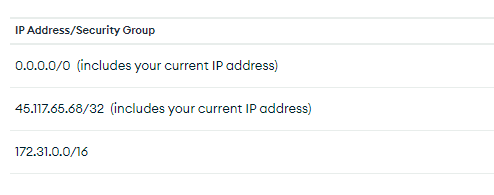Hi,
We are using mongodb atlas using a mongodb+srv connection. When our webapp is starting up and handling requests - everything is working just fine. When our webapp gets inactive/idle a few hours we a getting timeouts on new requests:
System.TimeoutException: A timeout occurred after 30000ms selecting a server using CompositeServerSelector{ Selectors = MongoDB.Driver.MongoClient+AreSessionsSupportedServerSelector, LatencyLimitingServerSelector{ AllowedLatencyRange = 00:00:00.0150000 }, OperationsCountServerSelector }. Client view of cluster state is { ClusterId : "1", ConnectionMode : "ReplicaSet", Type : "ReplicaSet", State : "Disconnected", Servers : [] }.
at MongoDB.Driver.Core.Clusters.Cluster.ThrowTimeoutException(IServerSelector selector, ClusterDescription description)
at MongoDB.Driver.Core.Clusters.Cluster.WaitForDescriptionChangedHelper.HandleCompletedTask(Task completedTask)
at MongoDB.Driver.Core.Clusters.Cluster.WaitForDescriptionChangedAsync(IServerSelector selector, ClusterDescription description, Task descriptionChangedTask, TimeSpan timeout, CancellationToken cancellationToken)
at MongoDB.Driver.Core.Clusters.Cluster.SelectServerAsync(IServerSelector selector, CancellationToken cancellationToken)
at MongoDB.Driver.MongoClient.AreSessionsSupportedAfterServerSelectionAsync(CancellationToken cancellationToken)
at MongoDB.Driver.MongoClient.AreSessionsSupportedAsync(CancellationToken cancellationToken)
at MongoDB.Driver.MongoClient.StartImplicitSessionAsync(CancellationToken cancellationToken)
at MongoDB.Driver.MongoCollectionImpl`1.UsingImplicitSessionAsync[TResult](Func`2 funcAsync, CancellationToken cancellationToken)
We are using MongoDB.Driver version 2.14.1.
The heartbeats are also running just fine, even tough the app reports the timeouts:
MongoDB-SDAM Verbose: 405 : connection[1:xxxxxxxxx-dev-shard-00-02.yyyy.mongodb.net:27017:6-155102]: sent heartbeat in 60059.3808ms.
DateTime=2022-02-17T14:48:01.0366223Z
MongoDB-SDAM Verbose: 404 : connection[1:xxxxxxxxx-dev-shard-00-02.yyyy.mongodb.net:27017:6-155102]: sending heartbeat.
DateTime=2022-02-17T14:48:01.0370828Z
MongoDB-SDAM Verbose: 405 : connection[1:xxxxxxxxx-dev-shard-00-00.yyyy.mongodb.net:27017:2-155256]: sent heartbeat in 61040.5318ms.
DateTime=2022-02-17T14:48:02.0370829Z
MongoDB-SDAM Verbose: 404 : connection[1:xxxxxxxxx-dev-shard-00-00.yyyy.mongodb.net:27017:2-155256]: sending heartbeat.
DateTime=2022-02-17T14:48:02.0373158Z
MongoDB-SDAM Verbose: 405 : connection[1:xxxxxxxxx-dev-shard-00-01.yyyy.mongodb.net:27017:5-161874]: sent heartbeat in 60914.9487ms.
DateTime=2022-02-17T14:48:02.0385639Z
MongoDB-SDAM Verbose: 404 : connection[1:xxxxxxxxx-dev-shard-00-01.yyyy.mongodb.net:27017:5-161874]: sending heartbeat.
DateTime=2022-02-17T14:48:02.0396348Z
Meanwhile the app is reporting timeouts, we can;
- Connect to each of the 3 hostnames with
telnet xxx 27017from the host of the webapp. - We can connect, with the same connectionstring, from MongoDB Compass (different machine).
so the server is responsive, and the network is available.
but we can only get the webapp running again by restarting it.
We have 3 different test environments, they all having the same problem.
Any suggestions, or know ways of doing further diagnostics?