I am trying to integrate MongoDB OpsManager 1 with Slack for Alerts. However, I get to Status 400 Bad Request.
Steps:
1- Click Slack Configure under Project Integration and then Sign in with Slack
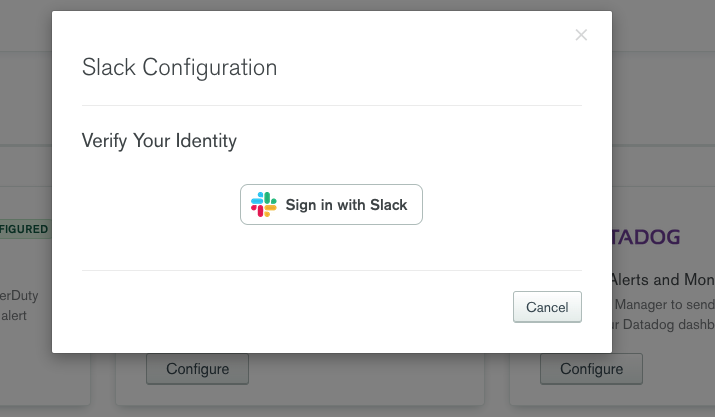
2- It redirects me to https://slack.com/oauth/authorize?client_id=&redirect_uri=https://mongodb.mydomain.com/alertOAuth2/group/61f02f91e66cc0360667ab01/registerSlack&scope=chat:write:bot
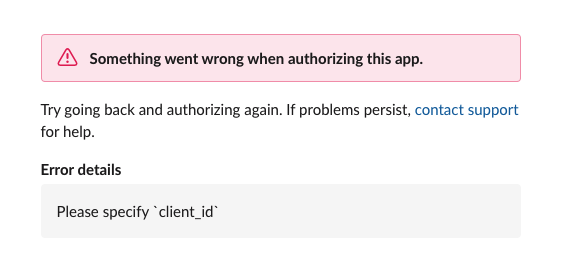
As it says the client id is not specified, I am just manually adding the url and hit the link
https://slack.com/oauth/authorize?client_id=myclientidAddedLater&redirect_uri=https://mongodb.mydomain.com/alertOAuth2/group/61f02f91e66cc0360667ab01/registerSlack&scope=chat:write:bot
I get the my app permissions page on slack and hit the allow button, but when redirecting to OpsManager page it says bad request.
The thing is MongoDB documentation has no information about this integration. I have checked all kubernetes manifests and its documentation even to even find how to set client id for slack just not to add it manually and navigate the slack page for configuration but no luck.
I am feeling bad as I am stuck in a very basic configuration step here. Did anyone run into this issue before?
1 Ops Manager Slack Integration Page: Third-Party Service Integrations — MongoDB Cloud Manager