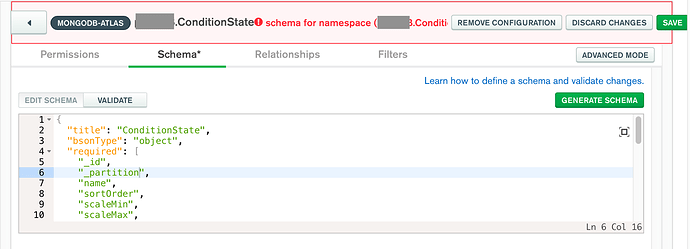I am new to much of swift, realm, and MongoDB so please forgive the basic-ness of my question.
I am simply trying to add “_partition” as a required variable in one of my collection’s schema and am getting an error (see screenshot below). The problem is that I can’t read the error (in red) because part of the message is blocked by the web UI.
I’ve tried to click on the error to see if another window opens so I can see the whole thing. Is there something simple I’m missing (e.g., somewhere else to look?) so I can see the error message? I am using realm sync and am currently in developer mode.