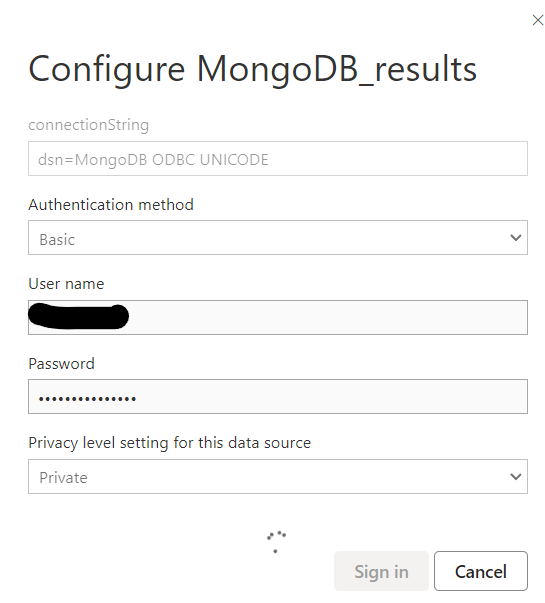Hello all,
We have an M10 tier with the BI connector enabled. We have also set up a DSN to connect PowerBI via ODBC. This is working fine and we have been able to read our documents and build a small dashboard.
The problem starts when we publish the dashboard to PowerBI Service (the online version). Here we can see the plots and figures but we cannot refresh the data. We are trying to configure the connection credentials but the sign-in screen never ends (maybe we just need to whitelist the PowerBI IP ranges, but they change over time, so I guess this can be also an issue):
In addition, we have found some documentation saying that MongoDB connections to PowerBI Service may need a gateway to work, but I found nothing related to MongoDB Atlas. So, how can we set up this connection in order to be able to schedule the data refresh in PowerBI Service?