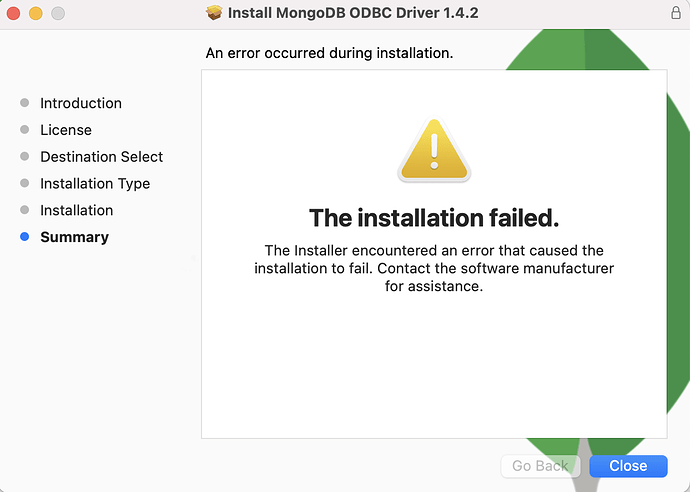Install log for reference :
MongoDB ODBC Driver 1.4.1 Installation Log
2022-06-20 13:36:28-04 hgs-MacBook-Pro Installer[3004]: Opened from: /Volumes/mongodb-odbc/mongodb-connector-odbc-1.4.1-macos-x86-64.pkg
2022-06-20 13:36:28-04 hgs-MacBook-Pro Installer[3004]: Failed to load specified background image
2022-06-20 13:36:28-04 hgs-MacBook-Pro Installer[3004]: Product archive /Volumes/mongodb-odbc/mongodb-connector-odbc-1.4.1-macos-x86-64.pkg trustLevel=350
2022-06-20 13:36:28-04 hgs-MacBook-Pro Installer[3004]: Could not load resource readme: (null)
2022-06-20 13:36:33-04 hgs-MacBook-Pro Installer[3004]: ================================================================================
2022-06-20 13:36:33-04 hgs-MacBook-Pro Installer[3004]: User picked Standard Install
2022-06-20 13:36:33-04 hgs-MacBook-Pro Installer[3004]: Choices selected for installation:
2022-06-20 13:36:33-04 hgs-MacBook-Pro Installer[3004]: Install: “MongoDB ODBC Driver 1.4.1”
2022-06-20 13:36:33-04 hgs-MacBook-Pro Installer[3004]: Install: “ODBC Manager”
2022-06-20 13:36:33-04 hgs-MacBook-Pro Installer[3004]: mongodb-connector-odbc-1.4.1-macos-x86-64.pkg#odbc-manager-component.pkg : odbc_manager : 0
2022-06-20 13:36:33-04 hgs-MacBook-Pro Installer[3004]: Install: “MongoDB ODBC”
2022-06-20 13:36:33-04 hgs-MacBook-Pro Installer[3004]: mongodb-connector-odbc-1.4.1-macos-x86-64.pkg#mongodb-odbc-component.pkg : mongodb_odbc : 0
2022-06-20 13:36:33-04 hgs-MacBook-Pro Installer[3004]: ================================================================================
2022-06-20 13:36:33-04 hgs-MacBook-Pro Installer[3004]: It took 0.00 seconds to summarize the package selections.
2022-06-20 13:36:33-04 hgs-MacBook-Pro Installer[3004]: -[IFDInstallController(Private) _buildInstallPlanReturningError:]: location = file://localhost
2022-06-20 13:36:33-04 hgs-MacBook-Pro Installer[3004]: -[IFDInstallController(Private) _buildInstallPlanReturningError:]: file://localhost/Volumes/mongodb-odbc/mongodb-connector-odbc-1.4.1-macos-x86-64.pkg#odbc-manager-component.pkg
2022-06-20 13:36:33-04 hgs-MacBook-Pro Installer[3004]: -[IFDInstallController(Private) _buildInstallPlanReturningError:]: file://localhost/Volumes/mongodb-odbc/mongodb-connector-odbc-1.4.1-macos-x86-64.pkg#mongodb-odbc-component.pkg
2022-06-20 13:36:33-04 hgs-MacBook-Pro Installer[3004]: Set authorization level to root for session
2022-06-20 13:36:33-04 hgs-MacBook-Pro Installer[3004]: Authorization is being checked, waiting until authorization arrives.
2022-06-20 13:36:35-04 hgs-MacBook-Pro Installer[3004]: Administrator authorization granted.
2022-06-20 13:36:35-04 hgs-MacBook-Pro Installer[3004]: Packages have been authorized for installation.
2022-06-20 13:36:35-04 hgs-MacBook-Pro Installer[3004]: Will use PK session
2022-06-20 13:36:35-04 hgs-MacBook-Pro Installer[3004]: Using authorization level of root for IFPKInstallElement
2022-06-20 13:36:35-04 hgs-MacBook-Pro Installer[3004]: Install request is requesting Rosetta translation.
2022-06-20 13:36:35-04 hgs-MacBook-Pro Installer[3004]: Starting installation:
2022-06-20 13:36:35-04 hgs-MacBook-Pro Installer[3004]: Configuring volume “Macintosh HD”
2022-06-20 13:36:35-04 hgs-MacBook-Pro Installer[3004]: Preparing disk for local booted install.
2022-06-20 13:36:35-04 hgs-MacBook-Pro Installer[3004]: Free space on “Macintosh HD”: 367.96 GB (367964041216 bytes).
2022-06-20 13:36:35-04 hgs-MacBook-Pro Installer[3004]: Create temporary directory “/var/folders/f1/kn3r7dvn45b8gp0t81hm1frw0000gn/T//Install.3004OvHcor”
2022-06-20 13:36:35-04 hgs-MacBook-Pro Installer[3004]: IFPKInstallElement (2 packages)
2022-06-20 13:36:35-04 hgs-MacBook-Pro Installer[3004]: Current Path: /System/Library/CoreServices/Installer.app/Contents/MacOS/Installer
2022-06-20 13:36:35-04 hgs-MacBook-Pro installd[7782]: PackageKit: Adding client PKInstallDaemonClient pid=3004, uid=501 (/System/Library/CoreServices/Installer.app/Contents/MacOS/Installer)
2022-06-20 13:36:35-04 hgs-MacBook-Pro Installer[3004]: PackageKit: Enqueuing install with framework-specified quality of service (utility)
2022-06-20 13:36:35-04 hgs-MacBook-Pro installd[7782]: PackageKit: Set reponsibility for install to 3004
2022-06-20 13:36:35-04 hgs-MacBook-Pro installd[7782]: PackageKit: ----- Begin install -----
2022-06-20 13:36:35-04 hgs-MacBook-Pro installd[7782]: PackageKit: request=PKInstallRequest <2 packages, destination=/>
2022-06-20 13:36:35-04 hgs-MacBook-Pro installd[7782]: PackageKit: packages=(
“PKLeopardPackage <id=ODBC Manager, version=0, url=file://localhost/Volumes/mongodb-odbc/mongodb-connector-odbc-1.4.1-macos-x86-64.pkg#odbc-manager-component.pkg>”,
“PKLeopardPackage <id=MongoDB ODBC, version=0, url=file://localhost/Volumes/mongodb-odbc/mongodb-connector-odbc-1.4.1-macos-x86-64.pkg#mongodb-odbc-component.pkg>”
)
2022-06-20 13:36:36-04 hgs-MacBook-Pro installd[7782]: PackageKit: Extracting file://localhost/Volumes/mongodb-odbc/mongodb-connector-odbc-1.4.1-macos-x86-64.pkg#odbc-manager-component.pkg (destination=/Library/InstallerSandboxes/.PKInstallSandboxManager/F815995D-60D8-426F-9D2D-78D881FFD014.activeSandbox/Root, uid=0)
2022-06-20 13:36:36-04 hgs-MacBook-Pro installd[7782]: PackageKit: Extracting file://localhost/Volumes/mongodb-odbc/mongodb-connector-odbc-1.4.1-macos-x86-64.pkg#mongodb-odbc-component.pkg (destination=/Library/InstallerSandboxes/.PKInstallSandboxManager/F815995D-60D8-426F-9D2D-78D881FFD014.activeSandbox/Root, uid=0)
2022-06-20 13:36:36-04 hgs-MacBook-Pro installd[7782]: PackageKit: prevent user idle system sleep
2022-06-20 13:36:36-04 hgs-MacBook-Pro installd[7782]: PackageKit: suspending backupd
2022-06-20 13:36:36-04 hgs-MacBook-Pro installd[7782]: PackageKit: Using trashcan path /var/folders/zz/zyxvpxvq6csfxvn_n0000000000000/T/PKInstallSandboxTrash/F815995D-60D8-426F-9D2D-78D881FFD014.sandboxTrash for sandbox /Library/InstallerSandboxes/.PKInstallSandboxManager/F815995D-60D8-426F-9D2D-78D881FFD014.activeSandbox
2022-06-20 13:36:36-04 hgs-MacBook-Pro installd[7782]: PackageKit: PKInformSystemPolicyInstallOperation failed with error:An error occurred while registering installation with Gatekeeper.
2022-06-20 13:36:36-04 hgs-MacBook-Pro installd[7782]: PackageKit: Shoving /Library/InstallerSandboxes/.PKInstallSandboxManager/F815995D-60D8-426F-9D2D-78D881FFD014.activeSandbox/Root (2 items) to /
2022-06-20 13:36:36-04 hgs-MacBook-Pro install_monitor[3009]: Temporarily excluding: /Applications, /Library, /System, /bin, /private, /sbin, /usr
2022-06-20 13:36:36-04 hgs-MacBook-Pro installd[7782]: PackageKit (package_script_service): Preparing to execute script “./postinstall” in /private/tmp/PKInstallSandbox.XL9hIu/Scripts/MongoDB ODBC.O0fBYz
2022-06-20 13:36:36-04 hgs-MacBook-Pro package_script_service[7792]: PackageKit: Executing script “postinstall” in /tmp/PKInstallSandbox.XL9hIu/Scripts/MongoDB ODBC.O0fBYz
2022-06-20 13:36:36-04 hgs-MacBook-Pro package_script_service[7792]: Set responsibility to pid: 3004, responsible_path: /System/Library/CoreServices/Installer.app/Contents/MacOS/Installer
2022-06-20 13:36:36-04 hgs-MacBook-Pro package_script_service[7792]: Preparing to execute with Rosetta Intel Translation: ‘/tmp/PKInstallSandbox.XL9hIu/Scripts/MongoDB ODBC.O0fBYz/postinstall’
2022-06-20 13:36:36-04 hgs-MacBook-Pro package_script_service[7792]: ./postinstall: arch: posix_spawnp: /tmp/PKInstallSandbox.XL9hIu/Scripts/MongoDB ODBC.O0fBYz/postinstall: No such file or directory
2022-06-20 13:36:36-04 hgs-MacBook-Pro package_script_service[7792]: Responsibility set back to self.
2022-06-20 13:36:36-04 hgs-MacBook-Pro install_monitor[3009]: Re-included: /Applications, /Library, /System, /bin, /private, /sbin, /usr
2022-06-20 13:36:36-04 hgs-MacBook-Pro installd[7782]: PackageKit: releasing backupd
2022-06-20 13:36:36-04 hgs-MacBook-Pro installd[7782]: PackageKit: allow user idle system sleep
2022-06-20 13:36:36-04 hgs-MacBook-Pro installd[7782]: PackageKit: Install Failed: Error Domain=PKInstallErrorDomain Code=112 “An error occurred while running scripts from the package “mongodb-connector-odbc-1.4.1-macos-x86-64.pkg”.” UserInfo={NSFilePath=./postinstall, NSURL=file://localhost/Volumes/mongodb-odbc/mongodb-connector-odbc-1.4.1-macos-x86-64.pkg#mongodb-odbc-component.pkg, PKInstallPackageIdentifier=MongoDB ODBC, NSLocalizedDescription=An error occurred while running scripts from the package “mongodb-connector-odbc-1.4.1-macos-x86-64.pkg”.} {
NSFilePath = “./postinstall”;
NSLocalizedDescription = “An error occurred while running scripts from the package \U201cmongodb-connector-odbc-1.4.1-macos-x86-64.pkg\U201d.”;
NSURL = “file://localhost/Volumes/mongodb-odbc/mongodb-connector-odbc-1.4.1-macos-x86-64.pkg#mongodb-odbc-component.pkg”;
PKInstallPackageIdentifier = “MongoDB ODBC”;
}
2022-06-20 13:36:36-04 hgs-MacBook-Pro installd[7782]: PackageKit: Cleared responsibility for install from 3004.
2022-06-20 13:36:36-04 hgs-MacBook-Pro installd[7782]: PackageKit: Cleared permissions on Installer.app
2022-06-20 13:36:36-04 hgs-MacBook-Pro installd[7782]: PackageKit: Running idle tasks
2022-06-20 13:36:36-04 hgs-MacBook-Pro installd[7782]: PackageKit: Done with sandbox removals
2022-06-20 13:36:36-04 hgs-MacBook-Pro Installer[3004]: install:didFailWithError:Error Domain=PKInstallErrorDomain Code=112 “An error occurred while running scripts from the package “mongodb-connector-odbc-1.4.1-macos-x86-64.pkg”.” UserInfo={NSFilePath=./postinstall, NSURL=file://localhost/Volumes/mongodb-odbc/mongodb-connector-odbc-1.4.1-macos-x86-64.pkg#mongodb-odbc-component.pkg, PKInstallPackageIdentifier=MongoDB ODBC, NSLocalizedDescription=An error occurred while running scripts from the package “mongodb-connector-odbc-1.4.1-macos-x86-64.pkg”.}
2022-06-20 13:36:36-04 hgs-MacBook-Pro installd[7782]: PackageKit: Removing client PKInstallDaemonClient pid=3004, uid=501 (/System/Library/CoreServices/Installer.app/Contents/MacOS/Installer)
2022-06-20 13:36:37-04 hgs-MacBook-Pro Installer[3004]: Install failed: The Installer encountered an error that caused the installation to fail. Contact the software manufacturer for assistance.
2022-06-20 13:36:37-04 hgs-MacBook-Pro Installer[3004]: IFDInstallController 351F320 state = 8
2022-06-20 13:36:37-04 hgs-MacBook-Pro Installer[3004]: Displaying ‘Install Failed’ UI.
2022-06-20 13:36:38-04 hgs-MacBook-Pro Installer[3004]: ‘Install Failed’ UI displayed message:‘The Installer encountered an error that caused the installation to fail. Contact the software manufacturer for assistance.’.
2022-06-20 13:36:40-04 hgs-MacBook-Pro Installer[3004]: Package Removal: Package is not writable. Not offering removal.
2022-06-20 13:36:40-04 hgs-MacBook-Pro Installer[3004]: Package Removal: Package cannot be removed.