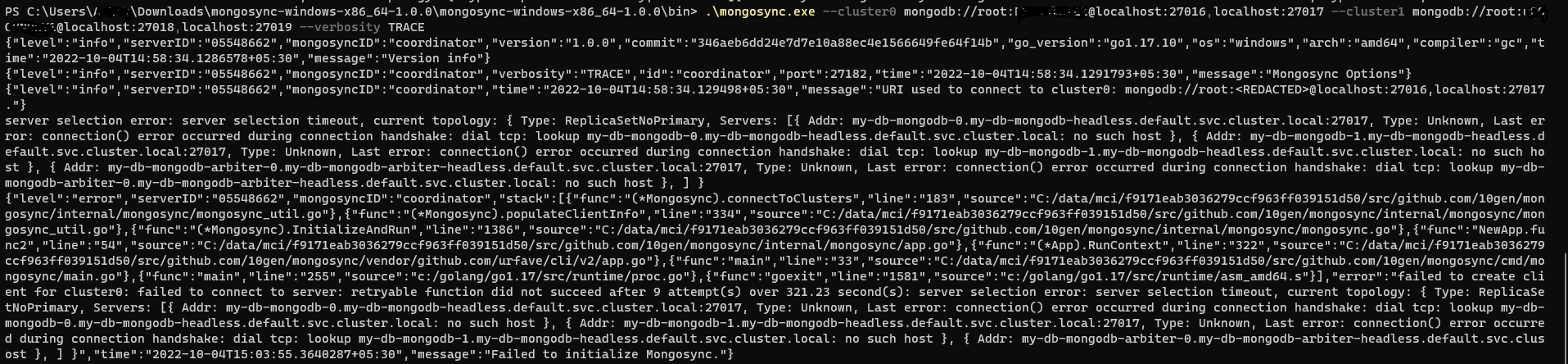Hello,
I was following the article: https://www.mongodb.com/docs/cluster-to-cluster-sync/current/connecting/onprem-to-onprem/#connect-two-self-managed-clusters
to connect two self managed cluster and sync data from source cluster to destination. I am running the utility on my local machine and the source and destination mongoDB clusters are in AKS.
I am stuck at resolving the source and destination cluster IP addresses.
Note: I have port forwarded using kubectl in this manner
localhost:27016 <-> my-db-mongodb-0.my-db-mongodb-headless.default.svc.cluster.local (Source AKS cluster)
localhost:27017 <-> my-db-mongodb-1.my-db-mongodb-headless.default.svc.cluster.local (Source AKS cluster)
localhost:27018 <-> my-db-mongodb-0.my-db-mongodb-headless.default.svc.cluster.local (Destination AKS cluster)
localhost:27019 <-> my-db-mongodb-1.my-db-mongodb-headless.default.svc.cluster.local (Distination AKS cluster)
Why is the utility considering these cluster address, even when I am mentioning the port forwarded address as commandline argument.