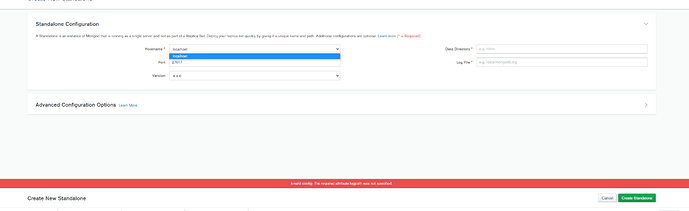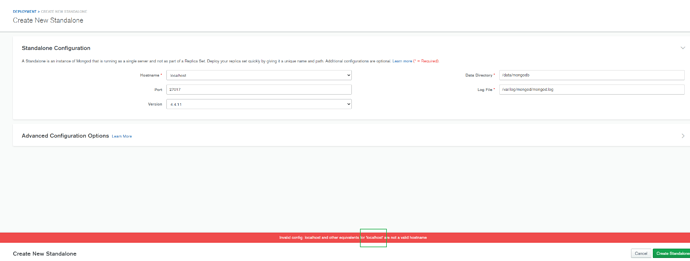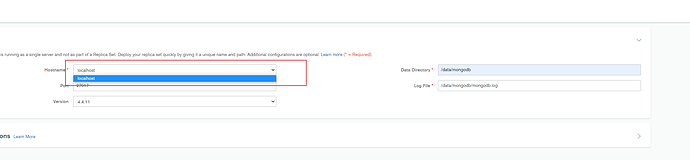Jake_Hou
December 31, 2021, 3:28am
1
MongoVersion: 4.4.6
I am trying to create a StandAlone in Mongo Ops as introduction.
But actually, i cannot type the hostname, only choose. And when i choose, i met some problems.
Is anyone can help? Thanks in advance.
santimir
December 31, 2021, 2:13pm
2
The fields to the right need to be filled up, the data directory and log path should be specified.
1 Like
Jake_Hou
January 4, 2022, 3:23am
3
Thanks, I filled fields and confirmed. Then, I got the info in the Red Line
Stennie_X
January 4, 2022, 5:34am
4
Hi @Jake_Hou ,
The highlighted error message in your screenshot is complaining about an invalid configuration due to missing logpath (which is the empty “Log File” value in the same screenshot).
Can you share an updated screenshot or error message after filling in all of the required fields and clicking on “Create Standalone”?
Thanks,
1 Like
Jake_Hou
January 4, 2022, 5:51am
5
Hi Stennie,
You and sentiago are right. Sorry I made a mistake. Please cehck.
Thanks,
santimir
January 4, 2022, 6:31pm
6
@Jake_Hou
What happens if you give a different name from localhost like Jake or your project name?
The message would imply that localhost, 127.0.0.1, etc are not allowed.
1 Like
Jake_Hou
January 5, 2022, 12:47am
7
Actually , I can only choose loccalhost. Please check image. I think the problem is I cannot type another name.