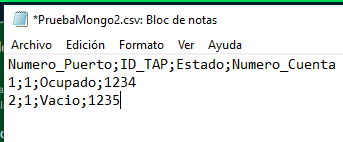Mongodb (Compass) does not detect the data type when a text has an accent and the CSV import stops.
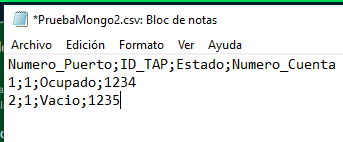
If the accent is removed from “Vacío” in row 2, the import proceeds without any problem.
If the accented text is created on the database, there is no problem.
Is there any way to import a CSV file that even has an accent or special character in text or column names?
@Richard_Navarro could you please share the file you are trying to import?
Thank you Richard
That file is not valid utf8. The error is supposed to show up in the UI and it doesn’t. I’ll file a ticket for that.
But import only supports files encoded as utf8 which would be why it doesn’t work.
Thank you, i will check how to change this in the excel.
It worked!
system
(system)
Closed
7
This topic was automatically closed 5 days after the last reply. New replies are no longer allowed.