Compass 1.21.2 is out: MongoDB Compass Download | MongoDB.
Hi, I have the same problem. I am using version 1.21.2 (Community Edition Stable) on Windows 8.1 Pro. I get the error as below:
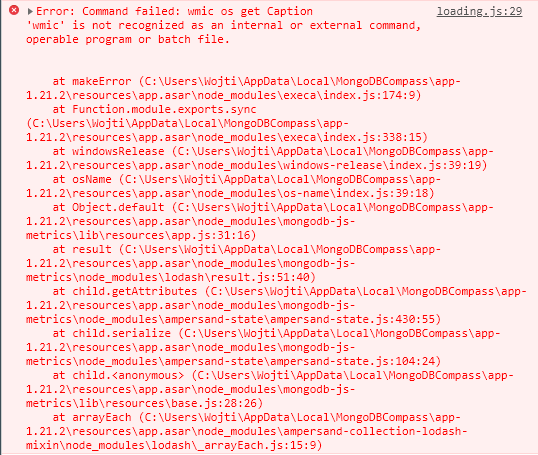
Any idea how to get it working?
Thanks!
Seems it’s not an issue with MongoDB Compass in my case. I added C:\Windows\System32\Wbem to path and it solved the issue.
@Wojciech_Sitkiewicz Hi, I have the same error you had. Just curious on how you troubleshot this. How did you figure out to update your path? I’m going to give your solution a try.
@Wojciech_Sitkiewicz Thanks, I was stuck on this for 3 hours and once I used your suggestion to add C:\Windows\System32\Wbem to my path, it worked.
For anyone wanting to try this fix I have MongoDB Compass 1.21.2 installed.
Ok I am experiencing the same issue. I think I know what the issue is.
If you are using Windows 7, and if you go to your Edit your environment variables and added
C:\Program Files\MongoDB\Server\4.2\bin, this will install your shell path.
But if you installed Mongo Compass DB it will just keep trying to activate plugins unless you change your environment variable to C:\Windows\System32\Wbem. But now you cant access your shell path.
So you have to create two paths. But the problem I am having now is what to name the shell path?
Yeah. I also had the same problem. Just added the following to my environment variables and it’s working.
Thanks alot !!
Hi,
I have updated the environmental variables. Still i am facing this issue.
Kindly help me to sort it out
Same here. But in my case, I need to wait for approximate 10 minutes for Compass to run. Every time i run program.
there are five errors including one that says wmic command is not recognised as internal or external command
this solution worked for me thanks
Hey add this to your path-
C:\Windows\System32\wbem
This topic was automatically closed 5 days after the last reply. New replies are no longer allowed.