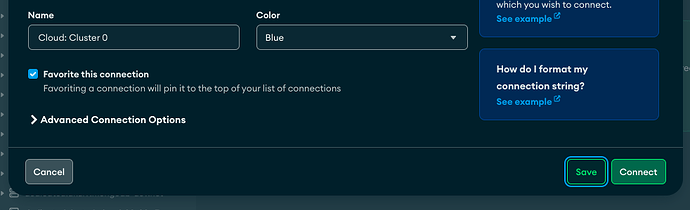I have upgraded MacOS to the latest version (Sequoia 15.0) and then installed MongoDB Compass to version 1.44.4. However, there are some changes with the new compass version and as far as I see, there is no option to update connections. Is there something changed or needed to be setup with the new version?
Hey @yildizmy, thanks for the feedback! You should still be able to edit the connection by using an “Edit” option for the three-dot menu for a connection in the connection sidebar. To edit your connection
- Make sure you are not connected to this connection first, disconnect if needed
- Open the tree-dot menu and select “Edit connection” option:

- Edit your connection and save the changes by pressing “Save”:
- Next time you connect, it should apply the saved options
1 Like
Thanks for the explanation. I also realised that when a connection is active, then the edit menu is not available, but via disconnecting it is possible to edit.
This topic was automatically closed 5 days after the last reply. New replies are no longer allowed.