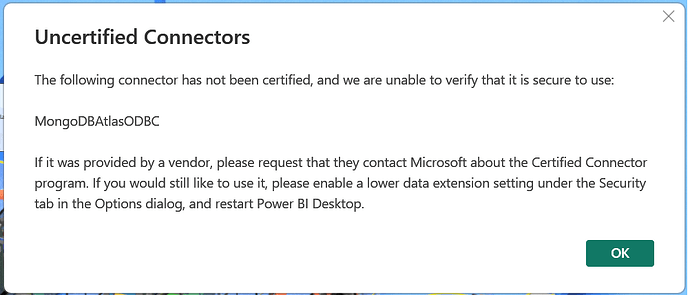a few days back we had to updpate our power bi desktop software and to our surprise the mongodb odbc connector is showing that its no longer certified by microsoft (attached image)
now the issue is that the connector is still working in power bi desktop but it lost the native query and data folding capabilities which resulted in the incremental refresh to stop adding partitions and working properly now on every refresh the whole database is fetched instead of the changed data
2nd issue is the new projects that we are publishing are not able to refresh the dataset from the power bi web service through the onpremise gateway anymore with below errors and are only refreshing on the power bi desktop
Data source error: {“error”:{“code”:“DM_GWPipeline_Gateway_MashupDataAccessError”,“pbi.error”:{“code”:“DM_GWPipeline_Gateway_MashupDataAccessError”,“parameters”:{},“details”:[{“code”:“DM_ErrorDetailNameCode_UnderlyingErrorCode”,“detail”:{“type”:1,“value”:“-2147467259”}},{“code”:“DM_ErrorDetailNameCode_UnderlyingErrorMessage”,“detail”:{“type”:1,“value”:“Data source error occurred.\nSQLSTATE: 01000\r\nNativeError: 444\r\nError message: ODBC: ERROR [01000] The driver returned invalid (or failed to return) SQL_DRIVER_ODBC_VER: 03.80”}},{“code”:“DM_ErrorDetailNameCode_UnderlyingHResult”,“detail”:{“type”:1,“value”:“-2147467259”}},{“code”:“Microsoft.Data.Mashup.ValueError.Reason”,“detail”:{“type”:1,“value”:“Expression.Error”}}],“exceptionCulprit”:1}}}
Processing error: Database consistency checks (DBCC) failed while checking the column statistics. Database consistency checks (DBCC) failed while checking the ‘Column (913105)’ column. Database consistency checks (DBCC) failed while checking the ‘Tags (178252)’ table. Database consistency checks (DBCC) failed while checking the ‘0f7d2cb6-7c76-43de-b9b1-aad113191aac’ database. Database consistency checks (DBCC) failed while checking the ‘’ table. An error occurred while attempting to save the dataset (reference ID ‘0f7d2cb6-7c76-43de-b9b1-aad113191aac’).
is there any new ODBC connector that we should use ? or anyway to recvover the use of the native query and data folding and return things to how they were? the driver used now is version 1,4,2 windows platform