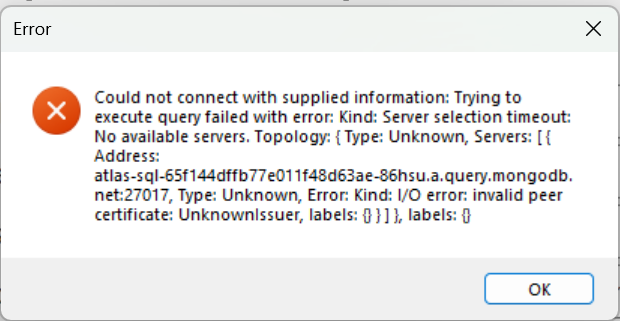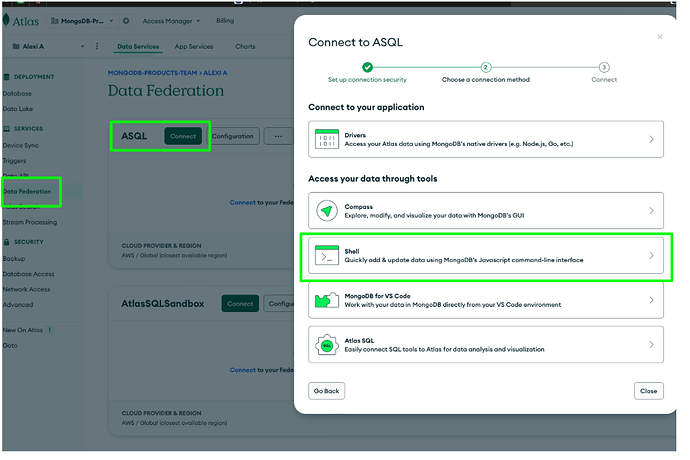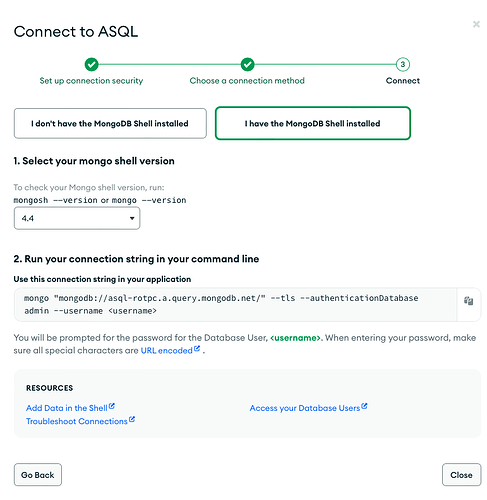I’m trying to connect to my MongoDB from PowerBI using ODBC through this tutorial: https://www.mongodb.com/docs/atlas/data-federation/query/sql/drivers/odbc/connect/ ,
I keep getting this error:
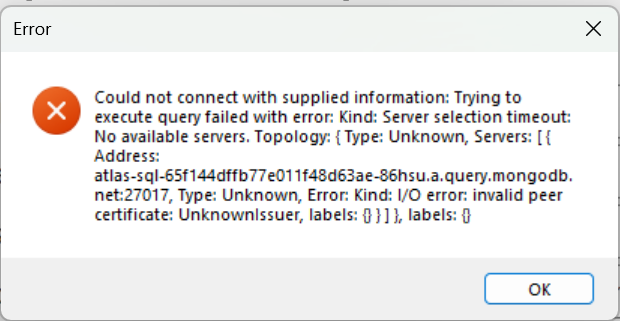
All the connection details are correct as I checked it multiple times.
Can anyone help me out?
@Maitreya_Awad Welcome to the Community!
I have not seen this error before. But to troubleshoot various components of this connection (network access, database access, Atlas SQL enablement) - I would follow these steps to ensure you can connect to the Atlas SQL Quickstart federated DB via Compass or Mongosh.
- Navigate to Atlas
- Go to the Data Federation menu (located on the left panel)
- Find your Atlas SQL Federated DB (yours appears to be a Quickstart so it be at the bottom of the screen - scroll down to find it)
- Select the green “Connect” button on the Federated db instance
- select either the tile for Compass or Shell
- Follow the connection instructions for shell or compass with the URI link provided and the same database user id/password you were using for the Power BI connector.
If you can successfully connect to the federated db via compass or shell, that will help us with this error you received.