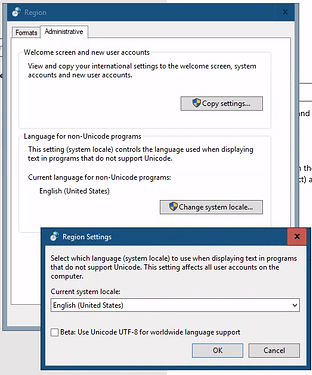Good day.
First, I know they are many posts that relate to my issue, but none provided me with a fix. ![]()
Running:
Mongo Server Community 5.0.5
Windows Server 2019
The service runs with a domain user for which we gave full control over the root path of D:\Mongo\ (in which is the data and log folder). Additionally, we’ve also setup our AV to exclude scanning within D:\Mongo\ too !
Every so often (too often!) the mongod.exe process still seems to crash with a FileRenamedFailed: Access is denied… error. Here’s a snipped of the log file:
{"t":{"$date":"2023-03-02T13:18:50.717-05:00"},"s":"I", "c":"NETWORK", "id":22943, "ctx":"listener","msg":"Connection accepted","attr":{"remote":"10.10.42.251:56707","uuid":"6a36177a-b425-400a-a1a9-1fc735f56ab0","connectionId":165612,"connectionCount":9}}
{"t":{"$date":"2023-03-02T13:18:58.738-05:00"},"s":"I", "c":"NETWORK", "id":22944, "ctx":"conn165612","msg":"Connection ended","attr":{"remote":"10.10.42.251:56707","uuid":"6a36177a-b425-400a-a1a9-1fc735f56ab0","connectionId":165612,"connectionCount":8}}
{"t":{"$date":"2023-03-02T13:18:59.738-05:00"},"s":"I", "c":"NETWORK", "id":22943, "ctx":"listener","msg":"Connection accepted","attr":{"remote":"10.10.42.251:56884","uuid":"0c8e1898-f54c-49dd-8605-bb31d7f2b909","connectionId":165613,"connectionCount":9}}
{"t":{"$date":"2023-03-02T13:19:11.933-05:00"},"s":"I", "c":"NETWORK", "id":22944, "ctx":"conn165613","msg":"Connection ended","attr":{"remote":"10.10.42.251:56884","uuid":"0c8e1898-f54c-49dd-8605-bb31d7f2b909","connectionId":165613,"connectionCount":8}}
{"t":{"$date":"2023-03-02T13:19:11.990-05:00"},"s":"F", "c":"CONTROL", "id":4757800, "ctx":"ftdc","msg":"Writing fatal message","attr":{"message":"terminate() called. An exception is active; attempting to gather more information"}}
{"t":{"$date":"2023-03-02T13:19:12.032-05:00"},"s":"F", "c":"CONTROL", "id":4757800, "ctx":"ftdc","msg":"Writing fatal message","attr":{"message":"DBException::toString(): FileRenameFailed: Access is denied\nActual exception type: class mongo::error_details::ExceptionForImpl<37,class mongo::AssertionException>\n"}}
{"t":{"$date":"2023-03-02T13:19:12.766-05:00"},"s":"I", "c":"NETWORK", "id":22943, "ctx":"listener","msg":"Connection accepted","attr":{"remote":"10.10.42.251:57108","uuid":"9d15f9b4-8e8a-4659-9377-a78356a0c731","connectionId":165614,"connectionCount":9}}
{"t":{"$date":"2023-03-02T13:19:12.766-05:00"},"s":"I", "c":"NETWORK", "id":22944, "ctx":"conn165614","msg":"Connection ended","attr":{"remote":"10.10.42.251:57108","uuid":"9d15f9b4-8e8a-4659-9377-a78356a0c731","connectionId":165614,"connectionCount":8}}
{"t":{"$date":"2023-03-02T13:19:13.768-05:00"},"s":"I", "c":"NETWORK", "id":22943, "ctx":"listener","msg":"Connection accepted","attr":{"remote":"10.10.42.251:57120","uuid":"cd4b4ba0-4f96-4494-8073-7d408e924f4f","connectionId":165615,"connectionCount":9}}
{"t":{"$date":"2023-03-02T13:19:13.768-05:00"},"s":"I", "c":"NETWORK", "id":22944, "ctx":"conn165615","msg":"Connection ended","attr":{"remote":"10.10.42.251:57120","uuid":"cd4b4ba0-4f96-4494-8073-7d408e924f4f","connectionId":165615,"connectionCount":8}}
{"t":{"$date":"2023-03-02T13:19:14.390-05:00"},"s":"I", "c":"STORAGE", "id":22430, "ctx":"Checkpointer","msg":"WiredTiger message","attr":{"message":"[1677781154:390576][14408:140723038999488], WT_SESSION.checkpoint: [WT_VERB_CHECKPOINT_PROGRESS] saving checkpoint snapshot min: 5515, snapshot max: 5515 snapshot count: 0, oldest timestamp: (1677781152, 1) , meta checkpoint timestamp: (1677781152, 1) base write gen: 108733"}}
{"t":{"$date":"2023-03-02T13:19:14.770-05:00"},"s":"I", "c":"NETWORK", "id":22943, "ctx":"listener","msg":"Connection accepted","attr":{"remote":"10.10.42.251:57137","uuid":"43c1c2bf-d3c5-49d3-bb1b-4e83e16e1440","connectionId":165616,"connectionCount":9}}
{"t":{"$date":"2023-03-02T13:19:14.770-05:00"},"s":"I", "c":"NETWORK", "id":22944, "ctx":"conn165616","msg":"Connection ended","attr":{"remote":"10.10.42.251:57137","uuid":"43c1c2bf-d3c5-49d3-bb1b-4e83e16e1440","connectionId":165616,"connectionCount":8}}
In all the posts out there, none of them resolved this crash for us:
-
Most of them related to an AV scanning files with the /data/: we’ve excluded scanning within the folder!
-
Some talk about permissions problems: we’ve given full control to the user running mongod within the root of the Mongo files!
-
I’ve even seen posts talking about a bad server locale setup (but that would be when the log shows unicode chars not processed properly or something (log would show something like
{"message":"DBException::toString(): FileRenameFailed: \ufffdv\ufffd\ufffd...), but that doesn’t seem to be our case from viewing our log. Plus, our server is set with a “English” local:
I’m running out of ideas here… Upgrade to latest Mongo? But why haven’t I found anything regarding this that says you need to upgrade if that’s the case?
Any ideas would be super appreciated. Much thanks for your time folks.
Regards,
Patrick