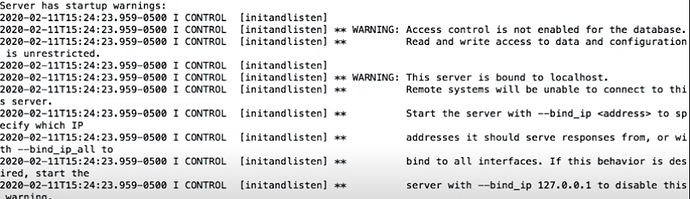Hi, I am new to mongodb and I have installed and run mongod command but instead of regular output I am getting some other output. Please help me out.
{"t":{"$date":"2020-10-09T01:41:38.323+05:30"},"s":"I", "c":"CONTROL", "id":23285, "ctx":"main","msg":"Automatically disabling TLS 1.0, to force-enable TLS 1.0 specify --sslDisabledProtocols 'none'"}
{"t":{"$date":"2020-10-09T01:41:38.964+05:30"},"s":"W", "c":"ASIO", "id":22601, "ctx":"main","msg":"No TransportLayer configured during NetworkInterface startup"}
{"t":{"$date":"2020-10-09T01:41:38.965+05:30"},"s":"I", "c":"NETWORK", "id":4648602, "ctx":"main","msg":"Implicit TCP FastOpen in use."}
{"t":{"$date":"2020-10-09T01:41:38.969+05:30"},"s":"W", "c":"ASIO", "id":22601, "ctx":"main","msg":"No TransportLayer configured during NetworkInterface startup"}
{"t":{"$date":"2020-10-09T01:41:38.970+05:30"},"s":"I", "c":"STORAGE", "id":4615611, "ctx":"initandlisten","msg":"MongoDB starting","attr":{"pid":14072,"port":27017,"dbPath":"C:/data/db/","architecture":"64-bit","host":"Gideon"}}
{"t":{"$date":"2020-10-09T01:41:38.971+05:30"},"s":"I", "c":"CONTROL", "id":23398, "ctx":"initandlisten","msg":"Target operating system minimum version","attr":{"targetMinOS":"Windows 7/Windows Server 2008 R2"}}
{"t":{"$date":"2020-10-09T01:41:38.971+05:30"},"s":"I", "c":"CONTROL", "id":23403, "ctx":"initandlisten","msg":"Build Info","attr":{"buildInfo":{"version":"4.4.0","gitVersion":"563487e100c4215e2dce98d0af2a6a5a2d67c5cf","modules":["enterprise"],"allocator":"tcmalloc","environment":{"distmod":"windows","distarch":"x86_64","target_arch":"x86_64"}}}}
{"t":{"$date":"2020-10-09T01:41:38.971+05:30"},"s":"I", "c":"CONTROL", "id":51765, "ctx":"initandlisten","msg":"Operating System","attr":{"os":{"name":"Microsoft Windows 10","version":"10.0 (build 18363)"}}}
{"t":{"$date":"2020-10-09T01:41:38.971+05:30"},"s":"I", "c":"CONTROL", "id":21951, "ctx":"initandlisten","msg":"Options set by command line","attr":{"options":{}}}
{"t":{"$date":"2020-10-09T01:41:38.974+05:30"},"s":"I", "c":"STORAGE", "id":22270, "ctx":"initandlisten","msg":"Storage engine to use detected by data files","attr":{"dbpath":"C:/data/db/","storageEngine":"wiredTiger"}}
{"t":{"$date":"2020-10-09T01:41:38.975+05:30"},"s":"I", "c":"STORAGE", "id":22315, "ctx":"initandlisten","msg":"Opening WiredTiger","attr":{"config":"create,cache_size=3520M,session_max=33000,eviction=(threads_min=4,threads_max=4),config_base=false,statistics=(fast),log=(enabled=true,archive=true,path=journal,compressor=snappy),file_manager=(close_idle_time=100000,close_scan_interval=10,close_handle_minimum=250),statistics_log=(wait=0),verbose=[recovery_progress,checkpoint_progress,compact_progress],"}}
{"t":{"$date":"2020-10-09T01:41:39.109+05:30"},"s":"I", "c":"STORAGE", "id":22430, "ctx":"initandlisten","msg":"WiredTiger message","attr":{"message":"[1602187899:108931][14072:140715032993360], txn-recover: [WT_VERB_RECOVERY_PROGRESS] Recovering log 4 through 5"}}
{"t":{"$date":"2020-10-09T01:41:39.224+05:30"},"s":"I", "c":"STORAGE", "id":22430, "ctx":"initandlisten","msg":"WiredTiger message","attr":{"message":"[1602187899:223627][14072:140715032993360], txn-recover: [WT_VERB_RECOVERY_PROGRESS] Recovering log 5 through 5"}}
{"t":{"$date":"2020-10-09T01:41:39.361+05:30"},"s":"I", "c":"STORAGE", "id":22430, "ctx":"initandlisten","msg":"WiredTiger message","attr":{"message":"[1602187899:360260][14072:140715032993360], txn-recover: [WT_VERB_RECOVERY | WT_VERB_RECOVERY_PROGRESS] Main recovery loop: starting at 4/5248 to 5/256"}}
{"t":{"$date":"2020-10-09T01:41:39.597+05:30"},"s":"I", "c":"STORAGE", "id":22430, "ctx":"initandlisten","msg":"WiredTiger message","attr":{"message":"[1602187899:596630][14072:140715032993360], txn-recover: [WT_VERB_RECOVERY_PROGRESS] Recovering log 4 through 5"}}
{"t":{"$date":"2020-10-09T01:41:39.748+05:30"},"s":"I", "c":"STORAGE", "id":22430, "ctx":"initandlisten","msg":"WiredTiger message","attr":{"message":"[1602187899:748670][14072:140715032993360], txn-recover: [WT_VERB_RECOVERY_PROGRESS] Recovering log 5 through 5"}}
{"t":{"$date":"2020-10-09T01:41:39.828+05:30"},"s":"I", "c":"STORAGE", "id":22430, "ctx":"initandlisten","msg":"WiredTiger message","attr":{"message":"[1602187899:828511][14072:140715032993360], txn-recover: [WT_VERB_RECOVERY | WT_VERB_RECOVERY_PROGRESS] Set global recovery timestamp: (0, 0)"}}
{"t":{"$date":"2020-10-09T01:41:40.003+05:30"},"s":"I", "c":"STORAGE", "id":4795906, "ctx":"initandlisten","msg":"WiredTiger opened","attr":{"durationMillis":1028}}
{"t":{"$date":"2020-10-09T01:41:40.004+05:30"},"s":"I", "c":"RECOVERY", "id":23987, "ctx":"initandlisten","msg":"WiredTiger recoveryTimestamp","attr":{"recoveryTimestamp":{"$timestamp":{"t":0,"i":0}}}}
{"t":{"$date":"2020-10-09T01:41:40.012+05:30"},"s":"I", "c":"STORAGE", "id":22262, "ctx":"initandlisten","msg":"Timestamp monitor starting"}
{"t":{"$date":"2020-10-09T01:41:40.080+05:30"},"s":"W", "c":"CONTROL", "id":22120, "ctx":"initandlisten","msg":"Access control is not enabled for the database. Read and write access to data and configuration is unrestricted","tags":["startupWarnings"]}
{"t":{"$date":"2020-10-09T01:41:40.081+05:30"},"s":"W", "c":"CONTROL", "id":22140, "ctx":"initandlisten","msg":"This server is bound to localhost. Remote systems will be unable to connect to this server. Start the server with --bind_ip <address> to specify which IP addresses it should serve responses from, or with --bind_ip_all to bind to all interfaces. If this behavior is desired, start the server with --bind_ip 127.0.0.1 to disable this warning","tags":["startupWarnings"]}
{"t":{"$date":"2020-10-09T01:41:40.092+05:30"},"s":"I", "c":"STORAGE", "id":20536, "ctx":"initandlisten","msg":"Flow Control is enabled on this deployment"}
{"t":{"$date":"2020-10-09T01:41:40.379+05:30"},"s":"I", "c":"FTDC", "id":20625, "ctx":"initandlisten","msg":"Initializing full-time diagnostic data capture","attr":{"dataDirectory":"C:/data/db/diagnostic.data"}}
{"t":{"$date":"2020-10-09T01:41:40.383+05:30"},"s":"I", "c":"NETWORK", "id":23015, "ctx":"listener","msg":"Listening on","attr":{"address":"127.0.0.1"}}
{"t":{"$date":"2020-10-09T01:41:40.383+05:30"},"s":"I", "c":"NETWORK", "id":23016, "ctx":"listener","msg":"Waiting for connections","attr":{"port":27017,"ssl":"off"}}
I am running this on windows CMD.