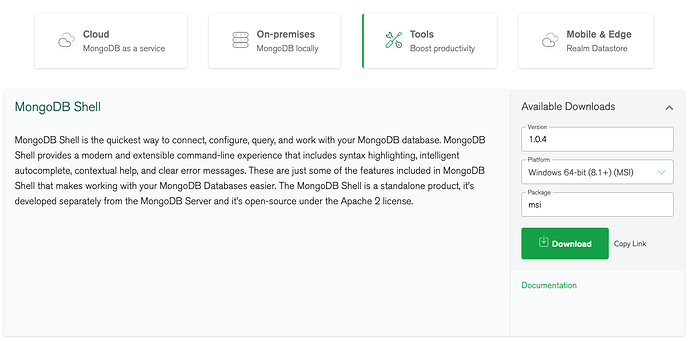When I try to run mongocryptd-mongosh.exe I get the error message, “The code execution cannot proceed because libsasl.dll was not found. Reinstalling the program may fix this problem.”
What method was used to install the program
msi or zip file?
Try to use msi which comes with associated libraries
or did you try to install the missing dll?
did reinstall help?
Hi. I used the Zip file that your website gave me the URL to, namely:
https://downloads.mongodb.com/compass/mongosh-1.0.4-win32-x64.zip
Since that failed, I downloaded LibSASL.dll from
I placed the dll in the same folder as mongocryptd-mongosh.exe
This resulted in the error message:
“The application was unable to start correctly (0x000007b)”
BTW, I’m running Windows 10.
Ed
BTW, where is the MSI. All that your website pointed me to was the Zip file.
Ed
You can find available install options in the MongoDB Download Centre.
Default selections should be based on your current O/S platform, but you can change the platform selection in the download options.
For example, to download the latest MongoDB Shell MSI:
Regards,
Stennie