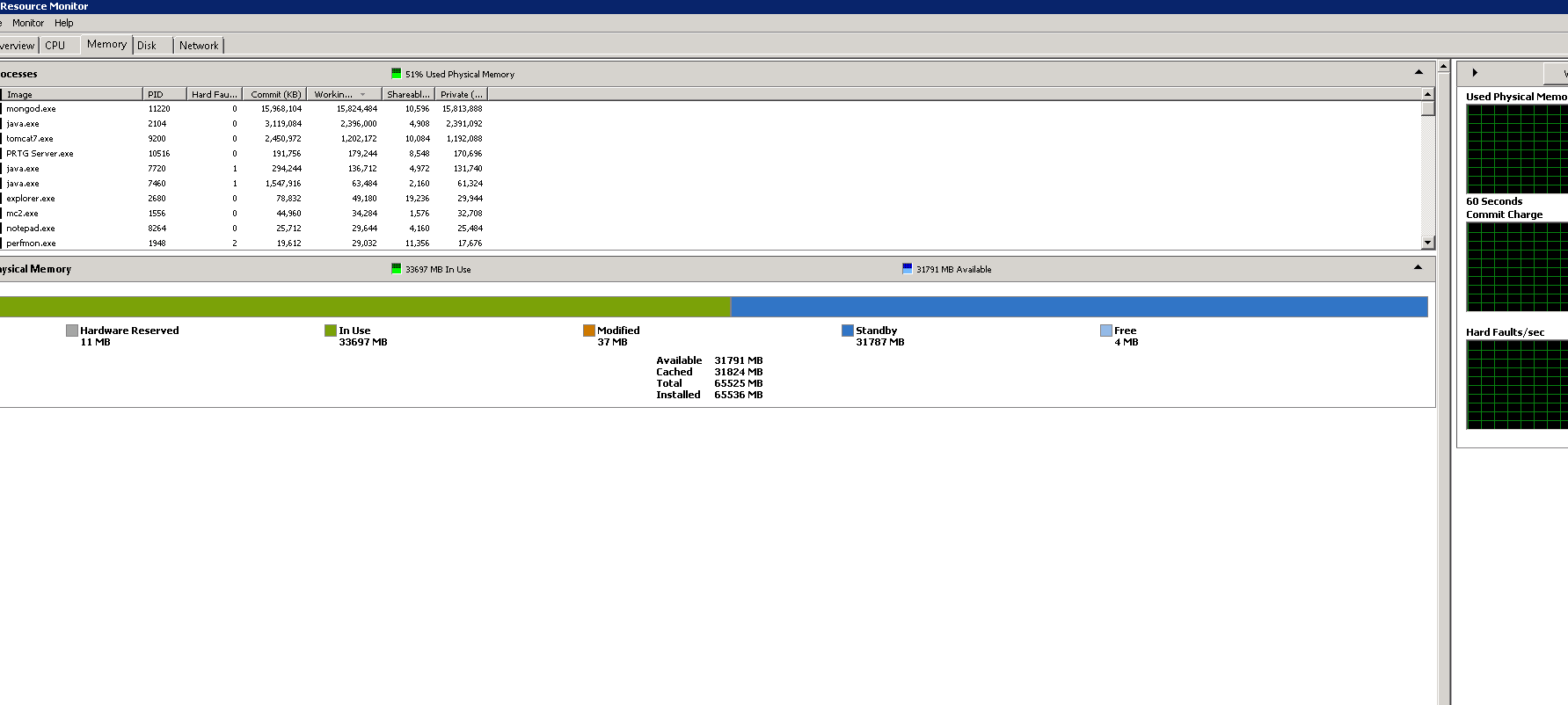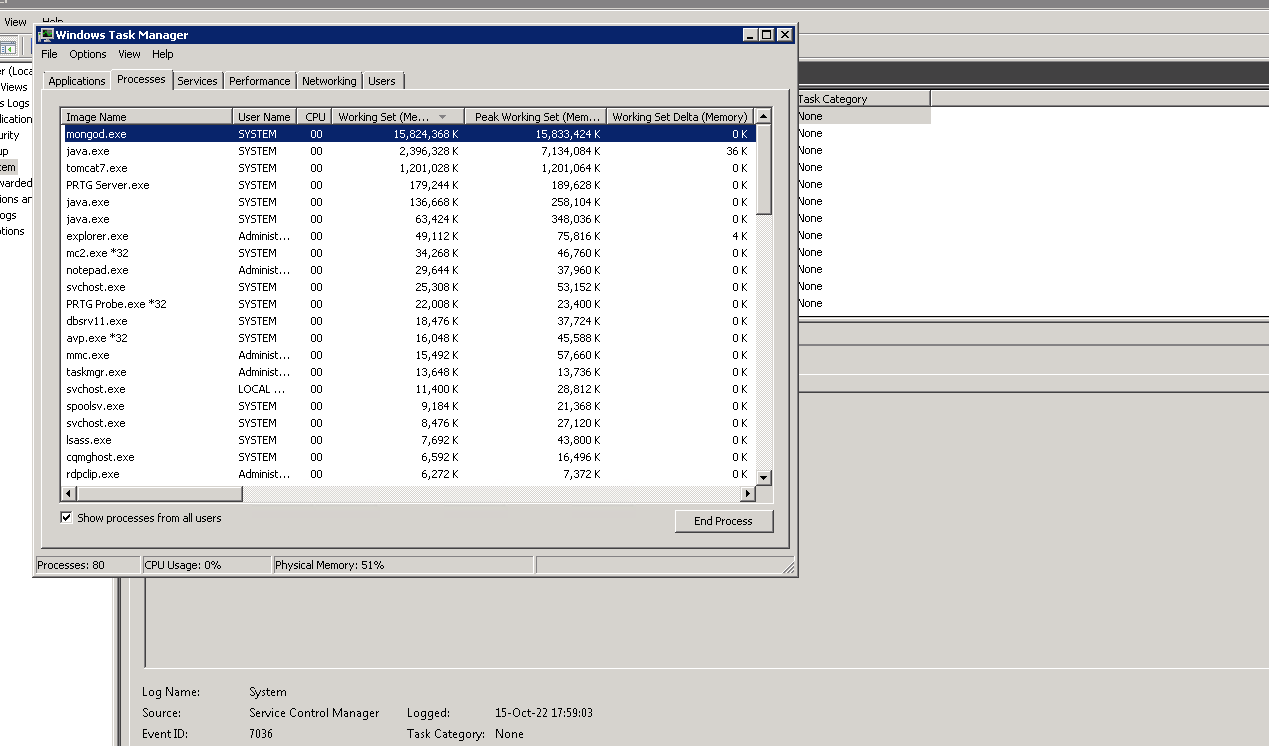I am getting this error on running mongod on my kali os:
{“t”:{“$date”:“2023-05-03T12:38:39.224+05:30”},“s”:“I”, “c”:“CONTROL”, “id”:23285, “ctx”:“thread1”,“msg”:“Automatically disabling TLS 1.0, to force-enable TLS 1.0 specify --sslDisabledProtocols ‘none’”}
{“t”:{“$date”:“2023-05-03T12:38:39.225+05:30”},“s”:“I”, “c”:“NETWORK”, “id”:4915701, “ctx”:“thread1”,“msg”:“Initialized wire specification”,“attr”:{“spec”:{“incomingExternalClient”:{“minWireVersion”:0,“maxWireVersion”:17},“incomingInternalClient”:{“minWireVersion”:0,“maxWireVersion”:17},“outgoing”:{“minWireVersion”:6,“maxWireVersion”:17},“isInternalClient”:true}}}
{“t”:{“$date”:“2023-05-03T12:38:39.226+05:30”},“s”:“I”, “c”:“NETWORK”, “id”:4648601, “ctx”:“thread1”,“msg”:“Implicit TCP FastOpen unavailable. If TCP FastOpen is required, set tcpFastOpenServer, tcpFastOpenClient, and tcpFastOpenQueueSize.”}
{“t”:{“$date”:“2023-05-03T12:38:39.227+05:30”},“s”:“I”, “c”:“REPL”, “id”:5123008, “ctx”:“thread1”,“msg”:“Successfully registered PrimaryOnlyService”,“attr”:{“service”:“TenantMigrationDonorService”,“namespace”:“config.tenantMigrationDonors”}}
{“t”:{“$date”:“2023-05-03T12:38:39.227+05:30”},“s”:“I”, “c”:“REPL”, “id”:5123008, “ctx”:“thread1”,“msg”:“Successfully registered PrimaryOnlyService”,“attr”:{“service”:“TenantMigrationRecipientService”,“namespace”:“config.tenantMigrationRecipients”}}
{“t”:{“$date”:“2023-05-03T12:38:39.227+05:30”},“s”:“I”, “c”:“REPL”, “id”:5123008, “ctx”:“thread1”,“msg”:“Successfully registered PrimaryOnlyService”,“attr”:{“service”:“ShardSplitDonorService”,“namespace”:“config.tenantSplitDonors”}}
{“t”:{“$date”:“2023-05-03T12:38:39.227+05:30”},“s”:“I”, “c”:“CONTROL”, “id”:5945603, “ctx”:“thread1”,“msg”:“Multi threading initialized”}
{“t”:{“$date”:“2023-05-03T12:38:39.228+05:30”},“s”:“I”, “c”:“CONTROL”, “id”:4615611, “ctx”:“initandlisten”,“msg”:“MongoDB starting”,“attr”:{“pid”:18499,“port”:27017,“dbPath”:“/data/db”,“architecture”:“64-bit”,“host”:“kali”}}
{“t”:{“$date”:“2023-05-03T12:38:39.228+05:30”},“s”:“I”, “c”:“CONTROL”, “id”:23403, “ctx”:“initandlisten”,“msg”:“Build Info”,“attr”:{“buildInfo”:{“version”:“6.0.1”,“gitVersion”:“32f0f9c88dc44a2c8073a5bd47cf779d4bfdee6b”,“openSSLVersion”:“OpenSSL 3.0.7 1 Nov 2022”,“modules”:,“allocator”:“tcmalloc”,“environment”:{“distarch”:“x86_64”,“target_arch”:“x86_64”}}}}
{“t”:{“$date”:“2023-05-03T12:38:39.228+05:30”},“s”:“I”, “c”:“CONTROL”, “id”:51765, “ctx”:“initandlisten”,“msg”:“Operating System”,“attr”:{“os”:{“name”:“PRETTY_NAME="Kali GNU/Linux Rolling"”,“version”:“Kernel 6.0.0-kali3-amd64”}}}
{“t”:{“$date”:“2023-05-03T12:38:39.228+05:30”},“s”:“I”, “c”:“CONTROL”, “id”:21951, “ctx”:“initandlisten”,“msg”:“Options set by command line”,“attr”:{“options”:{}}}
{“t”:{“$date”:“2023-05-03T12:38:39.232+05:30”},“s”:“E”, “c”:“CONTROL”, “id”:20557, “ctx”:“initandlisten”,“msg”:“DBException in initAndListen, terminating”,“attr”:{“error”:“NonExistentPath: Data directory /data/db not found. Create the missing directory or specify another path using (1) the --dbpath command line option, or (2) by adding the ‘storage.dbPath’ option in the configuration file.”}}
{“t”:{“$date”:“2023-05-03T12:38:39.232+05:30”},“s”:“I”, “c”:“REPL”, “id”:4784900, “ctx”:“initandlisten”,“msg”:“Stepping down the ReplicationCoordinator for shutdown”,“attr”:{“waitTimeMillis”:15000}}
{“t”:{“$date”:“2023-05-03T12:38:39.232+05:30”},“s”:“I”, “c”:“REPL”, “id”:4794602, “ctx”:“initandlisten”,“msg”:“Attempting to enter quiesce mode”}
{“t”:{“$date”:“2023-05-03T12:38:39.232+05:30”},“s”:“I”, “c”:“-”, “id”:6371601, “ctx”:“initandlisten”,“msg”:“Shutting down the FLE Crud thread pool”}
{“t”:{“$date”:“2023-05-03T12:38:39.232+05:30”},“s”:“I”, “c”:“COMMAND”, “id”:4784901, “ctx”:“initandlisten”,“msg”:“Shutting down the MirrorMaestro”}
{“t”:{“$date”:“2023-05-03T12:38:39.232+05:30”},“s”:“I”, “c”:“SHARDING”, “id”:4784902, “ctx”:“initandlisten”,“msg”:“Shutting down the WaitForMajorityService”}
{“t”:{“$date”:“2023-05-03T12:38:39.232+05:30”},“s”:“I”, “c”:“NETWORK”, “id”:20562, “ctx”:“initandlisten”,“msg”:“Shutdown: going to close listening sockets”}
{“t”:{“$date”:“2023-05-03T12:38:39.232+05:30”},“s”:“I”, “c”:“NETWORK”, “id”:4784905, “ctx”:“initandlisten”,“msg”:“Shutting down the global connection pool”}
{“t”:{“$date”:“2023-05-03T12:38:39.232+05:30”},“s”:“I”, “c”:“CONTROL”, “id”:4784906, “ctx”:“initandlisten”,“msg”:“Shutting down the FlowControlTicketholder”}
{“t”:{“$date”:“2023-05-03T12:38:39.232+05:30”},“s”:“I”, “c”:“-”, “id”:20520, “ctx”:“initandlisten”,“msg”:“Stopping further Flow Control ticket acquisitions.”}
{“t”:{“$date”:“2023-05-03T12:38:39.232+05:30”},“s”:“I”, “c”:“NETWORK”, “id”:4784918, “ctx”:“initandlisten”,“msg”:“Shutting down the ReplicaSetMonitor”}
{“t”:{“$date”:“2023-05-03T12:38:39.232+05:30”},“s”:“I”, “c”:“SHARDING”, “id”:4784921, “ctx”:“initandlisten”,“msg”:“Shutting down the MigrationUtilExecutor”}
{“t”:{“$date”:“2023-05-03T12:38:39.232+05:30”},“s”:“I”, “c”:“ASIO”, “id”:22582, “ctx”:“MigrationUtil-TaskExecutor”,“msg”:“Killing all outstanding egress activity.”}
{“t”:{“$date”:“2023-05-03T12:38:39.232+05:30”},“s”:“I”, “c”:“COMMAND”, “id”:4784923, “ctx”:“initandlisten”,“msg”:“Shutting down the ServiceEntryPoint”}
{“t”:{“$date”:“2023-05-03T12:38:39.232+05:30”},“s”:“I”, “c”:“CONTROL”, “id”:4784925, “ctx”:“initandlisten”,“msg”:“Shutting down free monitoring”}
{“t”:{“$date”:“2023-05-03T12:38:39.232+05:30”},“s”:“I”, “c”:“CONTROL”, “id”:4784927, “ctx”:“initandlisten”,“msg”:“Shutting down the HealthLog”}
{“t”:{“$date”:“2023-05-03T12:38:39.232+05:30”},“s”:“I”, “c”:“CONTROL”, “id”:4784928, “ctx”:“initandlisten”,“msg”:“Shutting down the TTL monitor”}
{“t”:{“$date”:“2023-05-03T12:38:39.232+05:30”},“s”:“I”, “c”:“CONTROL”, “id”:6278511, “ctx”:“initandlisten”,“msg”:“Shutting down the Change Stream Expired Pre-images Remover”}
{“t”:{“$date”:“2023-05-03T12:38:39.232+05:30”},“s”:“I”, “c”:“CONTROL”, “id”:4784929, “ctx”:“initandlisten”,“msg”:“Acquiring the global lock for shutdown”}
{“t”:{“$date”:“2023-05-03T12:38:39.232+05:30”},“s”:“I”, “c”:“-”, “id”:4784931, “ctx”:“initandlisten”,“msg”:“Dropping the scope cache for shutdown”}
{“t”:{“$date”:“2023-05-03T12:38:39.232+05:30”},“s”:“I”, “c”:“CONTROL”, “id”:20565, “ctx”:“initandlisten”,“msg”:“Now exiting”}
{“t”:{“$date”:“2023-05-03T12:38:39.232+05:30”},“s”:“I”, “c”:“CONTROL”, “id”:23138, “ctx”:“initandlisten”,“msg”:“Shutting down”,“attr”:{“exitCode”:100}}
Any solution ??