I installed MongoDb on Centos7
Potr 27017 open
My firewall
My mongo.conf
But if I try to connect remotely I get an error
Please help me, what else can I do to connect to MongoDB remotely?
I installed MongoDb on Centos7
Potr 27017 open
My firewall
My mongo.conf
But if I try to connect remotely I get an error
Please help me, what else can I do to connect to MongoDB remotely?
My log
{"t":{"$date":"2022-01-29T08:30:02.393+00:00"},"s":"I", "c":"CONTROL", "id":20698, "ctx":"-","msg":"***** SERVER RESTARTED *****"}
{"t":{"$date":"2022-01-29T08:30:02.394+00:00"},"s":"I", "c":"CONTROL", "id":23285, "ctx":"-","msg":"Automatically disabling TLS 1.0, to force-enable TLS 1.0 specify --sslDisabledProtocols 'none'"}
{"t":{"$date":"2022-01-29T08:30:02.397+00:00"},"s":"I", "c":"NETWORK", "id":4915701, "ctx":"-","msg":"Initialized wire specification","attr":{"spec":{"incomingExternalClient":{"minWireVersion":0,"maxWireVersion":13},"incomingInternalClient":{"minWireVersion":0,"maxWireVersion":13},"outgoing":{"minWireVersion":0,"maxWireVersion":13},"isInternalClient":true}}}
{"t":{"$date":"2022-01-29T08:30:02.401+00:00"},"s":"W", "c":"ASIO", "id":22601, "ctx":"main","msg":"No TransportLayer configured during NetworkInterface startup"}
{"t":{"$date":"2022-01-29T08:30:02.402+00:00"},"s":"I", "c":"NETWORK", "id":4648601, "ctx":"main","msg":"Implicit TCP FastOpen unavailable. If TCP FastOpen is required, set tcpFastOpenServer, tcpFastOpenClient, and tcpFastOpenQueueSize."}
{"t":{"$date":"2022-01-29T08:30:02.413+00:00"},"s":"W", "c":"ASIO", "id":22601, "ctx":"main","msg":"No TransportLayer configured during NetworkInterface startup"}
{"t":{"$date":"2022-01-29T08:30:02.413+00:00"},"s":"I", "c":"REPL", "id":5123008, "ctx":"main","msg":"Successfully registered PrimaryOnlyService","attr":{"service":"TenantMigrationDonorService","ns":"config.tenantMigrationDonors"}}
{"t":{"$date":"2022-01-29T08:30:02.413+00:00"},"s":"I", "c":"REPL", "id":5123008, "ctx":"main","msg":"Successfully registered PrimaryOnlyService","attr":{"service":"TenantMigrationRecipientService","ns":"config.tenantMigrationRecipients"}}
{"t":{"$date":"2022-01-29T08:30:02.414+00:00"},"s":"I", "c":"CONTROL", "id":5945603, "ctx":"main","msg":"Multi threading initialized"}
{"t":{"$date":"2022-01-29T08:30:02.414+00:00"},"s":"I", "c":"CONTROL", "id":4615611, "ctx":"initandlisten","msg":"MongoDB starting","attr":{"pid":1494,"port":27017,"dbPath":"/var/lib/mongo","architecture":"64-bit","host":"traf-angel-bot"}}
{"t":{"$date":"2022-01-29T08:30:02.414+00:00"},"s":"I", "c":"CONTROL", "id":23403, "ctx":"initandlisten","msg":"Build Info","attr":{"buildInfo":{"version":"5.0.5","gitVersion":"d65fd89df3fc039b5c55933c0f71d647a54510ae","openSSLVersion":"OpenSSL 1.0.1e-fips 11 Feb 2013","modules":[],"allocator":"tcmalloc","environment":{"distmod":"rhel70","distarch":"x86_64","target_arch":"x86_64"}}}}
{"t":{"$date":"2022-01-29T08:30:02.414+00:00"},"s":"I", "c":"CONTROL", "id":51765, "ctx":"initandlisten","msg":"Operating System","attr":{"os":{"name":"CentOS Linux release 7.9.2009 (Core)","version":"Kernel 3.10.0-1160.53.1.el7.x86_64"}}}
{"t":{"$date":"2022-01-29T08:30:02.414+00:00"},"s":"I", "c":"CONTROL", "id":21951, "ctx":"initandlisten","msg":"Options set by command line","attr":{"options":{"config":"/etc/mongod.conf","net":{"bindIp":"0.0.0.0","port":27017},"processManagement":{"fork":true,"pidFilePath":"/var/run/mongodb/mongod.pid","timeZoneInfo":"/usr/share/zoneinfo"},"storage":{"dbPath":"/var/lib/mongo","journal":{"enabled":true}},"systemLog":{"destination":"file","logAppend":true,"path":"/var/log/mongodb/mongod.log"}}}}
{"t":{"$date":"2022-01-29T08:30:02.416+00:00"},"s":"I", "c":"STORAGE", "id":22270, "ctx":"initandlisten","msg":"Storage engine to use detected by data files","attr":{"dbpath":"/var/lib/mongo","storageEngine":"wiredTiger"}}
{"t":{"$date":"2022-01-29T08:30:02.416+00:00"},"s":"I", "c":"STORAGE", "id":22315, "ctx":"initandlisten","msg":"Opening WiredTiger","attr":{"config":"create,cache_size=1381M,session_max=33000,eviction=(threads_min=4,threads_max=4),config_base=false,statistics=(fast),log=(enabled=true,archive=true,path=journal,compressor=snappy),builtin_extension_config=(zstd=(compression_level=6)),file_manager=(close_idle_time=600,close_scan_interval=10,close_handle_minimum=250),statistics_log=(wait=0),verbose=[recovery_progress,checkpoint_progress,compact_progress],"}}
{"t":{"$date":"2022-01-29T08:30:03.034+00:00"},"s":"I", "c":"STORAGE", "id":22430, "ctx":"initandlisten","msg":"WiredTiger message","attr":{"message":"[1643445003:34967][1494:0x7fb09a132bc0], txn-recover: [WT_VERB_RECOVERY_PROGRESS] Recovering log 2 through 3"}}
{"t":{"$date":"2022-01-29T08:30:03.088+00:00"},"s":"I", "c":"STORAGE", "id":22430, "ctx":"initandlisten","msg":"WiredTiger message","attr":{"message":"[1643445003:88618][1494:0x7fb09a132bc0], txn-recover: [WT_VERB_RECOVERY_PROGRESS] Recovering log 3 through 3"}}
{"t":{"$date":"2022-01-29T08:30:03.179+00:00"},"s":"I", "c":"STORAGE", "id":22430, "ctx":"initandlisten","msg":"WiredTiger message","attr":{"message":"[1643445003:179629][1494:0x7fb09a132bc0], txn-recover: [WT_VERB_RECOVERY_ALL] Main recovery loop: starting at 2/5376 to 3/256"}}
{"t":{"$date":"2022-01-29T08:30:03.279+00:00"},"s":"I", "c":"STORAGE", "id":22430, "ctx":"initandlisten","msg":"WiredTiger message","attr":{"message":"[1643445003:279602][1494:0x7fb09a132bc0], txn-recover: [WT_VERB_RECOVERY_PROGRESS] Recovering log 2 through 3"}}
{"t":{"$date":"2022-01-29T08:30:03.342+00:00"},"s":"I", "c":"STORAGE", "id":22430, "ctx":"initandlisten","msg":"WiredTiger message","attr":{"message":"[1643445003:342923][1494:0x7fb09a132bc0], txn-recover: [WT_VERB_RECOVERY_PROGRESS] Recovering log 3 through 3"}}
{"t":{"$date":"2022-01-29T08:30:03.405+00:00"},"s":"I", "c":"STORAGE", "id":22430, "ctx":"initandlisten","msg":"WiredTiger message","attr":{"message":"[1643445003:405259][1494:0x7fb09a132bc0], txn-recover: [WT_VERB_RECOVERY_ALL] Set global recovery timestamp: (0, 0)"}}
{"t":{"$date":"2022-01-29T08:30:03.405+00:00"},"s":"I", "c":"STORAGE", "id":22430, "ctx":"initandlisten","msg":"WiredTiger message","attr":{"message":"[1643445003:405349][1494:0x7fb09a132bc0], txn-recover: [WT_VERB_RECOVERY_ALL] Set global oldest timestamp: (0, 0)"}}
{"t":{"$date":"2022-01-29T08:30:03.406+00:00"},"s":"I", "c":"STORAGE", "id":22430, "ctx":"initandlisten","msg":"WiredTiger message","attr":{"message":"[1643445003:406364][1494:0x7fb09a132bc0], WT_SESSION.checkpoint: [WT_VERB_CHECKPOINT_PROGRESS] saving checkpoint snapshot min: 1, snapshot max: 1 snapshot count: 0, oldest timestamp: (0, 0) , meta checkpoint timestamp: (0, 0) base write gen: 18"}}
{"t":{"$date":"2022-01-29T08:30:03.414+00:00"},"s":"I", "c":"STORAGE", "id":4795906, "ctx":"initandlisten","msg":"WiredTiger opened","attr":{"durationMillis":998}}
{"t":{"$date":"2022-01-29T08:30:03.414+00:00"},"s":"I", "c":"RECOVERY", "id":23987, "ctx":"initandlisten","msg":"WiredTiger recoveryTimestamp","attr":{"recoveryTimestamp":{"$timestamp":{"t":0,"i":0}}}}
{"t":{"$date":"2022-01-29T08:30:03.416+00:00"},"s":"I", "c":"STORAGE", "id":4366408, "ctx":"initandlisten","msg":"No table logging settings modifications are required for existing WiredTiger tables","attr":{"loggingEnabled":true}}
{"t":{"$date":"2022-01-29T08:30:03.417+00:00"},"s":"I", "c":"STORAGE", "id":22262, "ctx":"initandlisten","msg":"Timestamp monitor starting"}
{"t":{"$date":"2022-01-29T08:30:03.419+00:00"},"s":"W", "c":"CONTROL", "id":22120, "ctx":"initandlisten","msg":"Access control is not enabled for the database. Read and write access to data and configuration is unrestricted","tags":["startupWarnings"]}
{"t":{"$date":"2022-01-29T08:30:03.419+00:00"},"s":"W", "c":"CONTROL", "id":22178, "ctx":"initandlisten","msg":"/sys/kernel/mm/transparent_hugepage/enabled is 'always'. We suggest setting it to 'never'","tags":["startupWarnings"]}
{"t":{"$date":"2022-01-29T08:30:03.419+00:00"},"s":"W", "c":"CONTROL", "id":22181, "ctx":"initandlisten","msg":"/sys/kernel/mm/transparent_hugepage/defrag is 'always'. We suggest setting it to 'never'","tags":["startupWarnings"]}
{"t":{"$date":"2022-01-29T08:30:03.422+00:00"},"s":"I", "c":"NETWORK", "id":4915702, "ctx":"initandlisten","msg":"Updated wire specification","attr":{"oldSpec":{"incomingExternalClient":{"minWireVersion":0,"maxWireVersion":13},"incomingInternalClient":{"minWireVersion":0,"maxWireVersion":13},"outgoing":{"minWireVersion":0,"maxWireVersion":13},"isInternalClient":true},"newSpec":{"incomingExternalClient":{"minWireVersion":0,"maxWireVersion":13},"incomingInternalClient":{"minWireVersion":13,"maxWireVersion":13},"outgoing":{"minWireVersion":13,"maxWireVersion":13},"isInternalClient":true}}}
{"t":{"$date":"2022-01-29T08:30:03.423+00:00"},"s":"I", "c":"STORAGE", "id":5071100, "ctx":"initandlisten","msg":"Clearing temp directory"}
{"t":{"$date":"2022-01-29T08:30:03.423+00:00"},"s":"I", "c":"CONTROL", "id":20536, "ctx":"initandlisten","msg":"Flow Control is enabled on this deployment"}
{"t":{"$date":"2022-01-29T08:30:03.424+00:00"},"s":"I", "c":"FTDC", "id":20625, "ctx":"initandlisten","msg":"Initializing full-time diagnostic data capture","attr":{"dataDirectory":"/var/lib/mongo/diagnostic.data"}}
{"t":{"$date":"2022-01-29T08:30:03.427+00:00"},"s":"I", "c":"REPL", "id":6015317, "ctx":"initandlisten","msg":"Setting new configuration state","attr":{"newState":"ConfigReplicationDisabled","oldState":"ConfigPreStart"}}
{"t":{"$date":"2022-01-29T08:30:03.429+00:00"},"s":"I", "c":"NETWORK", "id":23015, "ctx":"listener","msg":"Listening on","attr":{"address":"/tmp/mongodb-27017.sock"}}
{"t":{"$date":"2022-01-29T08:30:03.429+00:00"},"s":"I", "c":"NETWORK", "id":23015, "ctx":"listener","msg":"Listening on","attr":{"address":"0.0.0.0"}}
{"t":{"$date":"2022-01-29T08:30:03.429+00:00"},"s":"I", "c":"NETWORK", "id":23016, "ctx":"listener","msg":"Waiting for connections","attr":{"port":27017,"ssl":"off"}}
but when i check port through site i get
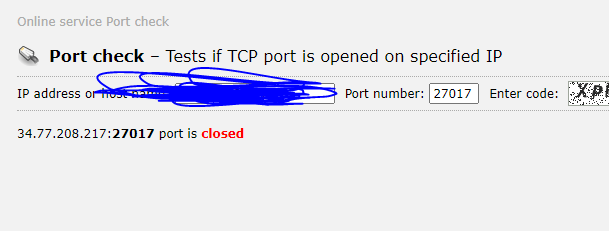
My firewall
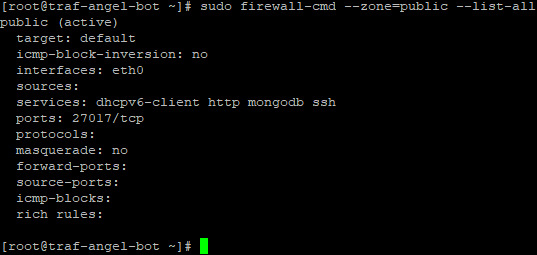
Yes mongod is running and waiting for connections.What is your bindip value.By default it allows only local connections
my bindIp is
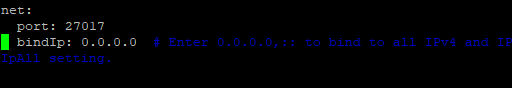
but I still can’t connect. I keep getting an error. Please help. I have been unable to solve this problem for 3 days now.
YES. I solved my problem. I am using Computer Engine from Google. Therefore, I was required to open port 27017 through the interface, I use this instruction. https://www.cloudsavvyit.com/4932/how-to-open-firewall-ports-on-a-gcp-compute-engine-instance/#:~:text=Opening%20Ports%20with%20Firewall%20Rules, Firewall%20Rules%E2%80%9D%20in%20the%20sidebar.&text=You%20can%20type%20in%20multiple,Compute%20Engine%20to%20apply%20it.
This topic was automatically closed 5 days after the last reply. New replies are no longer allowed.