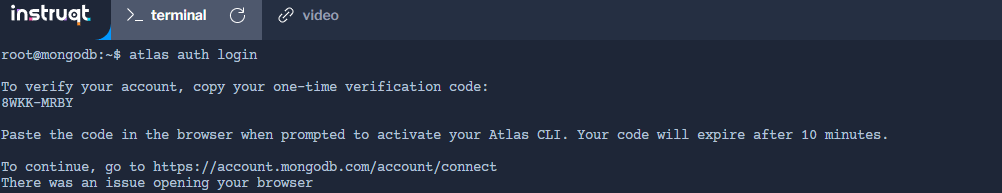When launch the “lab” for self paced training. i.e. instruqt app
The following error message is occuring:
root@mongodb:~$ atlas auth login
To verify your account, copy your one-time verification code:
8WKK-MRBY
Paste the code in the browser when prompted to activate your Atlas CLI. Your code will expire after 10 minutes.
To continue, go to Cloud: MongoDB Cloud
There was an issue opening your browser
This error occurs both in Chrome and Edge.
I am unable to continue.