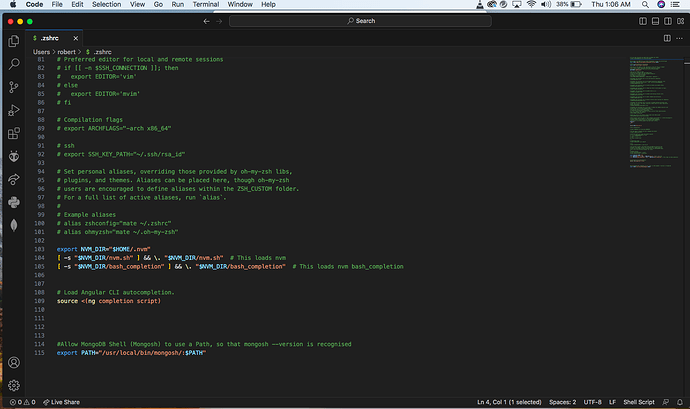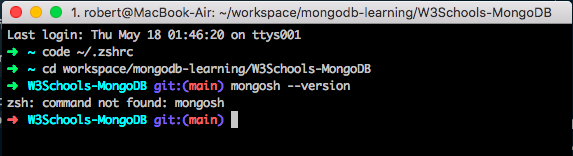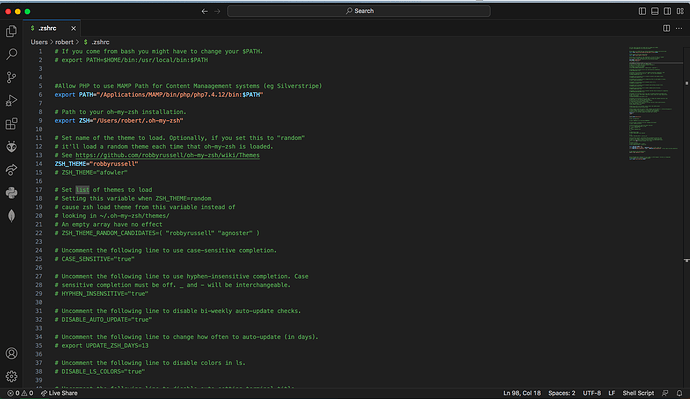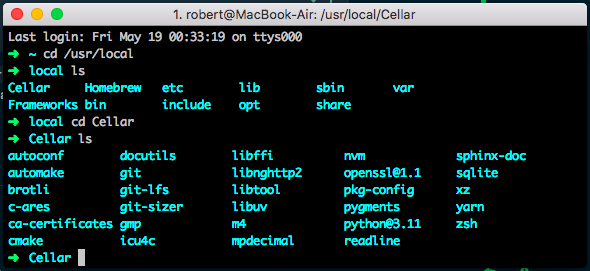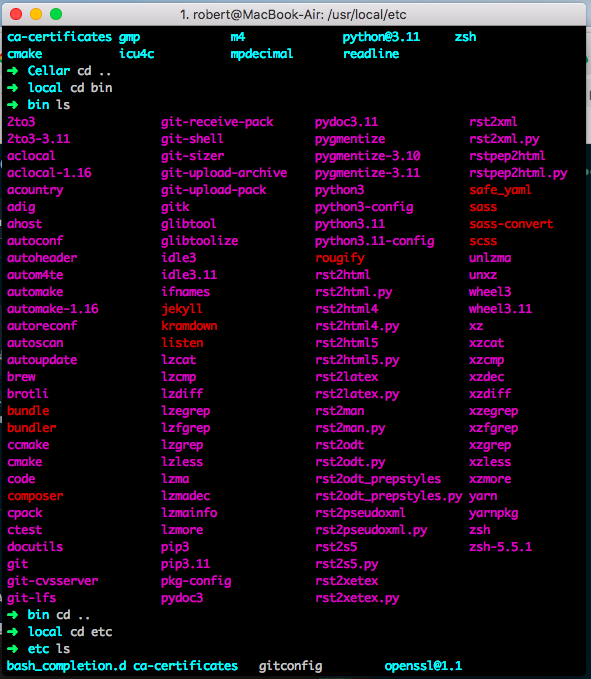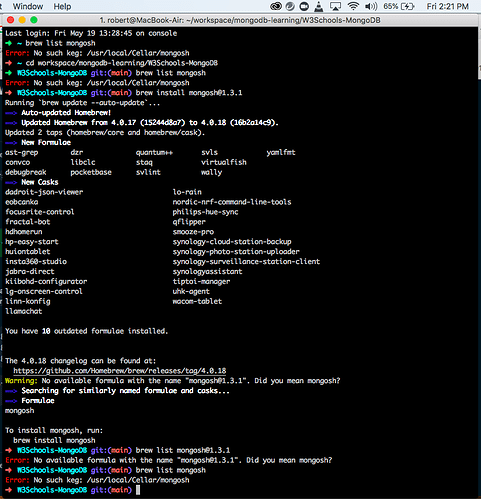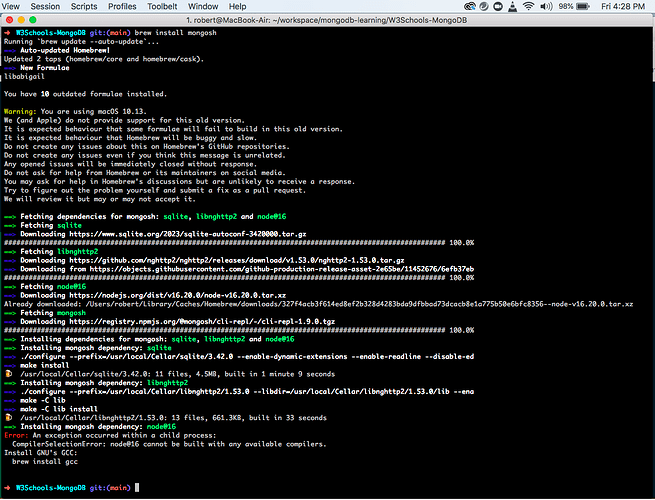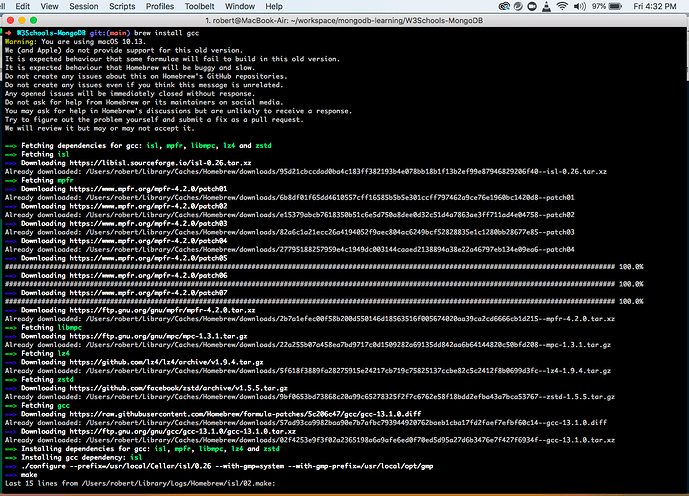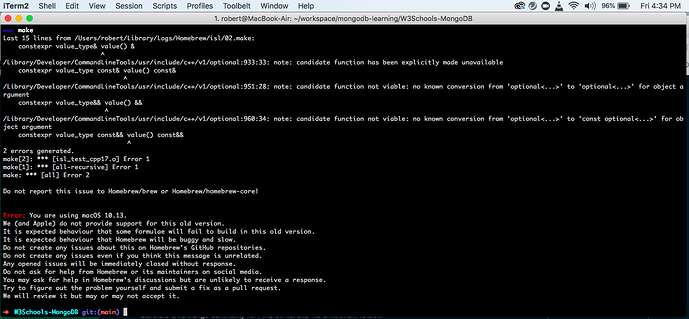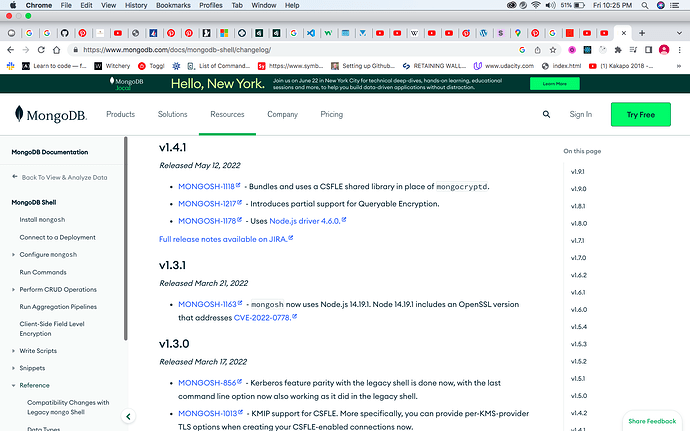Can Mongosh be installed on a MacOS High Sierra 10.13.6 ?
I have been following W3Schools MongoDB Getting Started for the installation, where I have setup the MongoDB Atlas cloud database platform with a 512MB shared cluster and added my current IP address along with having the default cloud IP address .
W3Schools is using mongosh version 1.3.1 for the tutorial.
I have created a mongodb-learning repository.
On my zsh command line, in my new W3Schools-MongoDB project folder, I have tried to use brew install mongosh , as well as brew install mongosh@1.3.1 , but each time when I check if mongosh is installed with mongosh --version, it says zsh: command not found: mongosh.
I just want to get an understanding on how the Shell works with MongoDB Atlas cloud ?
I have Visual Studio Code version 1.78.2 with OS: Darwin x64 17.7.0.
I am a bit confused with the differences of how local and the cloud side works.
For the cloud setup that W3Schools recommended, does the database creation happen in an editor like my Visual Studio Code and the result shown on the server, whereas with local can you view result on your own localhost setup ?
As well as mongosh, I also tried to install MongoDB for VSCode v 0.11.1 Extension in my project folder, connecting with a connection string, but that was taking a long time to install for some reason, so I abandoned that.
Looking for help, so that I can get the best setup for my laptop and learn MongoDB from W3Schools tutorial.
If anyone has any ideas on how I can make this work, then your ideas will be much appreciated thanks.