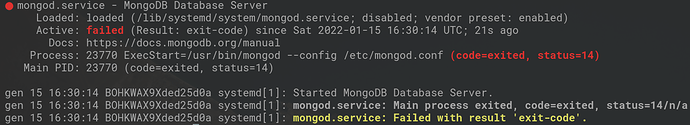Hi, I’m a Universitary student and for my thesis i go to study the encryption in MongoDB. According with the tutorial present in the manual. I create the local key but at the moment to start MongoDB, the service don’t start. I tried to update the mongod.conf but the service never start.
After the reboot of my computer the service start, but the encryption isn’t enable.
I’m using the following components:
- MongoDB Enterprise v 5.0.5
- Ubuntu 20.04 Focal Fossa.
This is the error:
This is my configuration file before modification
# mongod.conf
# for documentation of all options, see:
# http://docs.mongodb.org/manual/reference/configuration-options/
# Where and how to store data.
storage:
dbPath: /var/lib/mongodb
journal:
enabled: true
# engine:
# wiredTiger:
# where to write logging data.
systemLog:
destination: file
logAppend: true
path: /var/log/mongodb/mongod.log
# network interfaces
net:
port: 27017
bindIp: 127.0.0.1
# how the process runs
processManagement:
timeZoneInfo: /usr/share/zoneinfo
#security:
#operationProfiling:
#replication:
#sharding:
## Enterprise-Only Options:
This is after:
# mongod.conf
# for documentation of all options, see:
# http://docs.mongodb.org/manual/reference/configuration-options/
# Where and how to store data.
storage:
dbPath: /var/lib/mongodb
journal:
enabled: true
# engine:
# wiredTiger:
# where to write logging data.
systemLog:
destination: file
logAppend: true
path: /var/log/mongodb/mongod.log
# network interfaces
net:
port: 27017
bindIp: 127.0.0.1
# how the process runs
processManagement:
timeZoneInfo: /usr/share/zoneinfo
security:
authorization: enabled
enableEncryption: true
encryptionKeyFile: /home/giuseppe/mongodb-keyfile
#operationProfiling:
#replication:
#sharding:
Thank you.