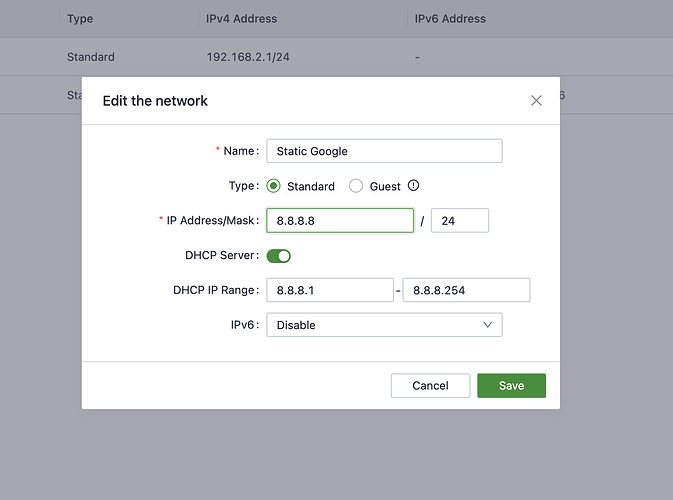My mac is not able to connect to my companies atlas cluster. unless i modify the dns to be 8.8.8.8
mongodb+srv://xxx:xxx@parts.eqin0.mongodb.net/fornida?authSource=admin&replicaSet=atlas-g1nity-shard-0&w=majority&readPreference=primary&retryWrites=true&ssl=true
I am only able to connect if i change the dns server to 8.8.8.8
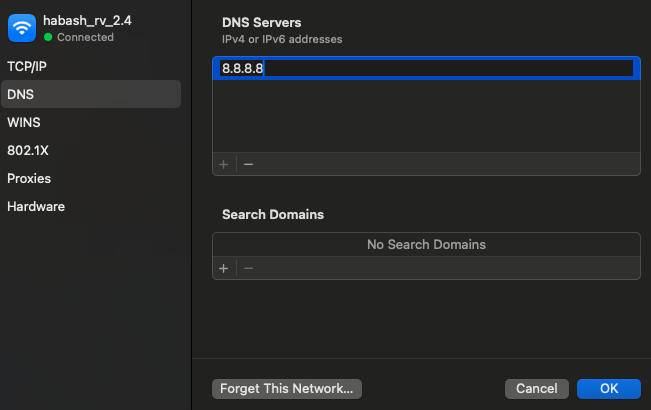
The problem is that the 8.8.8.8 cycles back to the default name server 192.168.2.1
I tried to make a new wifi signal that is always 8.8.8.8 but for some reason that does not work. My name servers on that network are correct but I am unable to connect unless i manually change it on my mac. Weird
I am not expert at DNS. My company is getting upset at me. Please help
BTW Mongo Atlas support has no idea