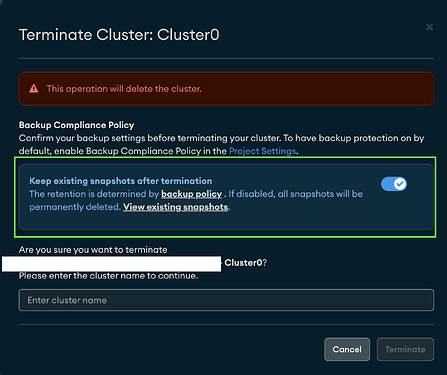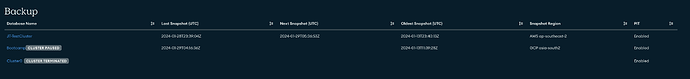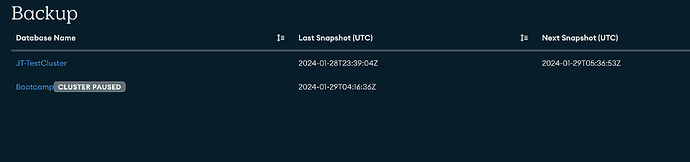Hi @Phong_Nguyen2 - Welcome to the community ![]()
I believe the option pops up when you try to terminate a cluster (within the green box):
Note: Image is example from my test environment
Were you able to see this from the UI when trying terminating a cluster?
Sounds like the issue mentioned above is that you’ve terminated all backups associated with the terminated cluster but aren’t able to re-create a new cluster with the same name as it still exists under the Backup section. Is this correct?
If so, I tried testing the following:
- Created a cluster with backups enabled
- Took an on-demand snapshot
- Terminated the cluster associated with step 1.
- Checked that the backups still existed (from the Backup section). They still were there.
- Terminated all backups associated with the cluster created from step 1.
- Checked the
Backuptab to see if it was still there. It was (Cluster0for reference):
- After waiting ~5 minutes and refreshing, the
Cluster0disappeared from theBackupsection shown above in Step 6:
I will try find out how long this generally takes but for me, it seems to have taken only a few minutes on my own test Atlas project (assuming all backups associated with the cluster in question were terminated).
Regards,
Jason