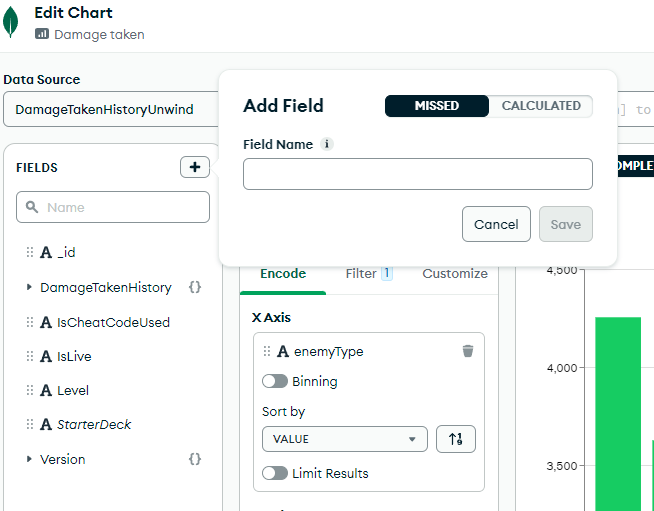Hi everyone,
When editing a chart, I can add a missing field by clicking the + icon next to ‘FIELDS’ and this works great.
However, I do not see the same option for fields missing in Dashboard Filters. How can I add a missing field to a Dashboard Filter?
@Alexander_Van_den_Bulck Sorry to hear you are having difficulties while adding Missed fields when using dashboard filters. We currently don’t support adding missed, lookup or calculated fields using the dashboard filter pane.
An alternative you can use is create a view from the Data Sources page and add a query similar to
{ $set: { missedField: 1 } }
so that the missed field is always visible and can be used as a dashboard filter. This logic can be applied to Lookup and Calculated fields(virtual fields) as well.
Also, we are planning to work on easily adding and using virtual fields in dashboard filtering some time this year.
1 Like