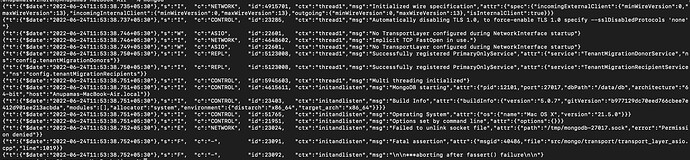Hello I have installed Mongo DB in M1 Mac as mentioned in the docs Install MongoDB Community Edition on macOS — MongoDB Manual
But when I try to run mongod command it gives me these errors.
{"t":{"$date":"2022-01-01T16:13:21.271+05:30"},"s":"I", "c":"CONTROL", "id":23285, "ctx":"-","msg":"Automatically disabling TLS 1.0, to force-enable TLS 1.0 specify --sslDisabledProtocols 'none'"}
{"t":{"$date":"2022-01-01T16:13:21.272+05:30"},"s":"I", "c":"NETWORK", "id":4915701, "ctx":"-","msg":"Initialized wire specification","attr":{"spec":{"incomingExternalClient":{"minWireVersion":0,"maxWireVersion":13},"incomingInternalClient":{"minWireVersion":0,"maxWireVersion":13},"outgoing":{"minWireVersion":0,"maxWireVersion":13},"isInternalClient":true}}}
{"t":{"$date":"2022-01-01T16:13:21.275+05:30"},"s":"W", "c":"ASIO", "id":22601, "ctx":"main","msg":"No TransportLayer configured during NetworkInterface startup"}
{"t":{"$date":"2022-01-01T16:13:21.275+05:30"},"s":"I", "c":"NETWORK", "id":4648602, "ctx":"main","msg":"Implicit TCP FastOpen in use."}
{"t":{"$date":"2022-01-01T16:13:21.276+05:30"},"s":"W", "c":"ASIO", "id":22601, "ctx":"main","msg":"No TransportLayer configured during NetworkInterface startup"}
{"t":{"$date":"2022-01-01T16:13:21.276+05:30"},"s":"I", "c":"REPL", "id":5123008, "ctx":"main","msg":"Successfully registered PrimaryOnlyService","attr":{"service":"TenantMigrationDonorService","ns":"config.tenantMigrationDonors"}}
{"t":{"$date":"2022-01-01T16:13:21.276+05:30"},"s":"I", "c":"REPL", "id":5123008, "ctx":"main","msg":"Successfully registered PrimaryOnlyService","attr":{"service":"TenantMigrationRecipientService","ns":"config.tenantMigrationRecipients"}}
{"t":{"$date":"2022-01-01T16:13:21.276+05:30"},"s":"I", "c":"CONTROL", "id":5945603, "ctx":"main","msg":"Multi threading initialized"}
{"t":{"$date":"2022-01-01T16:13:21.276+05:30"},"s":"I", "c":"CONTROL", "id":4615611, "ctx":"initandlisten","msg":"MongoDB starting","attr":{"pid":8149,"port":27017,"dbPath":"/data/db","architecture":"64-bit","host":"Sais-MacBook-Pro.local"}}
{"t":{"$date":"2022-01-01T16:13:21.276+05:30"},"s":"I", "c":"CONTROL", "id":23403, "ctx":"initandlisten","msg":"Build Info","attr":{"buildInfo":{"version":"5.0.4","gitVersion":"62a84ede3cc9a334e8bc82160714df71e7d3a29e","modules":[],"allocator":"system","environment":{"distarch":"x86_64","target_arch":"x86_64"}}}}
{"t":{"$date":"2022-01-01T16:13:21.276+05:30"},"s":"I", "c":"CONTROL", "id":51765, "ctx":"initandlisten","msg":"Operating System","attr":{"os":{"name":"Mac OS X","version":"21.2.0"}}}
{"t":{"$date":"2022-01-01T16:13:21.276+05:30"},"s":"I", "c":"CONTROL", "id":21951, "ctx":"initandlisten","msg":"Options set by command line","attr":{"options":{}}}
{"t":{"$date":"2022-01-01T16:13:21.279+05:30"},"s":"E", "c":"CONTROL", "id":20568, "ctx":"initandlisten","msg":"Error setting up listener","attr":{"error":{"code":9001,"codeName":"SocketException","errmsg":"Address already in use"}}}
{"t":{"$date":"2022-01-01T16:13:21.279+05:30"},"s":"I", "c":"REPL", "id":4784900, "ctx":"initandlisten","msg":"Stepping down the ReplicationCoordinator for shutdown","attr":{"waitTimeMillis":15000}}
{"t":{"$date":"2022-01-01T16:13:21.280+05:30"},"s":"I", "c":"COMMAND", "id":4784901, "ctx":"initandlisten","msg":"Shutting down the MirrorMaestro"}
{"t":{"$date":"2022-01-01T16:13:21.280+05:30"},"s":"I", "c":"SHARDING", "id":4784902, "ctx":"initandlisten","msg":"Shutting down the WaitForMajorityService"}
{"t":{"$date":"2022-01-01T16:13:21.280+05:30"},"s":"I", "c":"NETWORK", "id":4784905, "ctx":"initandlisten","msg":"Shutting down the global connection pool"}
{"t":{"$date":"2022-01-01T16:13:21.280+05:30"},"s":"I", "c":"NETWORK", "id":4784918, "ctx":"initandlisten","msg":"Shutting down the ReplicaSetMonitor"}
{"t":{"$date":"2022-01-01T16:13:21.280+05:30"},"s":"I", "c":"SHARDING", "id":4784921, "ctx":"initandlisten","msg":"Shutting down the MigrationUtilExecutor"}
{"t":{"$date":"2022-01-01T16:13:21.281+05:30"},"s":"I", "c":"ASIO", "id":22582, "ctx":"MigrationUtil-TaskExecutor","msg":"Killing all outstanding egress activity."}
{"t":{"$date":"2022-01-01T16:13:21.281+05:30"},"s":"I", "c":"COMMAND", "id":4784923, "ctx":"initandlisten","msg":"Shutting down the ServiceEntryPoint"}
{"t":{"$date":"2022-01-01T16:13:21.281+05:30"},"s":"I", "c":"CONTROL", "id":4784925, "ctx":"initandlisten","msg":"Shutting down free monitoring"}
{"t":{"$date":"2022-01-01T16:13:21.281+05:30"},"s":"I", "c":"CONTROL", "id":4784927, "ctx":"initandlisten","msg":"Shutting down the HealthLog"}
{"t":{"$date":"2022-01-01T16:13:21.281+05:30"},"s":"I", "c":"CONTROL", "id":4784928, "ctx":"initandlisten","msg":"Shutting down the TTL monitor"}
{"t":{"$date":"2022-01-01T16:13:21.281+05:30"},"s":"I", "c":"CONTROL", "id":4784929, "ctx":"initandlisten","msg":"Acquiring the global lock for shutdown"}
{"t":{"$date":"2022-01-01T16:13:21.281+05:30"},"s":"I", "c":"-", "id":4784931, "ctx":"initandlisten","msg":"Dropping the scope cache for shutdown"}
{"t":{"$date":"2022-01-01T16:13:21.281+05:30"},"s":"I", "c":"FTDC", "id":4784926, "ctx":"initandlisten","msg":"Shutting down full-time data capture"}
{"t":{"$date":"2022-01-01T16:13:21.281+05:30"},"s":"I", "c":"CONTROL", "id":20565, "ctx":"initandlisten","msg":"Now exiting"}
{"t":{"$date":"2022-01-01T16:13:21.281+05:30"},"s":"I", "c":"CONTROL", "id":23138, "ctx":"initandlisten","msg":"Shutting down","attr":{"exitCode":48}}