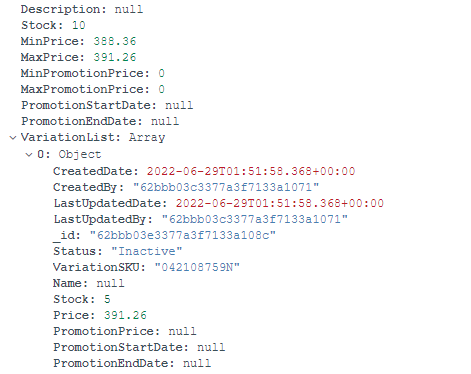Thanks for your attention
{
"_id": "62bc1072b95e3868b279af47",
"CreatedDate": {
"$date": {
"$numberLong": "1656492146137"
}
},
"CreatedBy": "62bc1071b95e3868b279af30",
"LastUpdatedDate": {
"$date": {
"$numberLong": "1656492146137"
}
},
"LastUpdatedBy": "62bc1071b95e3868b279af30",
"Status": "Inactive",
"ShopID": "62bc1071b95e3868b279af32",
"Name": "CHARM KASUT BABY ENAMEL",
"CategoryID": "62bc1071b95e3868b279af41",
"ProductSKU": "ANIAC_PC039-E1",
"Description": null,
"Stock": 3,
"MinPrice": 388.36,
"MaxPrice": 391.26,
"MinPromotionPrice": 0,
"MaxPromotionPrice": 0,
"PromotionStartDate": null,
"PromotionEndDate": null,
"VariationList": [
{
"CreatedDate": {
"$date": {
"$numberLong": "1656492146137"
}
},
"CreatedBy": "62bc1071b95e3868b279af30",
"LastUpdatedDate": {
"$date": {
"$numberLong": "1656492146137"
}
},
"LastUpdatedBy": "62bc1071b95e3868b279af30",
"_id": "62bc1072b95e3868b279af48",
"Status": "Inactive",
"VariationSKU": "102102409N",
"Name": null,
"Stock": 2,
"Price": 391.26,
"PromotionPrice": null,
"PromotionStartDate": null,
"PromotionEndDate": null,
"Attributes": [
{
"ID": "62bc1071b95e3868b279af37",
"Value": "1.22"
},
{
"ID": "62bc1071b95e3868b279af34",
"Value": "1"
},
{
"ID": "62bc1071b95e3868b279af38",
"Value": "2.1"
}
],
"VariationThumbnail": null,
"VariationImages": null
},
{
"CreatedDate": {
"$date": {
"$numberLong": "1656492146137"
}
},
"CreatedBy": "62bc1071b95e3868b279af30",
"LastUpdatedDate": {
"$date": {
"$numberLong": "1656492146137"
}
},
"LastUpdatedBy": "62bc1071b95e3868b279af30",
"_id": "62bc1072b95e3868b279af49",
"Status": "Inactive",
"VariationSKU": "102102412N",
"Name": null,
"Stock": 1,
"Price": 388.36,
"PromotionPrice": null,
"PromotionStartDate": null,
"PromotionEndDate": null,
"Attributes": [
{
"ID": "62bc1071b95e3868b279af37",
"Value": "1.21"
},
{
"ID": "62bc1071b95e3868b279af34",
"Value": "1"
},
{
"ID": "62bc1071b95e3868b279af38",
"Value": "2.1"
}
],
"VariationThumbnail": null,
"VariationImages": null
}
],
"ProductThumbnail": {
"Primary": null,
"Secondary": null
},
"ProductImageList": [],
"Tags": {
"CreatedDate": {
"$date": {
"$numberLong": "1656492146137"
}
},
"CreatedBy": "62bc1071b95e3868b279af30",
"LastUpdatedDate": {
"$date": {
"$numberLong": "1656492146137"
}
},
"LastUpdatedBy": "62bc1071b95e3868b279af30",
"TagtoShow": 0,
"TagList": [
"New Product",
"No Tag",
"Featured"
]
},
"Views": 1,
"SaleScore": 0
}
This is the sample of the document. Back to the question, when specifying the field name in Filter.In it works when I used the string “VariationList._id”. I have an object that maps to the document. When specifying the field name in Filter.In using the object, which I write VaraitionList[-1]._id , it returns empty. How can i specify the field name properly using the object ?