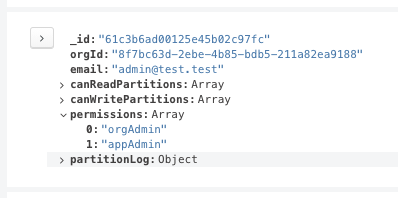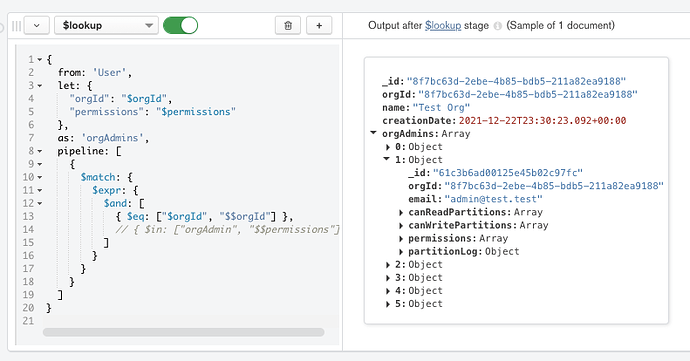I’ve got two collections: Organization and User. A typical organization document looks something like this:
type Organization = {
"_id": string,
// This looks a little moronic to have both an id and an orgId.
// This is out of necessity, as pipeline variables cannot be drawn
// from values that start with an _, as best as I understand it.
// When I try to start a variable with a _, Compass indicates that
// "<variable> starts with an invalid character for a user variable name"
"orgId": string,
}
A typical user looks something like this:
type Permissions = "orgAdmin"
type User = {
"_id": string,
"orgId": string,
"permissions": Permissions[],
}
I’m trying to build an aggregation that will do a left join between Organizations and Users, including all organization users that have orgAdmin permissions. Here it is at the moment:
{
from: 'User',
let: {
"orgId": "$orgId",
"permissions": "$permissions"
},
as: 'orgAdmins',
pipeline: [
{
$match: {
$and: [
{
$expr: {
$eq: ["$orgId", "$$orgId"]
}
},
{
$expr: {
$in: ["orgAdmin", "$$permissions"]
}
}
]
}
},
]
}
Joining on orgId is a no brainer. It works great. The trouble I’m running into is around the array value inclusion check. My understanding is that access to fields in joined documents requires defining variables using let, and that accessing the variables in your pipeline is done with $$ (not the $ used in the variable’s declaration). However, when I try to evaluate the aggregation in Compass I get the following warning and no returned records:
Failed to optimize pipeline :: caused by :: Failed to optimize expression :: caused by :: Failed to optimize expression :: caused by :: $in requires an array as a second argument, found: missing
I’m totally stumped. I’m not sure how to pass the permissions array to the $in aggregation. Any help would be appreciated.
Thanks in advance,
Chris.