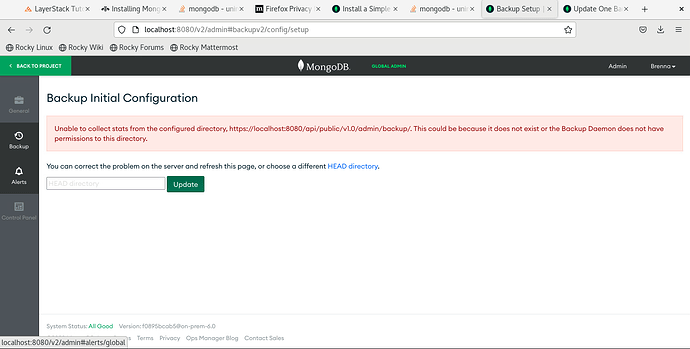Hello - I’m trying to do an evaluation of ops manager. I’m trying to configure the backup module, and have gotten to the Backup Initial Configuration.
I have no idea what to select as a HEAD directory. I tried to use the example head directory for Linux platforms from this post: Update One Backup Daemon Configuration — MongoDB Ops Manager 6.0
which is:
http://localhost:8080/api/public/v1.0/
admin/backup/daemon/config/
localhost/%2Fdata%2Fbackup%2F
It was not successful. I confirmed that the mongod user had access to all the elements in the /data/ folder with sudo chmod 777 -R /data/*
I have verified that the backup daemon is running.
[root@localhost ~]# /etc/init.d/mongodb-mms-backup-daemon restart
Stopping the Backup Daemon
Trying to shutdown gracefully. [ OK ]
Starting pre-flight checks
Successfully finished pre-flight checks
Start Backup Daemon… [ OK ]
I’ve followed this instructions for my ops manager deployment: Install a Simple Test Ops Manager Installation — MongoDB Ops Manager 6.0. So, path: “/data/appdb/mongodb.log” and dbPath: “/data/appdb”
I made another mongod for my tests as a single node backup like this:
[root@localhost ~]# sudo -u mongod mongod --port 27018 --dbpath /data/backup --logpath /data/backup/mongodb.log --wiredTigerCacheSizeGB 1 --fork
about to fork child process, waiting until server is ready for connections.
forked process: 194771
child process started successfully, parent exiting
I’m not sure what else to try. Advice would be welcome.