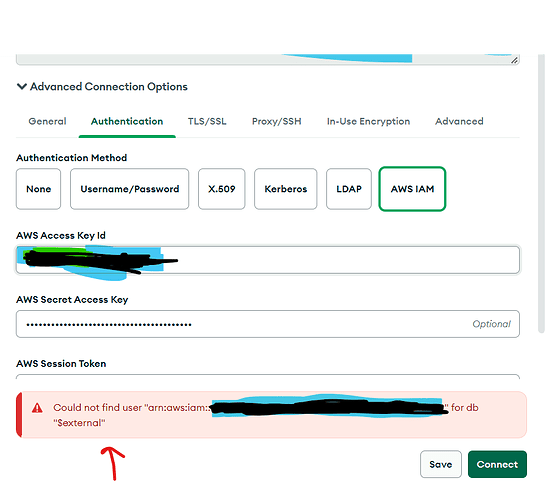I’m trying to connect to the Atlas cluster from mongoDb compose using aws IAM mechanism however I keep getting the following error. What might be the reason for this? and what will help to resolve this problem?
Error:
Could not find user "arn:aws:iam::23412346546:user/iam_user" for db "$external"
Steps i followed:
1). From compose>Advance connection options>Authentication>AWS IAM
2). Click connect.
3). this error i am getting
Could not find user "arn:aws:iam::23412346546:user/iam_user" for db "$external"
Note: I copied aws IAM Access Key ID, Secret access Key, and session token from single sign-on (SSO)
I really appreciate any help you can provide.
Does the arn user have privileges to connect to the cluster you are trying to connect
Check this thread May help
1 Like
Thanks for your answer i will check this and update you. if anyone has any other suggestion,s please let me know thanks
if you haven’t figured it out yet, considering that you successfully configured your AWS integration already, please confirm that your user “arn:aws:iam::23412346546:user/iam_user” is added in the database access section inside the mongo atlas cloud like so
Note that one is a user and the other is a role, i noticed that even though I assign the role to my user, it still doesn’t work with just having the role in the database access tab, so you need to actuall have your user for which you’re using the aws keys to auth.