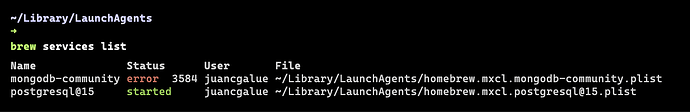Hello everrybody, I’m new here.
I’m trying to learn how to use MongoDB with Mongo Community / Compass, but even if I followed the installation process, I have / had a constant error:
mongodb-community error 3584 root ~/Library/LaunchAgents/homebrew.mxcl.mongodb-community.plist
I checked my /usr/local/var/log/mongodb/ folder for the log file, and I find a lot of different files:
mongo.log mongo.log.2022-10-24T09-42-06 mongo.log.2022-10-24T09-48-09 mongo.log.2022-10-24T10-01-22
mongo.log.2022-10-24T09-40-55 mongo.log.2022-10-24T09-47-32 mongo.log.2022-10-24T09-49-12 mongo.log.2022-10-24T10-02-49
mongo.log.2022-10-24T09-41-59 mongo.log.2022-10-24T09-47-44 mongo.log.2022-10-24T10-01-12 mongod.conf
Yes, I’ve tried more times to this and everytime this occurs.
mongo.log
{"t":{"$date":"2022-10-24T12:02:49.563+02:00"},"s":"I", "c":"NETWORK", "id":4915701, "ctx":"-","msg":"Initialized wire specification","attr":{"spec":{"incomingExternalClient":{"minWireVersion":0,"maxWireVersion":17},"incomingInternalClient":{"minWireVersion":0,"maxWireVersion":17},"outgoing":{"minWireVersion":6,"maxWireVersion":17},"isInternalClient":true}}}
{"t":{"$date":"2022-10-24T12:02:49.565+02:00"},"s":"I", "c":"CONTROL", "id":23285, "ctx":"thread1","msg":"Automatically disabling TLS 1.0, to force-enable TLS 1.0 specify --sslDisabledProtocols 'none'"}
{"t":{"$date":"2022-10-24T12:02:49.566+02:00"},"s":"I", "c":"NETWORK", "id":4648602, "ctx":"thread1","msg":"Implicit TCP FastOpen in use."}
{"t":{"$date":"2022-10-24T12:02:49.566+02:00"},"s":"I", "c":"REPL", "id":5123008, "ctx":"thread1","msg":"Successfully registered PrimaryOnlyService","attr":{"service":"TenantMigrationDonorService","namespace":"config.tenantMigrationDonors"}}
{"t":{"$date":"2022-10-24T12:02:49.567+02:00"},"s":"I", "c":"REPL", "id":5123008, "ctx":"thread1","msg":"Successfully registered PrimaryOnlyService","attr":{"service":"TenantMigrationRecipientService","namespace":"config.tenantMigrationRecipients"}}
{"t":{"$date":"2022-10-24T12:02:49.567+02:00"},"s":"I", "c":"REPL", "id":5123008, "ctx":"thread1","msg":"Successfully registered PrimaryOnlyService","attr":{"service":"ShardSplitDonorService","namespace":"config.tenantSplitDonors"}}
{"t":{"$date":"2022-10-24T12:02:49.567+02:00"},"s":"I", "c":"CONTROL", "id":5945603, "ctx":"thread1","msg":"Multi threading initialized"}
{"t":{"$date":"2022-10-24T12:02:49.567+02:00"},"s":"I", "c":"CONTROL", "id":4615611, "ctx":"initandlisten","msg":"MongoDB starting","attr":{"pid":25973,"port":27017,"dbPath":"/usr/local/var/mongodb","architecture":"64-bit","host":"AndreaAir.local"}}
{"t":{"$date":"2022-10-24T12:02:49.567+02:00"},"s":"I", "c":"CONTROL", "id":23352, "ctx":"initandlisten","msg":"Unable to resolve sysctl {sysctlName} (number) ","attr":{"sysctlName":"hw.cpufrequency"}}
{"t":{"$date":"2022-10-24T12:02:49.567+02:00"},"s":"I", "c":"CONTROL", "id":23351, "ctx":"initandlisten","msg":"{sysctlName} unavailable","attr":{"sysctlName":"machdep.cpu.features"}}
{"t":{"$date":"2022-10-24T12:02:49.568+02:00"},"s":"I", "c":"CONTROL", "id":23403, "ctx":"initandlisten","msg":"Build Info","attr":{"buildInfo":{"version":"6.0.2","gitVersion":"94fb7dfc8b974f1f5343e7ea394d0d9deedba50e","modules":[],"allocator":"system","environment":{"distarch":"aarch64","target_arch":"aarch64"}}}}
{"t":{"$date":"2022-10-24T12:02:49.568+02:00"},"s":"I", "c":"CONTROL", "id":51765, "ctx":"initandlisten","msg":"Operating System","attr":{"os":{"name":"Mac OS X","version":"21.6.0"}}}
{"t":{"$date":"2022-10-24T12:02:49.568+02:00"},"s":"I", "c":"CONTROL", "id":21951, "ctx":"initandlisten","msg":"Options set by command line","attr":{"options":{"processManagement":{"fork":true},"storage":{"dbPath":"/usr/local/var/mongodb"},"systemLog":{"destination":"file","path":"/usr/local/var/log/mongodb/mongo.log"}}}}
{"t":{"$date":"2022-10-24T12:02:49.568+02:00"},"s":"E", "c":"NETWORK", "id":23024, "ctx":"initandlisten","msg":"Failed to unlink socket file","attr":{"path":"/tmp/mongodb-27017.sock","error":"Permission denied"}}
{"t":{"$date":"2022-10-24T12:02:49.568+02:00"},"s":"F", "c":"ASSERT", "id":23091, "ctx":"initandlisten","msg":"Fatal assertion","attr":{"msgid":40486,"file":"src/mongo/transport/transport_layer_asio.cpp","line":1125}}
{"t":{"$date":"2022-10-24T12:02:49.568+02:00"},"s":"F", "c":"ASSERT", "id":23092, "ctx":"initandlisten","msg":"\n\n***aborting after fassert() failure\n\n"}
mongo.conf
processManagement:
fork: true
net:
bindIp: localhost
port: 27017
storage:
dbPath: /var/lib/mongo
systemLog:
destination: file
path: "/var/log/mongodb/mongod.log"
logAppend: true
storage:
journal:
enabled: true
Currently I literally do not understand how this works, since even uninstalling everything take me to the same error. Also, I’ve tried most of the solutions here, so I do not know what to do.
FYI: I’m using a MacBook Air (M1, 2020), Monterey 12.6
Thank you in advance for the help!