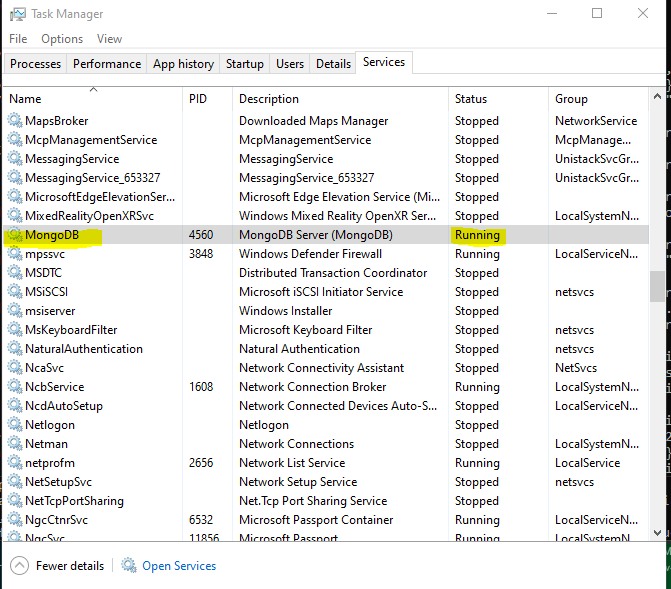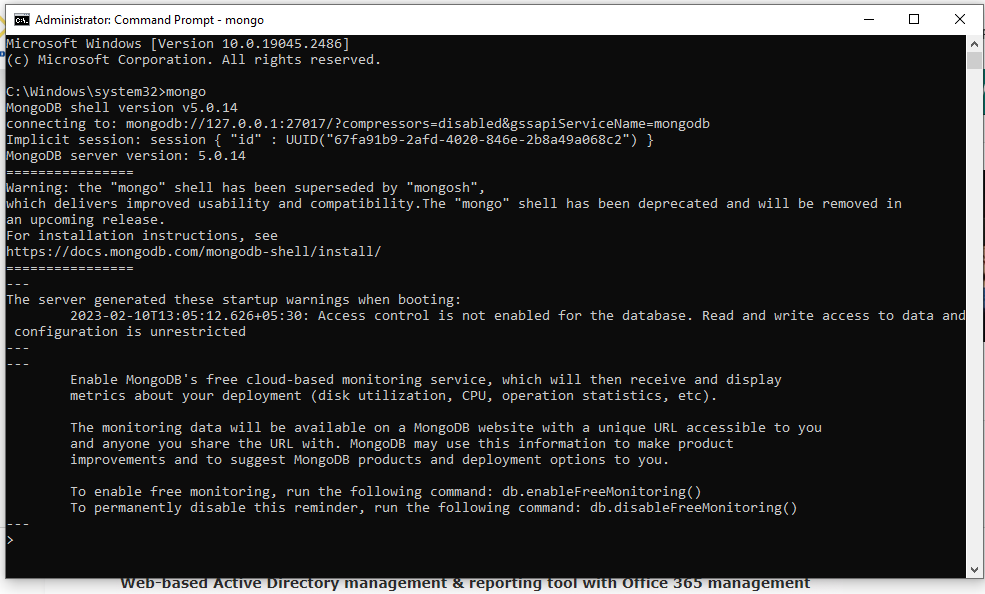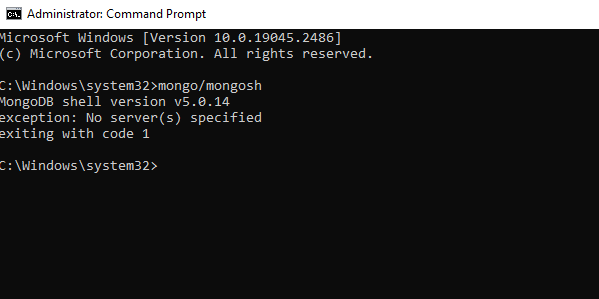Hello Team,
We have started the mongodb services with this command (mongod --dbpath path…)
Please find below error logs for issue while uploading data through mongodb, Please help.
Connection fails: MongoNetworkError: failed to connect to server [localhost:27017] on first connect [MongoNetworkTimeoutError: connection timed out
at connectionFailureError (D:\SpeedUp\node_modules\mongodb\lib\core\connection\connect.js:362:14)
at Socket. (D:\SpeedUp\node_modules\mongodb\lib\core\connection\connect.js:330:16)
at Object.onceWrapper (node:events:627:28)
at Socket.emit (node:events:513:28)
at Socket._onTimeout (node:net:568:8)
at listOnTimeout (node:internal/timers:564:17)
at process.processTimers (node:internal/timers:507:7)]
It will be retried for the next request.
[2023-02-09T05:21:04.908Z] ERROR: oe-logger on DESKTOP-TP7LI63: (boot-db-models, system)
modelDefinition.findOne name=" User " Error: MongoNetworkError: failed to connect to server [localhost:27017] on first connect [Error: connect ECONNREFUSED ::1:27017
at TCPConnectWrap.afterConnect [as oncomplete] (node:net:1487:16) {
name: ‘MongoNetworkError’
}]
at Pool. (D:\SpeedUp\node_modules\mongodb\lib\core\topologies\server.js:441:11)
at Pool.emit (node:events:513:28)
at D:\SpeedUp\node_modules\mongodb\lib\core\connection\pool.js:564:14
at D:\SpeedUp\node_modules\mongodb\lib\core\connection\pool.js:1000:11
at D:\SpeedUp\node_modules\mongodb\lib\core\connection\connect.js:32:7
at callback (D:\SpeedUp\node_modules\mongodb\lib\core\connection\connect.js:300:5)
at Socket. (D:\SpeedUp\node_modules\mongodb\lib\core\connection\connect.js:330:7)
at Object.onceWrapper (node:events:628:26)
at Socket.emit (node:events:513:28)
at emitErrorNT (node:internal/streams/destroy:151:8)
at emitErrorCloseNT (node:internal/streams/destroy:116:3)
at process.processTicksAndRejections (node:internal/process/task_queues:82:21)
(node:852) MaxListenersExceededWarning: Possible EventEmitter memory leak detected. 17 connected listeners added to [DataSource]. Use emitter.setMaxListeners() to increase limit
(node:852) MaxListenersExceededWarning: Possible EventEmitter memory leak detected. 17 error listeners added to [DataSource]. Use emitter.setMaxListeners() to increase limit
Unhandled rejection MongoNetworkError: failed to connect to server [localhost:27017] on first connect [Error: connect ECONNREFUSED ::1:27017
at TCPConnectWrap.afterConnect [as oncomplete] (node:net:1487:16) {
name: ‘MongoNetworkError’
}]
at Pool. (D:\SpeedUp\node_modules\mongodb\lib\core\topologies\server.js:441:11)
at Pool.emit (node:events:513:28)
at D:\SpeedUp\node_modules\mongodb\lib\core\connection\pool.js:564:14
at D:\SpeedUp\node_modules\mongodb\lib\core\connection\pool.js:1000:11
at D:\SpeedUp\node_modules\mongodb\lib\core\connection\connect.js:32:7
at callback (D:\SpeedUp\node_modules\mongodb\lib\core\connection\connect.js:300:5)
at Socket. (D:\SpeedUp\node_modules\mongodb\lib\core\connection\connect.js:330:7)
at Object.onceWrapper (node:events:628:26)
at Socket.emit (node:events:513:28)
at emitErrorNT (node:internal/streams/destroy:151:8)
at emitErrorCloseNT (node:internal/streams/destroy:116:3)
at process.processTicksAndRejections (node:internal/process/task_queues:82:21)
We have tried every solution given on community forum.
mongodb version : 5.0.14
OS : windows 10
Any help would be greatly appreciated.